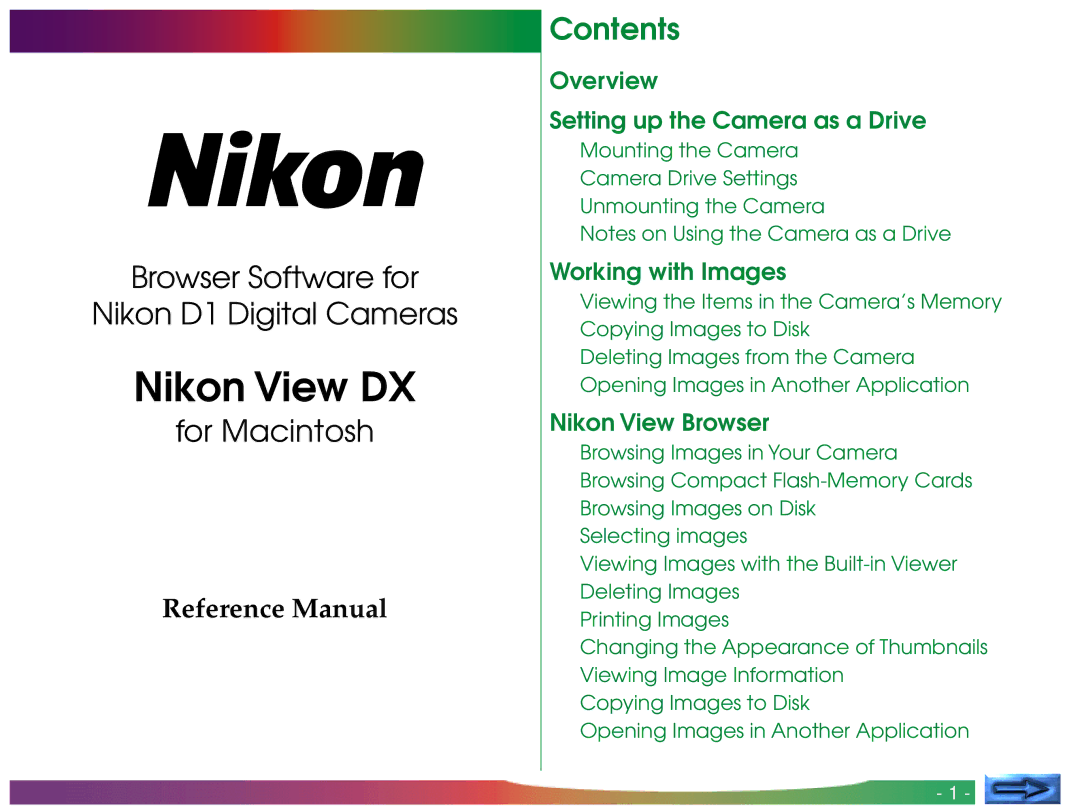| Contents | |
| ||
| Overview | |
| Setting up the Camera as a Drive | |
| Mounting the Camera | |
| Camera Drive Settings | |
| Unmounting the Camera | |
| Notes on Using the Camera as a Drive | |
Browser Software for | Working with Images | |
Nikon D1 Digital Cameras | Viewing the Items in the Camera’s Memory | |
Copying Images to Disk | ||
| ||
Nikon View DX | Deleting Images from the Camera | |
Opening Images in Another Application | ||
| ||
for Macintosh | Nikon View Browser | |
| Browsing Images in Your Camera | |
| Browsing Compact | |
| Browsing Images on Disk | |
| Selecting images | |
| Viewing Images with the | |
Reference Manual | Deleting Images | |
Printing Images | ||
| ||
| Changing the Appearance of Thumbnails | |
| Viewing Image Information | |
| Copying Images to Disk | |
| Opening Images in Another Application | |
|
| |
| - 1 - |