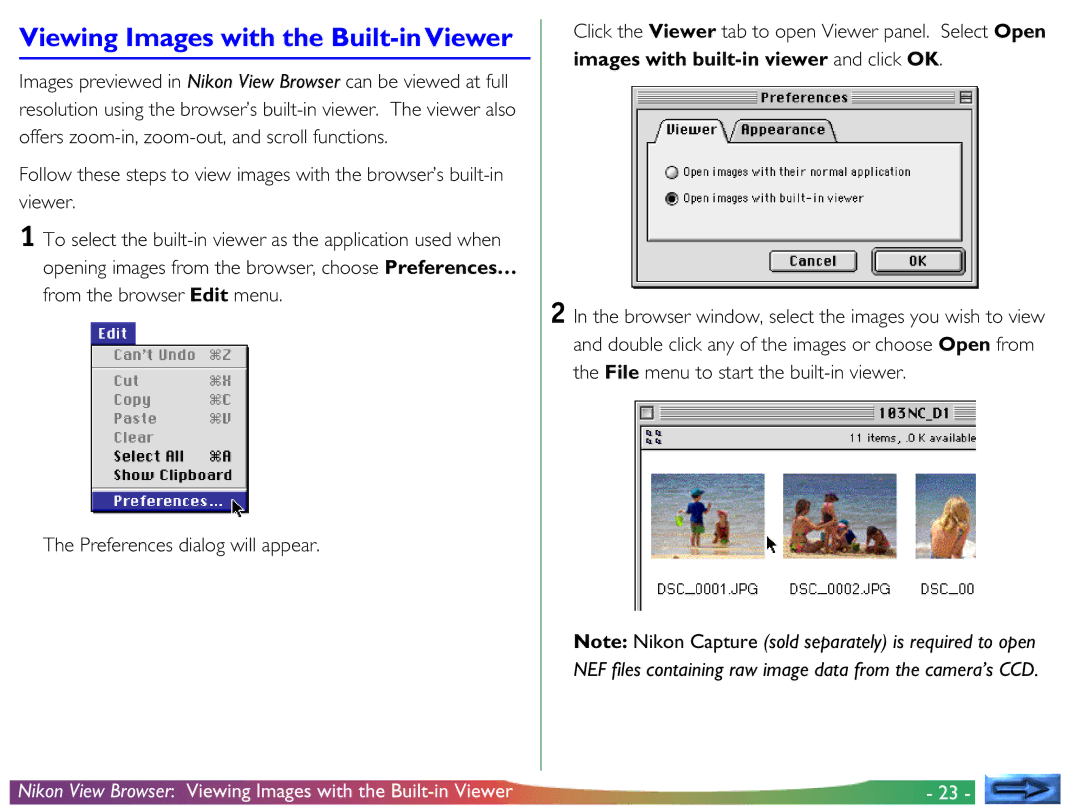Viewing Images with the Built-inViewer
Images previewed in Nikon View Browser can be viewed at full resolution using the browser’s
Follow these steps to view images with the browser’s
1 To select the
The Preferences dialog will appear.
Click the Viewer tab to open Viewer panel. Select Open images with
2 In the browser window, select the images you wish to view and double click any of the images or choose Open from the File menu to start the
Note: Nikon Capture (sold separately) is required to open NEF files containing raw image data from the camera’s CCD.
Nikon View Browser: Viewing Images with the | - 23 - |