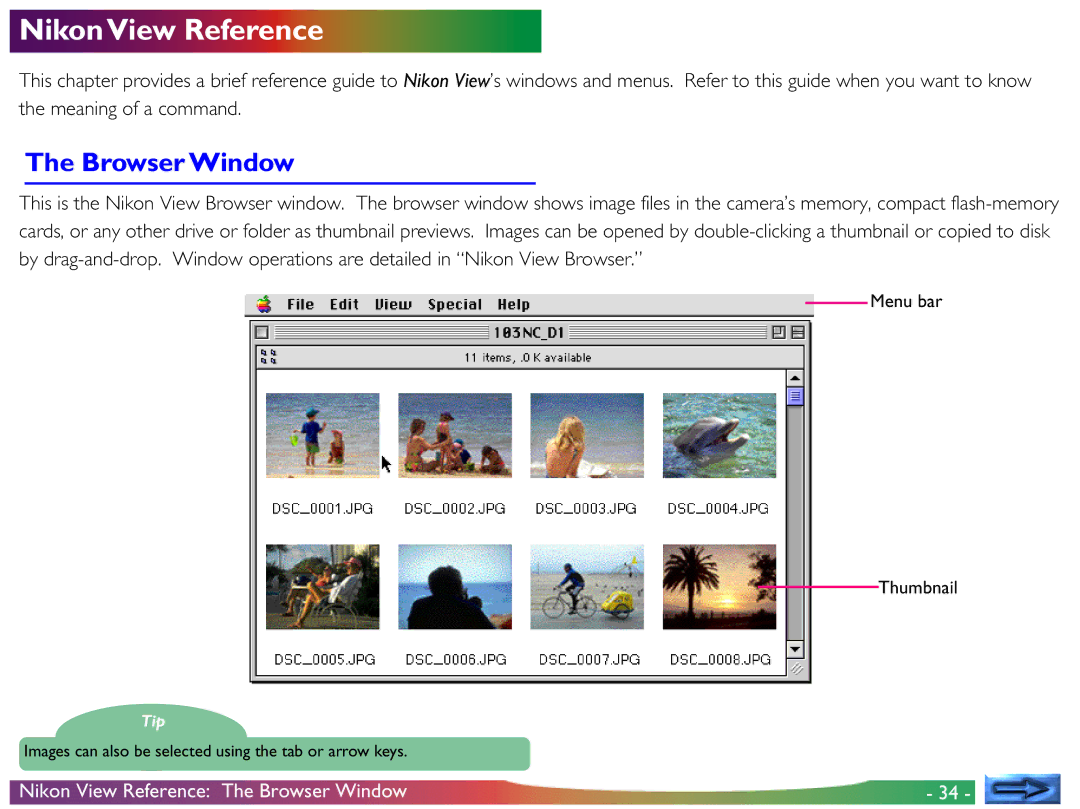NikonView Reference
This chapter provides a brief reference guide to Nikon View’s windows and menus. Refer to this guide when you want to know the meaning of a command.
The Browser Window
This is the Nikon View Browser window. The browser window shows image files in the camera’s memory, compact
Menu bar
Thumbnail
Tip
Images can also be selected using the tab or arrow keys.
Nikon View Reference: The Browser Window | - 34 - |