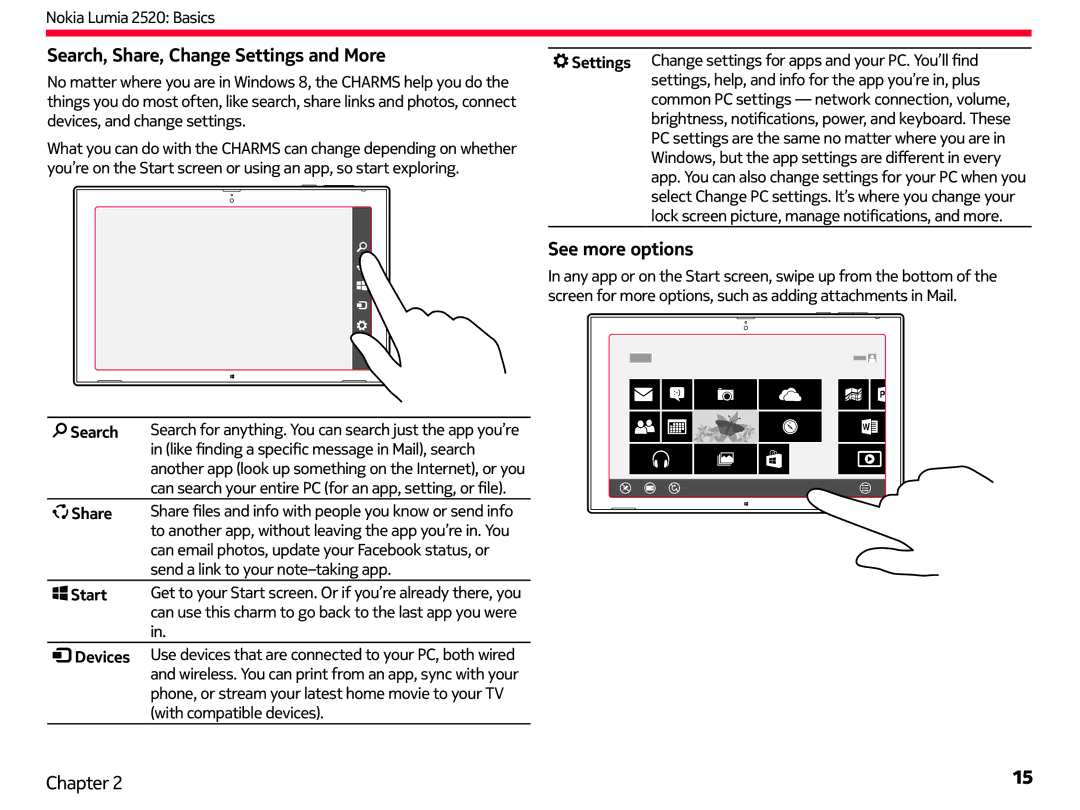Nokia Lumia 2520: Basics
Search, Share, Change Settings and More |
|
|
|
|
|
|
|
|
|
|
|
|
|
|
|
|
| ||||
| Settings | Change settings for apps and your PC. You’ll fiind | |||||||||||||||||||
|
|
|
|
|
| ||||||||||||||||
No matter where you are in Windows 8, the CHARMS help you do the |
|
|
| settings, help, and info for the app you’re in, plus | |||||||||||||||||
things you do most often, like search, share links and photos, connect |
|
|
| common PC settings — network connection, volume, | |||||||||||||||||
devices, and change settings. |
|
|
| brightness, notifiications, power, and keyboard. These | |||||||||||||||||
What you can do with the CHARMS can change depending on whether |
|
|
| PC settings are the same no matter where you are in | |||||||||||||||||
|
|
| Windows, but the app settings are different in every | ||||||||||||||||||
you’re on the Start screen or using an app, so start exploring. |
|
|
| ||||||||||||||||||
|
|
| app. You can also change settings for your PC when you | ||||||||||||||||||
|
|
|
|
|
|
|
| ||||||||||||||
|
|
|
|
|
|
|
| select Change PC settings. It’s where you change your | |||||||||||||
|
|
|
|
|
|
|
| ||||||||||||||
|
|
|
|
|
|
|
| lock screen picture, manage notifiications, and more. | |||||||||||||
|
|
|
|
|
| See more options | |||||||||||||||
|
|
|
|
|
| In any app or on the Start screen, swipe up from the bottom of the | |||||||||||||||
|
|
|
|
|
| screen for more options, such as adding attachments in Mail. | |||||||||||||||
|
|
|
|
|
|
|
|
|
|
|
|
|
|
|
|
|
|
|
|
|
|
|
|
|
|
|
|
|
|
|
|
|
|
|
|
|
|
|
|
|
|
|
|
|
|
|
|
|
|
|
|
|
|
|
|
|
|
|
|
|
|
|
|
|
|
|
|
|
|
|
|
|
|
|
|
|
|
|
|
|
|
|
|
|
|
|
|
|
|
|
|
|
|
|
|
|
|
|
|
|
|
|
|
|
|
|
|
|
|
|
|
|
|
|
|
|
|
|
|
|
|
|
|
|
|
|
|
|
|
|
|
|
| Search | Search for anything. You can search just the app you’re |
|
|
| in (like fiinding a specifiic message in Mail), search |
|
|
| another app (look up something on the Internet), or you |
|
|
| can search your entire PC (for an app, setting, or fiile). |
|
| Share | Share fiiles and info with people you know or send info |
|
|
| to another app, without leaving the app you’re in. You |
|
|
| can email photos, update your Facebook status, or |
|
|
| send a link to your |
|
| Start | Get to your Start screen. Or if you’re already there, you |
|
|
| can use this charm to go back to the last app you were |
|
|
| in. |
|
| Devices | Use devices that are connected to your PC, both wired |
|
| ||
|
| ||
|
|
| and wireless. You can print from an app, sync with your |
|
|
| phone, or stream your latest home movie to your TV |
|
|
| (with compatible devices). |
Chapter 2 | 15 |