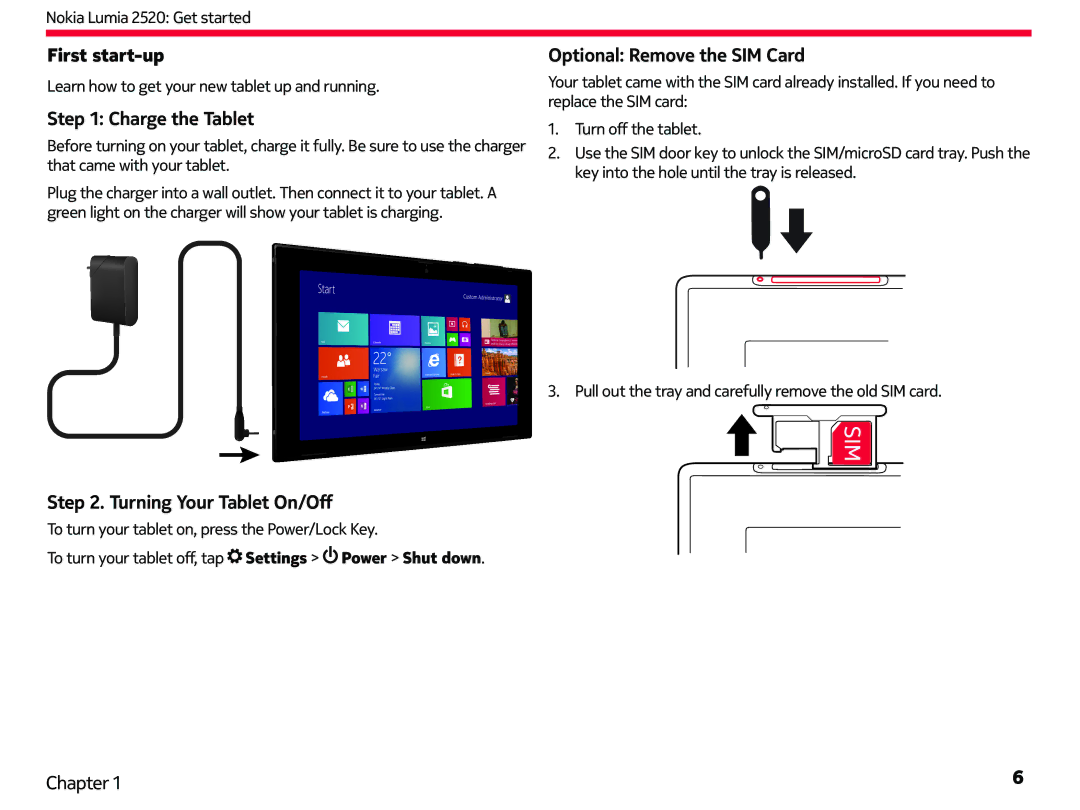Nokia Lumia 2520: Get started
First start-up
Learn how to get your new tablet up and running.
Step 1: Charge the Tablet
Before turning on your tablet, charge it fully. Be sure to use the charger that came with your tablet.
Plug the charger into a wall outlet. Then connect it to your tablet. A green light on the charger will show your tablet is charging.
Optional: Remove the SIM Card
Your tablet came with the SIM card already installed. If you need to replace the SIM card:
1.Turn off the tablet.
2.Use the SIM door key to unlock the SIM/microSD card tray. Push the key into the hole until the tray is released.
3. Pull out the tray and carefully remove the old SIM card.
Step 2. Turning Your Tablet On/Off
To turn your tablet on, press the Power/Lock Key.
To turn your tablet off, tap ![]() Settings >
Settings > ![]() Power > Shut down.
Power > Shut down.
Chapter 1 | 6 |