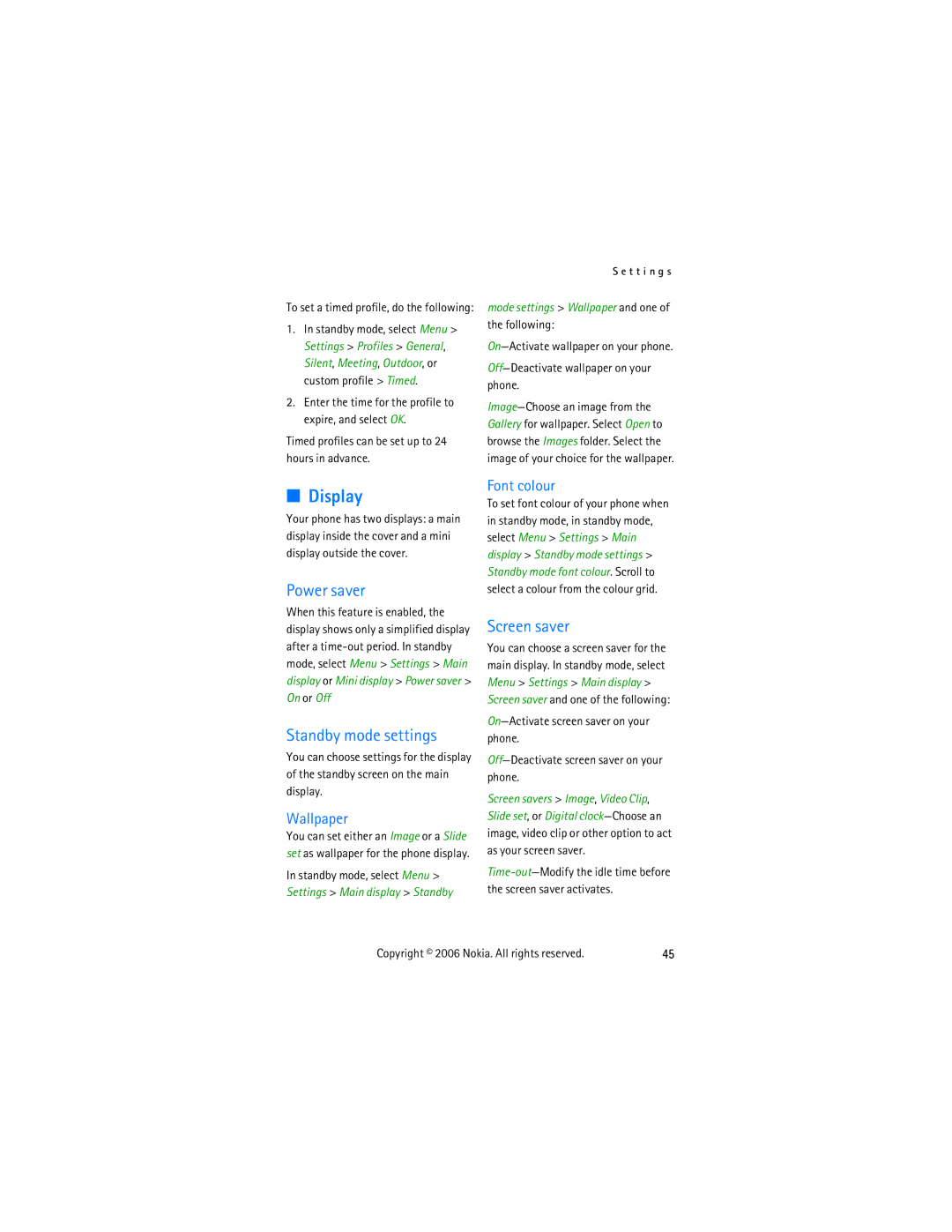S e t t i n g s
To set a timed profile, do the following:
1.In standby mode, select Menu > Settings > Profiles > General, Silent, Meeting, Outdoor, or custom profile > Timed.
2.Enter the time for the profile to expire, and select OK.
Timed profiles can be set up to 24 hours in advance.
mode settings > Wallpaper and one of the following:
■Display
Your phone has two displays: a main display inside the cover and a mini display outside the cover.
Power saver
When this feature is enabled, the display shows only a simplified display after a
Standby mode settings
You can choose settings for the display of the standby screen on the main display.
Wallpaper
You can set either an Image or a Slide set as wallpaper for the phone display.
In standby mode, select Menu > Settings > Main display > Standby
Font colour
To set font colour of your phone when in standby mode, in standby mode, select Menu > Settings > Main display > Standby mode settings > Standby mode font colour. Scroll to select a colour from the colour grid.
Screen saver
You can choose a screen saver for the main display. In standby mode, select Menu > Settings > Main display > Screen saver and one of the following:
Screen savers > Image, Video Clip, Slide set, or Digital
Copyright © 2006 Nokia. All rights reserved. | 45 |