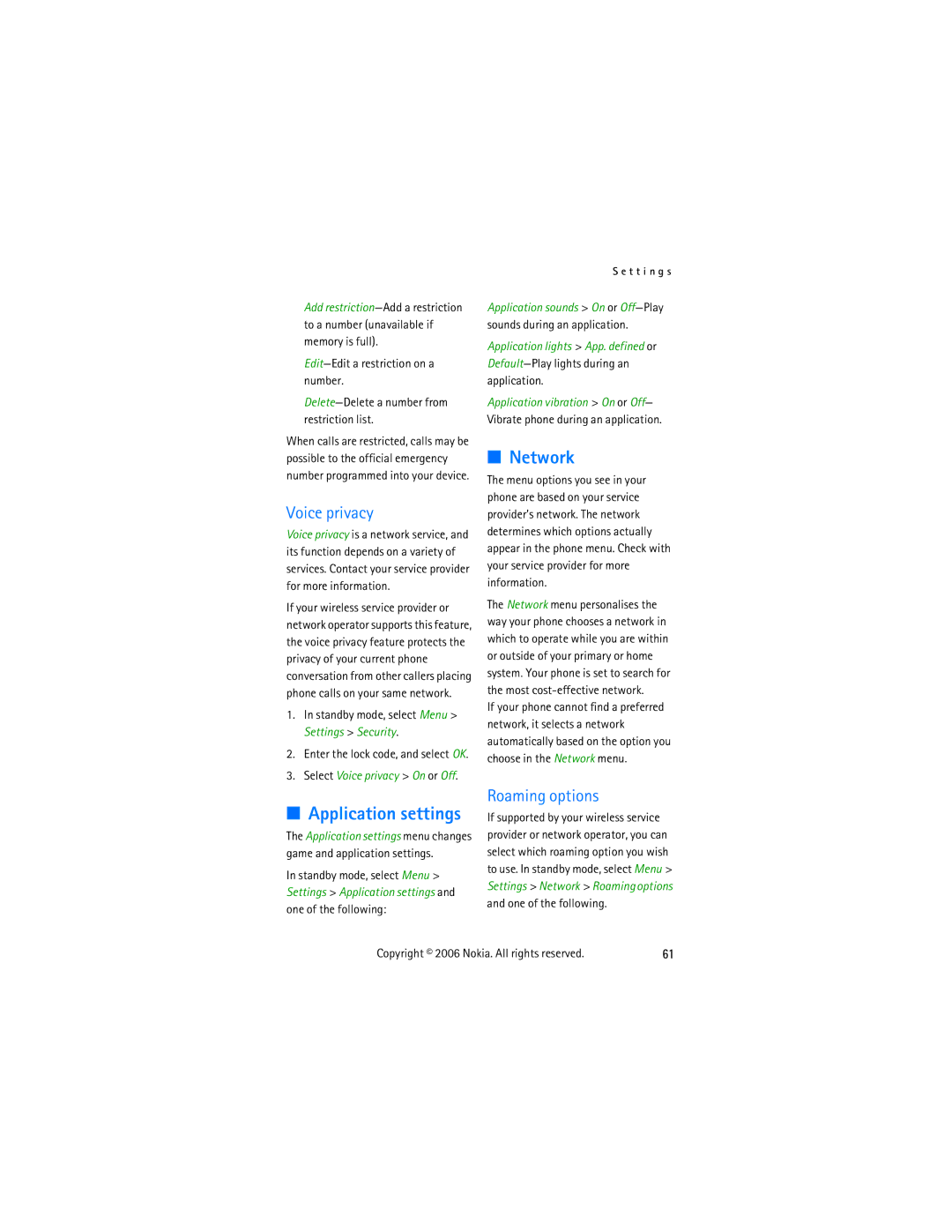Add
When calls are restricted, calls may be possible to the official emergency number programmed into your device.
Voice privacy
Voice privacy is a network service, and its function depends on a variety of services. Contact your service provider for more information.
If your wireless service provider or network operator supports this feature, the voice privacy feature protects the privacy of your current phone conversation from other callers placing phone calls on your same network.
1.In standby mode, select Menu > Settings > Security.
2.Enter the lock code, and select OK.
3.Select Voice privacy > On or Off.
■Application settings
The Application settings menu changes game and application settings.
In standby mode, select Menu > Settings > Application settings and one of the following:
S e t t i n g s
Application sounds > On or
Application lights > App. defined or
Application vibration > On or Off— Vibrate phone during an application.
■Network
The menu options you see in your phone are based on your service provider’s network. The network determines which options actually appear in the phone menu. Check with your service provider for more information.
The Network menu personalises the way your phone chooses a network in which to operate while you are within or outside of your primary or home system. Your phone is set to search for the most
If your phone cannot find a preferred network, it selects a network automatically based on the option you choose in the Network menu.
Roaming options
If supported by your wireless service provider or network operator, you can select which roaming option you wish to use. In standby mode, select Menu > Settings > Network > Roaming options and one of the following.
Copyright © 2006 Nokia. All rights reserved. | 61 |