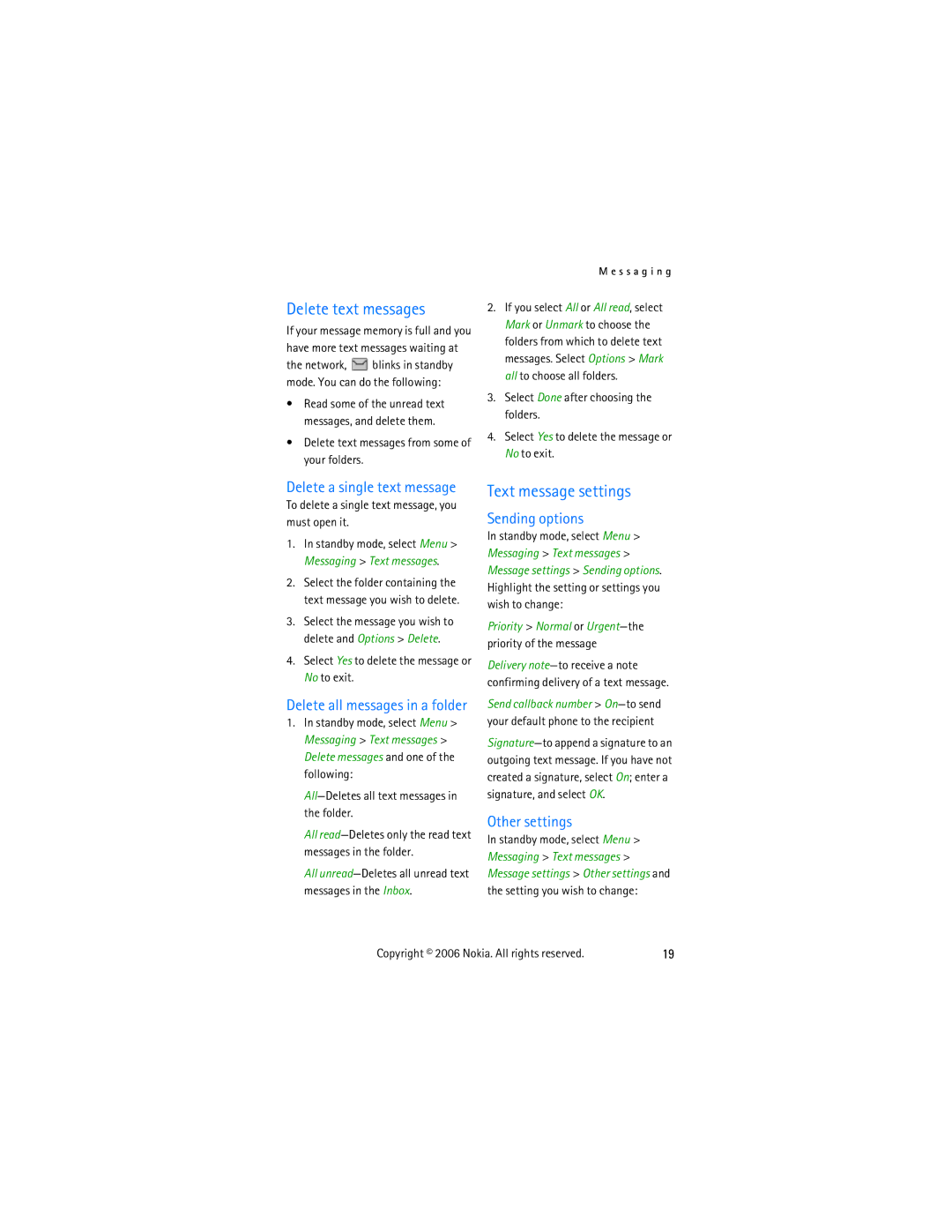Delete text messages
If your message memory is full and you have more text messages waiting at
the network, ![]() blinks in standby mode. You can do the following:
blinks in standby mode. You can do the following:
•Read some of the unread text messages, and delete them.
•Delete text messages from some of your folders.
M e s s a g i n g
2.If you select All or All read, select Mark or Unmark to choose the folders from which to delete text messages. Select Options > Mark all to choose all folders.
3.Select Done after choosing the folders.
4.Select Yes to delete the message or No to exit.
Delete a single text message
To delete a single text message, you must open it.
1.In standby mode, select Menu > Messaging > Text messages.
2.Select the folder containing the text message you wish to delete.
3.Select the message you wish to delete and Options > Delete.
4.Select Yes to delete the message or No to exit.
Delete all messages in a folder
1.In standby mode, select Menu > Messaging > Text messages > Delete messages and one of the following:
All—Deletes all text messages in the folder.
All
All
Text message settings
Sending options
In standby mode, select Menu > Messaging > Text messages > Message settings > Sending options. Highlight the setting or settings you wish to change:
Priority > Normal or
Delivery
Send callback number >
Other settings
In standby mode, select Menu > Messaging > Text messages > Message settings > Other settings and the setting you wish to change:
Copyright © 2006 Nokia. All rights reserved. | 19 |