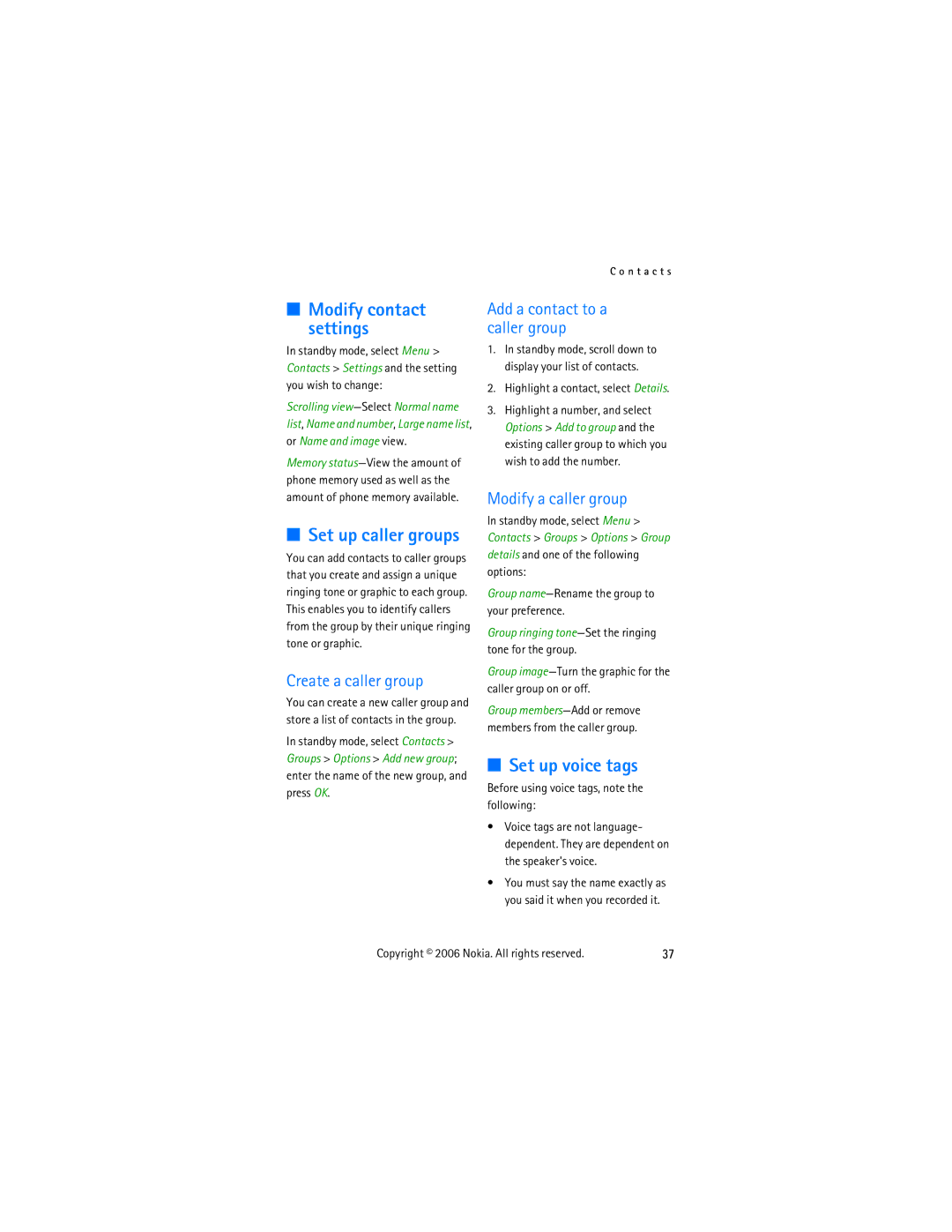■Modify contact settings
In standby mode, select Menu > Contacts > Settings and the setting you wish to change:
Scrolling
Memory
■Set up caller groups
You can add contacts to caller groups that you create and assign a unique ringing tone or graphic to each group. This enables you to identify callers from the group by their unique ringing tone or graphic.
Create a caller group
You can create a new caller group and store a list of contacts in the group.
In standby mode, select Contacts > Groups > Options > Add new group; enter the name of the new group, and press OK.
C o n t a c t s
Add a contact to a caller group
1.In standby mode, scroll down to display your list of contacts.
2.Highlight a contact, select Details.
3.Highlight a number, and select Options > Add to group and the existing caller group to which you wish to add the number.
Modify a caller group
In standby mode, select Menu > Contacts > Groups > Options > Group details and one of the following options:
Group
Group ringing tone—Set the ringing tone for the group.
Group
Group
■Set up voice tags
Before using voice tags, note the following:
•Voice tags are not language- dependent. They are dependent on the speaker's voice.
•You must say the name exactly as you said it when you recorded it.
Copyright © 2006 Nokia. All rights reserved. | 37 |