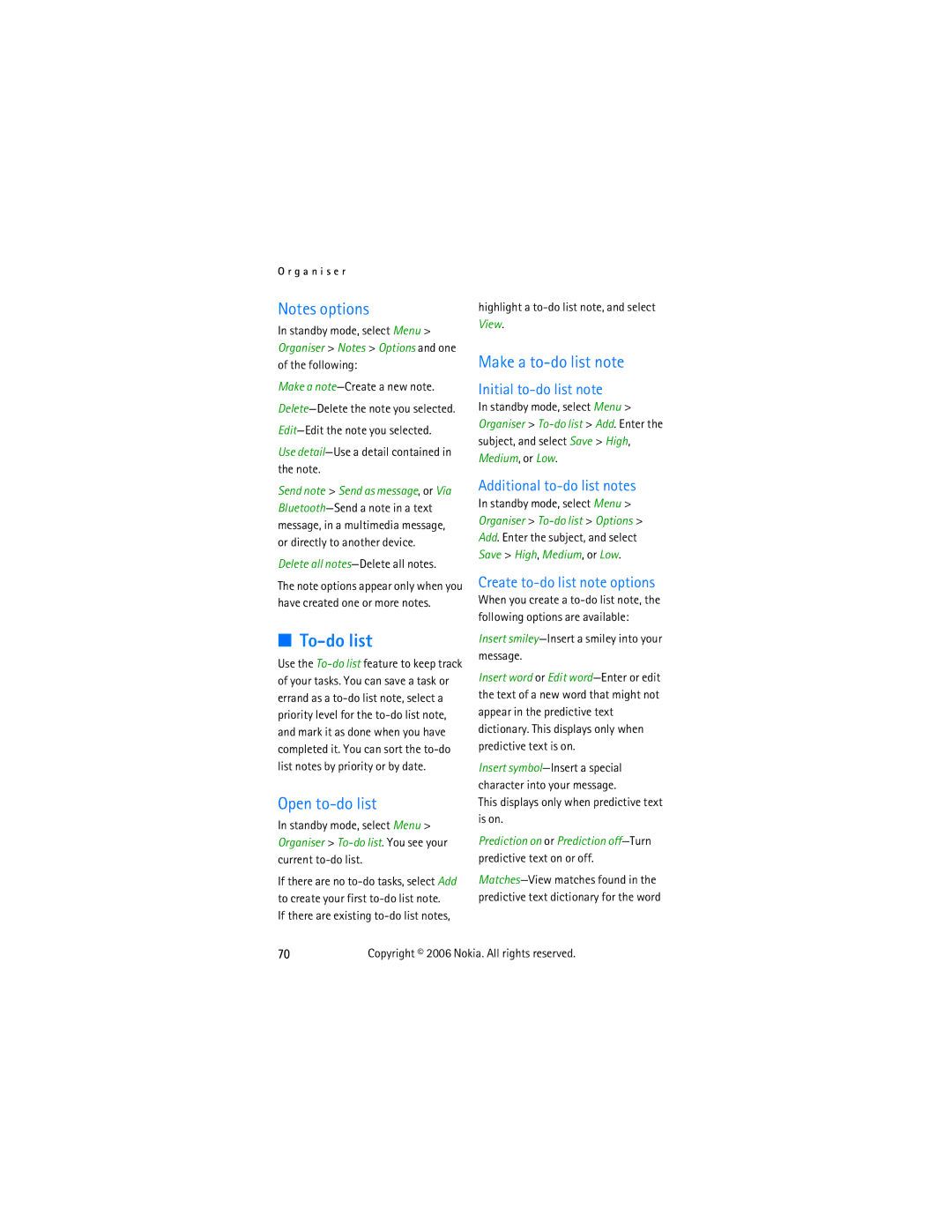O r g a n i s e r
Notes options
In standby mode, select Menu > Organiser > Notes > Options and one of the following:
Make a
Use
Send note > Send as message, or Via
Delete all
The note options appear only when you have created one or more notes.
■To-do list
Use the
Open to-do list
In standby mode, select Menu > Organiser >
If there are no
If there are existing
highlight a
View.
Make a to-do list note
Initial to-do list note
In standby mode, select Menu > Organiser >
Additional to-do list notes
In standby mode, select Menu > Organiser >
Create to-do list note options
When you create a
Insert smiley—Insert a smiley into your message.
Insert word or Edit
Insert
This displays only when predictive text is on.
Prediction on or Prediction