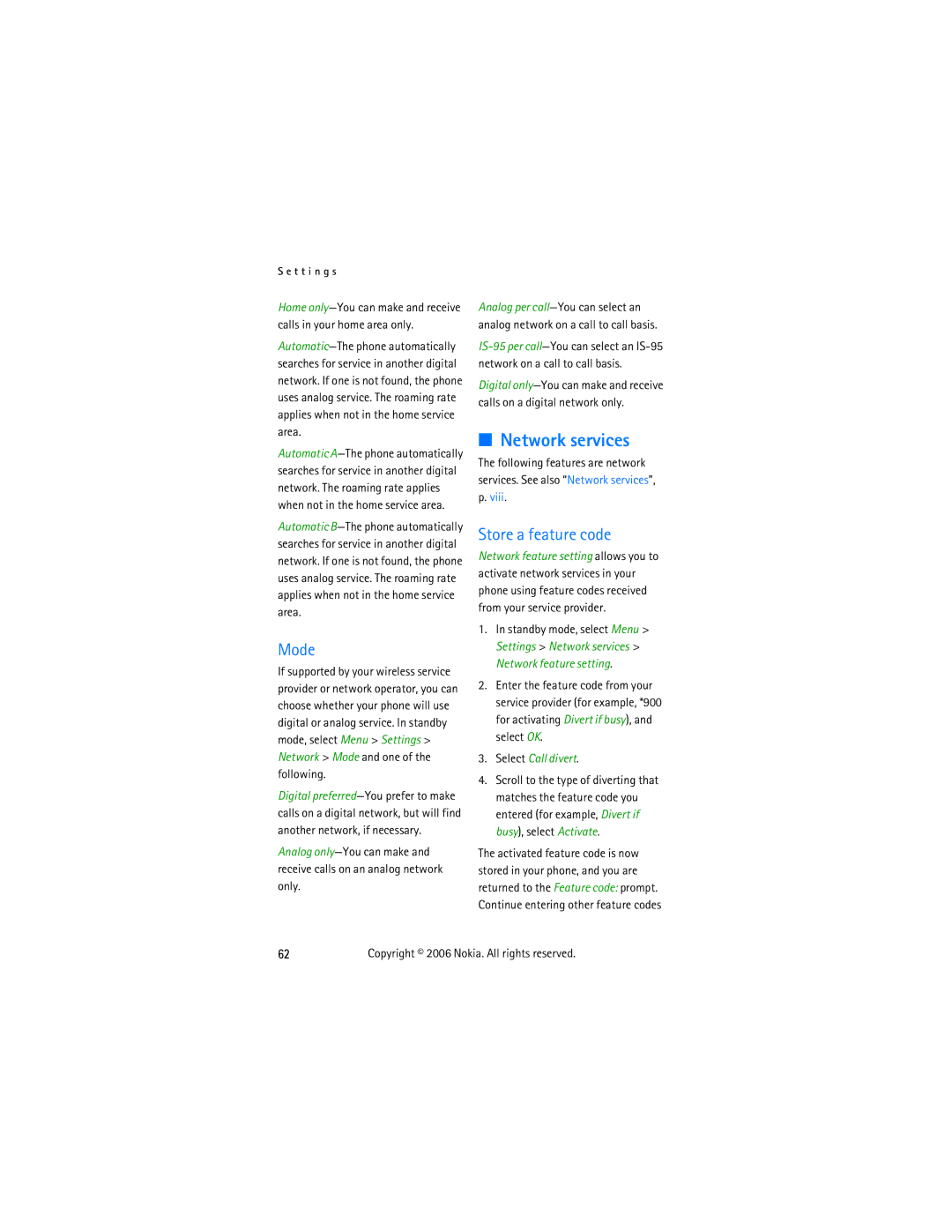S e t t i n g s
Home
Automatic
Automatic
Mode
If supported by your wireless service provider or network operator, you can choose whether your phone will use digital or analog service. In standby mode, select Menu > Settings > Network > Mode and one of the following.
Digital
Analog
Analog per
Digital
■Network services
The following features are network
services. See also “Network services”,
p.viii.
Store a feature code
Network feature setting allows you to activate network services in your phone using feature codes received from your service provider.
1.In standby mode, select Menu > Settings > Network services > Network feature setting.
2.Enter the feature code from your service provider (for example, *900 for activating Divert if busy), and select OK.
3.Select Call divert.
4.Scroll to the type of diverting that matches the feature code you entered (for example, Divert if busy), select Activate.
The activated feature code is now stored in your phone, and you are returned to the Feature code: prompt. Continue entering other feature codes