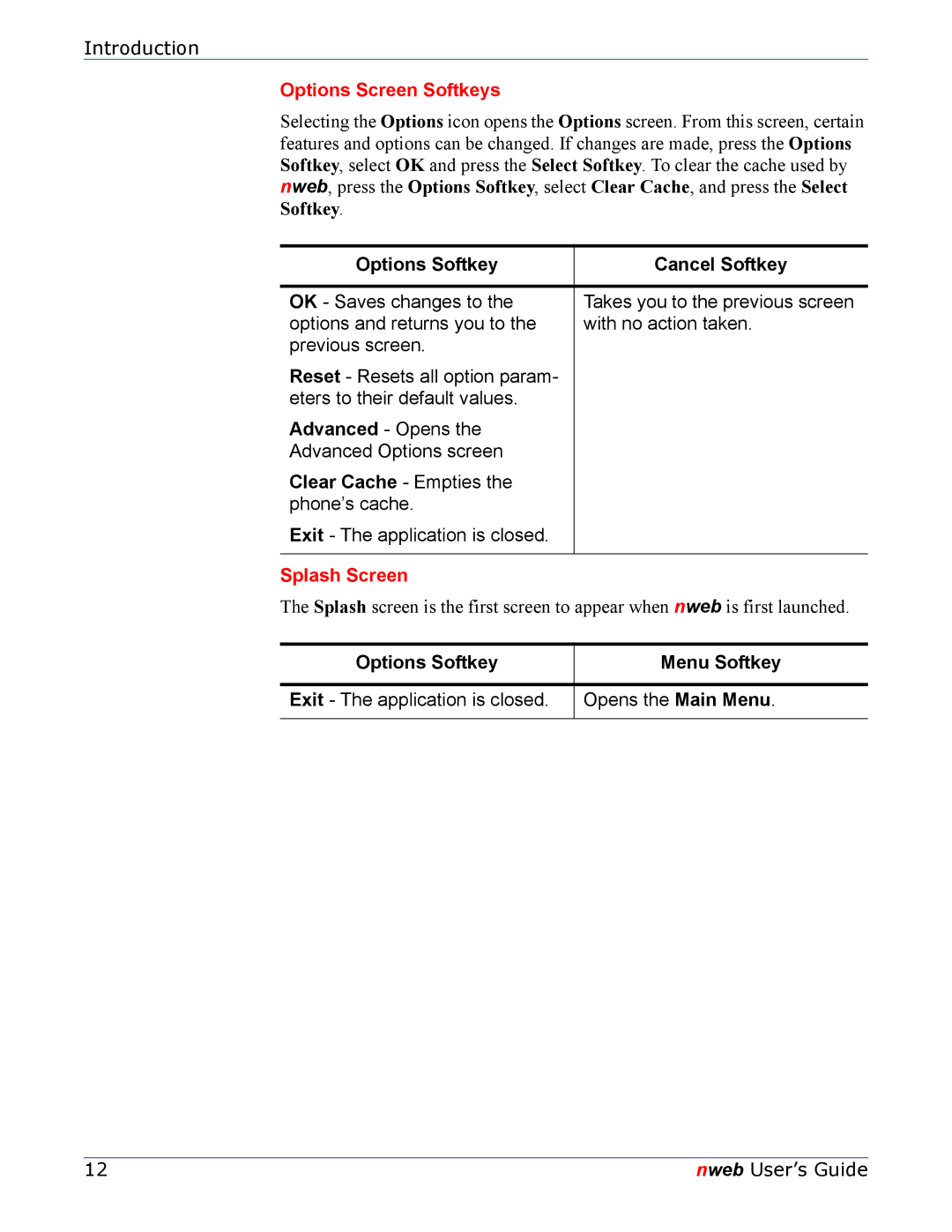Introduction
Options Screen Softkeys
Selecting the Options icon opens the Options screen. From this screen, certain features and options can be changed. If changes are made, press the Options Softkey, select OK and press the Select Softkey. To clear the cache used by nweb, press the Options Softkey, select Clear Cache, and press the Select Softkey.
Options Softkey | Cancel Softkey |
|
|
OK - Saves changes to the | Takes you to the previous screen |
options and returns you to the | with no action taken. |
previous screen. |
|
Reset - Resets all option param- |
|
eters to their default values. |
|
Advanced - Opens the |
|
Advanced Options screen |
|
Clear Cache - Empties the |
|
phone’s cache. |
|
Exit - The application is closed. |
|
|
|
Splash Screen
The Splash screen is the first screen to appear when nweb is first launched.
Options Softkey | Menu Softkey |
|
|
Exit - The application is closed. | Opens the Main Menu. |
|
|
12 | nweb User’s Guide |