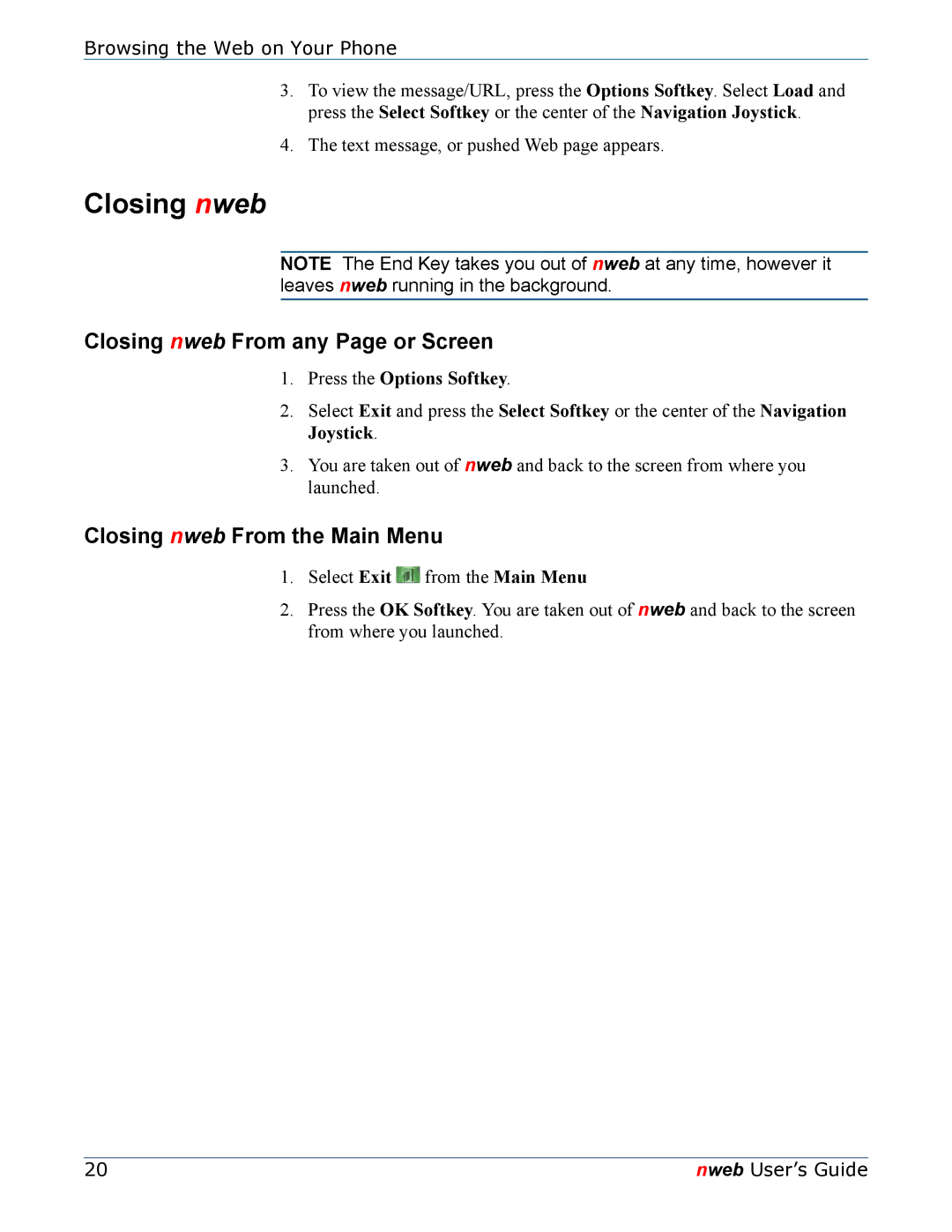Browsing the Web on Your Phone
3.To view the message/URL, press the Options Softkey. Select Load and press the Select Softkey or the center of the Navigation Joystick.
4.The text message, or pushed Web page appears.
Closing nweb
NOTE The End Key takes you out of nweb at any time, however it leaves nweb running in the background.
Closing nweb From any Page or Screen
1.Press the Options Softkey.
2.Select Exit and press the Select Softkey or the center of the Navigation Joystick.
3.You are taken out of nweb and back to the screen from where you launched.
Closing nweb From the Main Menu
1.Select Exit ![]() from the Main Menu
from the Main Menu
2.Press the OK Softkey. You are taken out of nweb and back to the screen from where you launched.
20 | nweb User’s Guide |