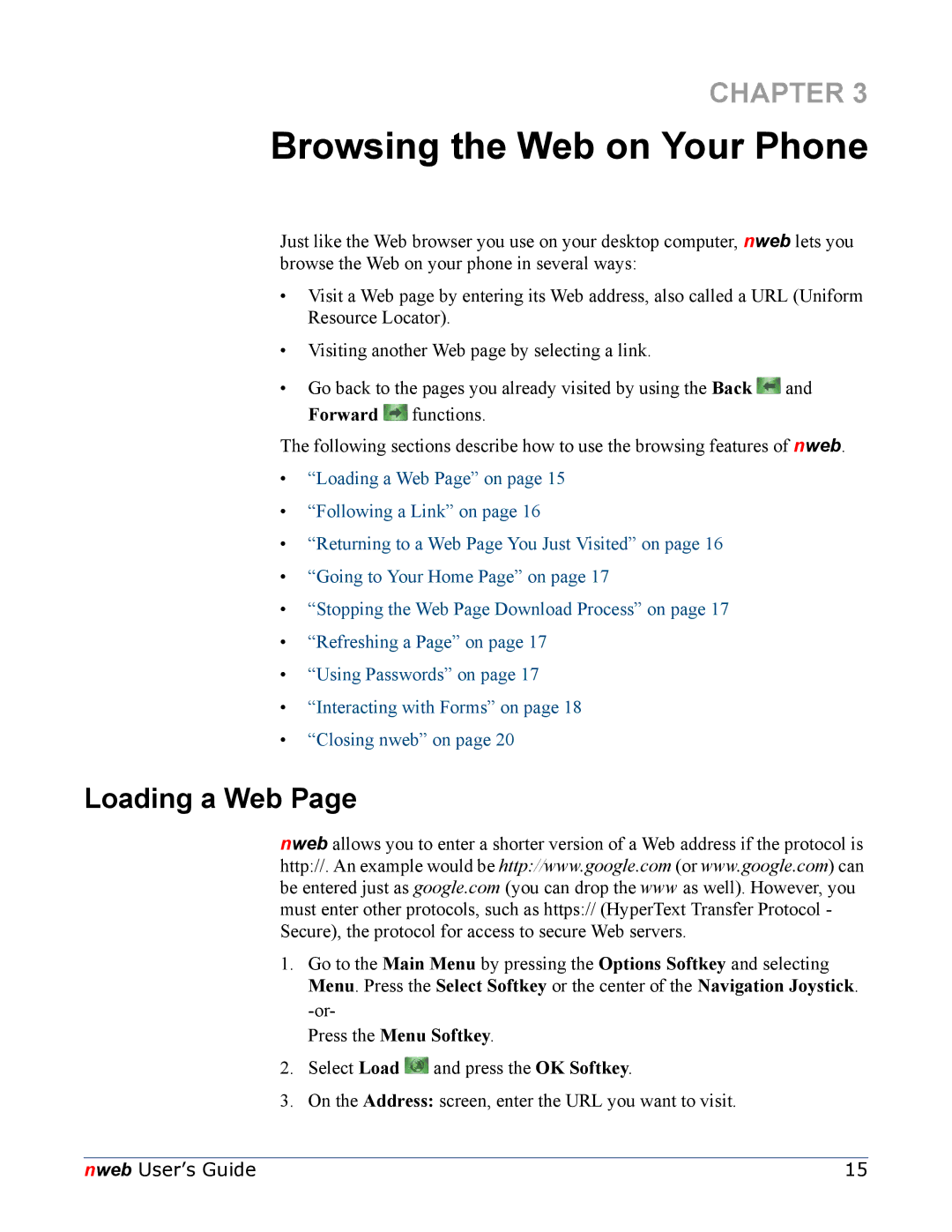CHAPTER 3
Browsing the Web on Your Phone
Just like the Web browser you use on your desktop computer, nweb lets you browse the Web on your phone in several ways:
•Visit a Web page by entering its Web address, also called a URL (Uniform Resource Locator).
•Visiting another Web page by selecting a link.
•Go back to the pages you already visited by using the Back ![]() and Forward
and Forward ![]() functions.
functions.
The following sections describe how to use the browsing features of nweb.
•“Loading a Web Page” on page 15
•“Following a Link” on page 16
•“Returning to a Web Page You Just Visited” on page 16
•“Going to Your Home Page” on page 17
•“Stopping the Web Page Download Process” on page 17
•“Refreshing a Page” on page 17
•“Using Passwords” on page 17
•“Interacting with Forms” on page 18
•“Closing nweb” on page 20
Loading a Web Page
nweb allows you to enter a shorter version of a Web address if the protocol is http://. An example would be http://www.google.com (or www.google.com) can be entered just as google.com (you can drop the www as well). However, you must enter other protocols, such as https:// (HyperText Transfer Protocol - Secure), the protocol for access to secure Web servers.
1.Go to the Main Menu by pressing the Options Softkey and selecting Menu. Press the Select Softkey or the center of the Navigation Joystick.
Press the Menu Softkey.
2.Select Load ![]() and press the OK Softkey.
and press the OK Softkey.
3.On the Address: screen, enter the URL you want to visit.
nweb User’s Guide | 15 |