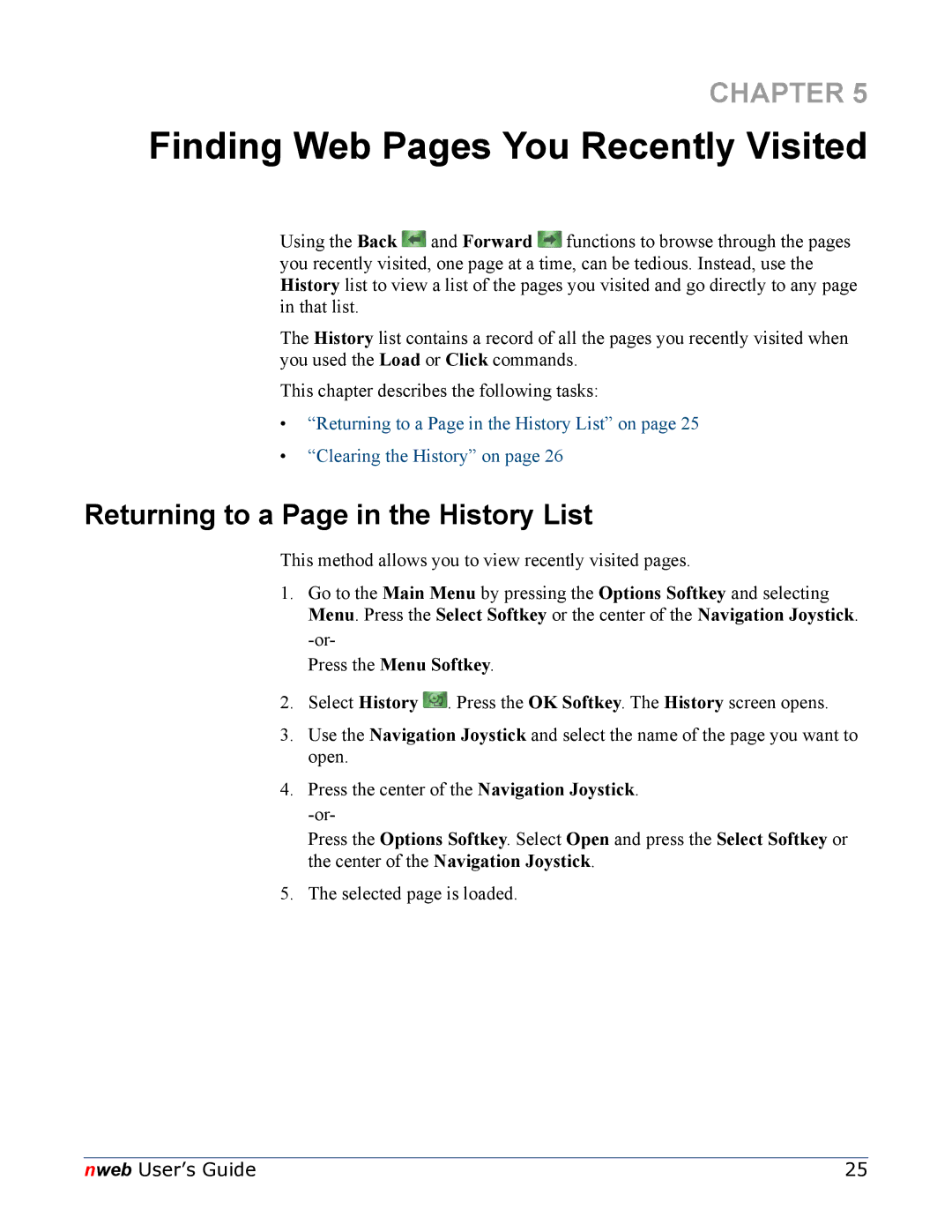CHAPTER 5
Finding Web Pages You Recently Visited
Using the Back ![]() and Forward
and Forward ![]() functions to browse through the pages you recently visited, one page at a time, can be tedious. Instead, use the History list to view a list of the pages you visited and go directly to any page in that list.
functions to browse through the pages you recently visited, one page at a time, can be tedious. Instead, use the History list to view a list of the pages you visited and go directly to any page in that list.
The History list contains a record of all the pages you recently visited when you used the Load or Click commands.
This chapter describes the following tasks:
•“Returning to a Page in the History List” on page 25
•“Clearing the History” on page 26
Returning to a Page in the History List
This method allows you to view recently visited pages.
1.Go to the Main Menu by pressing the Options Softkey and selecting Menu. Press the Select Softkey or the center of the Navigation Joystick.
Press the Menu Softkey.
2.Select History ![]() . Press the OK Softkey. The History screen opens.
. Press the OK Softkey. The History screen opens.
3.Use the Navigation Joystick and select the name of the page you want to open.
4.Press the center of the Navigation Joystick.
Press the Options Softkey. Select Open and press the Select Softkey or the center of the Navigation Joystick.
5.The selected page is loaded.
nweb User’s Guide | 25 |