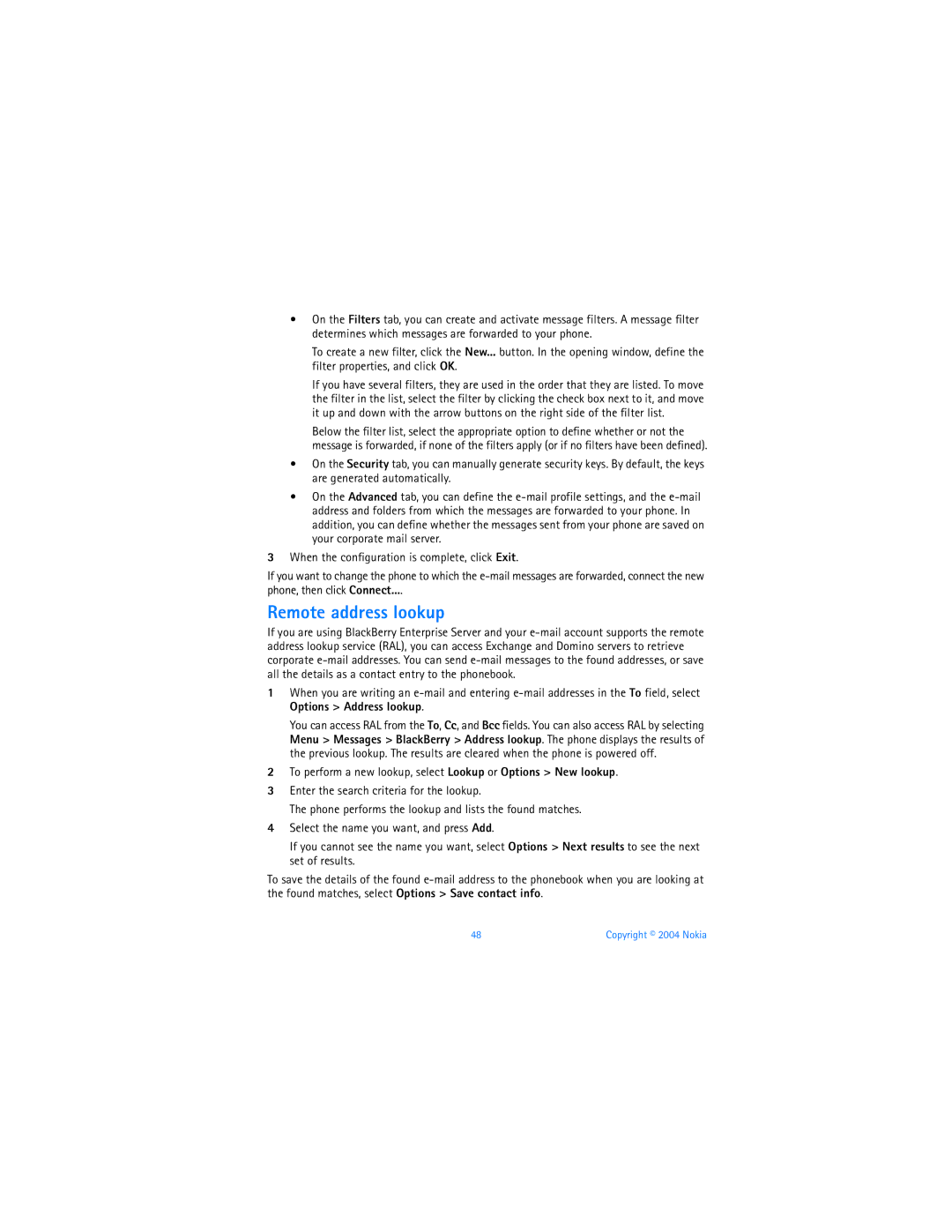•On the Filters tab, you can create and activate message filters. A message filter determines which messages are forwarded to your phone.
To create a new filter, click the New... button. In the opening window, define the filter properties, and click OK.
If you have several filters, they are used in the order that they are listed. To move the filter in the list, select the filter by clicking the check box next to it, and move it up and down with the arrow buttons on the right side of the filter list.
Below the filter list, select the appropriate option to define whether or not the message is forwarded, if none of the filters apply (or if no filters have been defined).
•On the Security tab, you can manually generate security keys. By default, the keys are generated automatically.
•On the Advanced tab, you can define the
3When the configuration is complete, click Exit.
If you want to change the phone to which the
Remote address lookup
If you are using BlackBerry Enterprise Server and your
1When you are writing an
You can access RAL from the To, Cc, and Bcc fields. You can also access RAL by selecting Menu > Messages > BlackBerry > Address lookup. The phone displays the results of the previous lookup. The results are cleared when the phone is powered off.
2To perform a new lookup, select Lookup or Options > New lookup.
3Enter the search criteria for the lookup.
The phone performs the lookup and lists the found matches.
4Select the name you want, and press Add.
If you cannot see the name you want, select Options > Next results to see the next set of results.
To save the details of the found
48 | Copyright © 2004 Nokia |