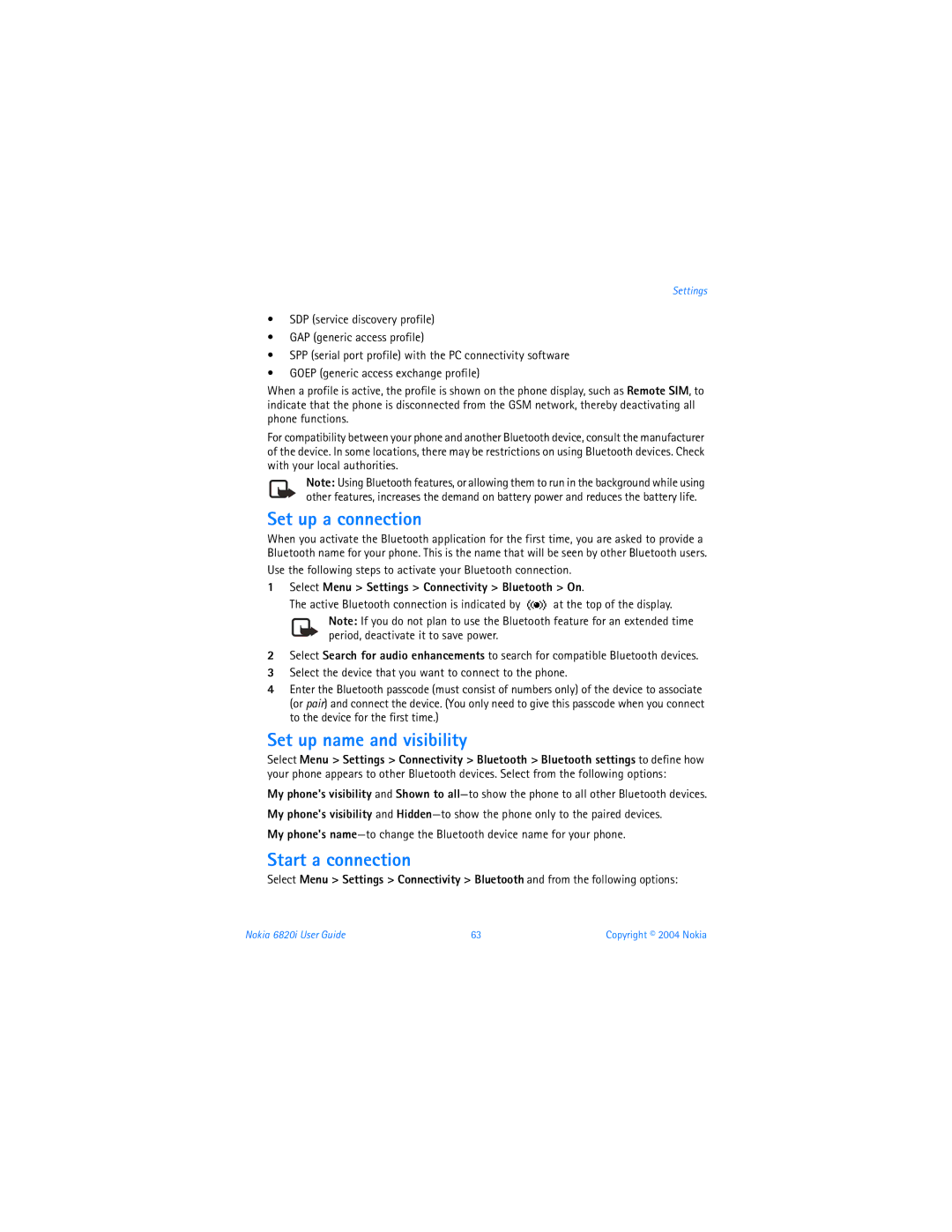User Guide
Nokia 6820i User Guide
Part no , Issue no
Legal Information Declaration of Conformity
177166 4868846 4945633 5001372 5053928 5083240
6184592 6185295 6185302 6185422
Contents
Copyright 2004 Nokia
Gallery
Viii
Pop-Port connector
Nokia 6820i phone at a glance
Left selection key
Quick guide
Select Names Find
For your safety
Only qualified personnel may install or repair this product
Network Services
Shared Memory
Your phone is not water-resistant. Keep it dry
Register Your Phone Look for Updates Newsletters
Accessibility Solutions Copyright Protection
Welcome to Nokia
About Your Phone
Your Nokia 6820i phone provides many useful features
Overview of Phone Functions
Phone Label
Contact Nokia
Customer Care, Canada
Phone setup
Connectors
Install SIM Card and Battery
To release the SIM card
Open the SIM card holder by lifting it up
Charge the Battery
Switch the Phone on and OFF
HOW to Hold Your Phone
Connect the charger to a wall socket
Phone setup
Phone basics
Open the Keyboard
Your phone can be used with the keyboard open or closed
Turn the phone to a horizontal position and hold is as shown
Selection key 2-has no function when the keyboard is closed
KEY Functions Keyboard Closed
KEY Functions Keyboard Open
Standby Mode
FIVE-WAY Joystick
Menu 5-shows the joystick menu option
Standby mode icons
GO to Menu
Keyboard Lights
Screensaver
Phone keypad is locked
OVER-THE-AIR Settings Service
Keypad Lock Keyguard
Lock the Keypad
Unlock the Keypad
Call functions
Make a Call
Speed dial a phone number
Answer or Reject AN Incoming Call
Caller ID
Call waiting
Options During a Call
Text entry
Write with the Keyboard Open
Available Functions
Typing Accented Characters
Write with the Keyboard Closed
Set predictive text on or off
Predictive text
Compound Words
Traditional text input
Tips for writing text
Menu
Functions
Shortcuts
Select Menu
Messages
Text Messages SMS
Write and send a message
Key in your message
Sending options
Write and send SMS
Read and reply to SMS
Select Menu Messages Text messages Create SMS e-mail
Inbox and sent items folders
Archive Folder and Custom Folders
Text and Picture Templates
An unread text message is indicated by in front of it
Manage Distribution Lists
Text Message Counter
Multimedia Messages
Write and send
Read and reply
Select Menu Messages Multimedia msgs. Create message
Inbox, Outbox, Saved and Sent items folders
Multimedia Messages Memory Full
Delete Messages
Mail Messages
Write and send e-mail
Select Menu Messages E-mail Create e-mail
Download e-mail
Mail menu folders
Select Menu Messages E-mail Inbox
Select Options Send e-mail Send now to send the message
Message Settings
Voice Messages
Info Messages
SMS messages
Overwrite settings
Multimedia messages
Mail Settings
Font Size Setting
Service Commands
Other settings-contains additional settings
IM Service Provider Icons
Instant messaging
Register with AN IM Service
IM Menus
Offline
Online
IM Conversations
Conversation view
Write and send to contact
Receive and reply
Chat history
End a conversation
IM Contacts
Add a contact manually
Add a contact while chatting
Remove
Block
Unblock
Group Chat Sessions
Join public chat group
Remove a public group from your list
Create private chat group
IM Settings
Automatic login
LOG OFF Service
Set your availability
Set up connectivity
BlackBerry connectivity
Blackberry Enterprise Server
Set personal preferences
Remote address lookup
Enable the device
Select No to enable the mailbox when roaming
Blackberry WEB Client
Select Imei number or Pager number
Mailbox settings
Create and send messages
Select Menu Messages BlackBerry Create message
Receive and reply to messages
Enter e-mail addresses in the To field
Forward messages
Delete messages
Select Menu Messages BlackBerry
Timers and Counters
Call log
Recent Call Lists
Copyright 2004 Nokia
Settings
Contacts
ADD Contacts
Save multiple numbers and text items
Add an image to a name or number
Search for a Contact
Delete Contacts
Edit or Delete Details in Contacts
Copy Contacts
Send and Receive Business Cards
Speed Dialing
Voice Dialing
Add and manage voice tags
Make a call using a voice tag
Info numbers and service numbers
Save Numbers on the SIM Card
Caller Groups
Settings
Tone Settings
Profiles
Display Settings
Time and Date
Bluetooth Technology
Personal Shortcuts
Set up a connection
Set up name and visibility
Select Menu Settings Connectivity Bluetooth On
Start a connection
Infrared
Send and receive data
Connection icon
Egprs
Select Menu Settings Connectivity Gprs Gprs connection
Egprs connection
Modem settings
Call Settings
Phone Settings
Enhancement Settings
Security Settings
Access codes
PIN code request
Call restrictions
Fixed dialing
Restore Factory Settings
Gallery
Select Menu Gallery
View in sequence-to view the files in the folder one by one
Camera Settings
Camera
Take a Photo
Select Menu Camera and from the following
Record a Video Clip
Alarm Clock
Select Menu Organizer Alarm clock
Organizer
Calendar
Add a calendar note
Go to to-dolist-to take a shortcut to the to-do list
TO-DO List
Select Menu Organizer To-do list
Access the wallet
Wallet
Save card details
Select Menu Organizer Wallet Cards
Add personal notes
Create a wallet profile
Select Menu Organizer Wallet Wallet profiles
Wallet settings
Select Menu Organizer Wallet Settings
Guidelines for wallet purchases
Synchronization
Obtain settings
From your phone
Select Menu Organizer Synchronization Synchronize
Select and key in User name and Password
From your PC
How to play
Applications
Games
Photosensitive seizures
Collection
Application or application set options
Download a game or an application
Make a Recording
List of Recordings
Select Menu Applications Extras Voice recorder
Countdown timer
Calculator
Currency conversion
Select Menu Applications Extras Calculator
Stopwatch
Take Split Times or LAP Times
View and Delete Times
Select Menu Applications Extras Stopwatch
Services
Phone Setup
Key in the service settings
Main steps for using services are as follows
Connect to a service
Browse the Pages of a Service
Use the phone keys
Options
Disconnect from a service
Appearance settings of the multimode browser
Direct calling
Service Inbox
Download content only from sources you trust
Cookies
Bookmarks
Cache Memory
Browser Security
Certificates
Security Module
Digital Signature
SIM services
For more information, see Modem settings on
PC connectivity
PC Suite
EGPRS, Hscsd and CSD
Safety
Enhancements
Enhancements for Your Phone
Tips and hints
Transferring Data from the Previous Phone
Returning to the Standby Mode
Using the Phone in the Standby Mode
Setting UP a Bluetooth Connection
Select Menu Settings Connectivity Bluetooth
Security Keyguard
E-MAIL Application
Viewing Contacts
Viewing the Calendar and Calendar Notes
Customizing Personal Shortcuts
Camera
Reference Information
ENHANCEMENTS, BATTERIES, and Chargers
Care and Maintenance
Additional Safety Information Operating environment
Medical devices
Vehicles
Pacemakers
Hearing AID
Potentially explosive environments
Emergency Calls
To make an emergency call
Certification Information SAR
Nokia 6820i User Guide 105
106 Copyright 2004 Nokia
Technical Information
Nokia ONE-YEAR Limited Warranty
Melbourne, FL
Nokia 6820i User Guide 109
110 Copyright 2004 Nokia
Nokia 6820i User Guide 111
112 Copyright 2004 Nokia
Internet Association To all users of mobile phones
Guide to Safe and Responsible Wireless Phone Use
Wireless Phone Safety Tips
For more information, please call 1-888-901-SAFE
116
Appendix B Message from the FDA
What is FDAs role concerning the safety of wireless phones?
What kinds of phones are the subject of this update?
What are the results of the research done already?
120
What about children using wireless phones?
Where can I find additional information?
Battery
BlackBerry 46 connectors 8 contacts
Default slide timing setting 37 delete
Numerics
Group lists, see distribution lists
Contacts 42 conversations 41 group chat sessions 44 icons
Tones Language selection 67 lap timer
Font size setting 38 instant
Multimedia reception Newsletters 5 Nokia
To-do list Tone setting profiles 60 troubleshooting
Add to calendar 29 counter
Messages
TTY information
Vibrating alert 60 video
9310322
![]() at the top of the display.
at the top of the display.