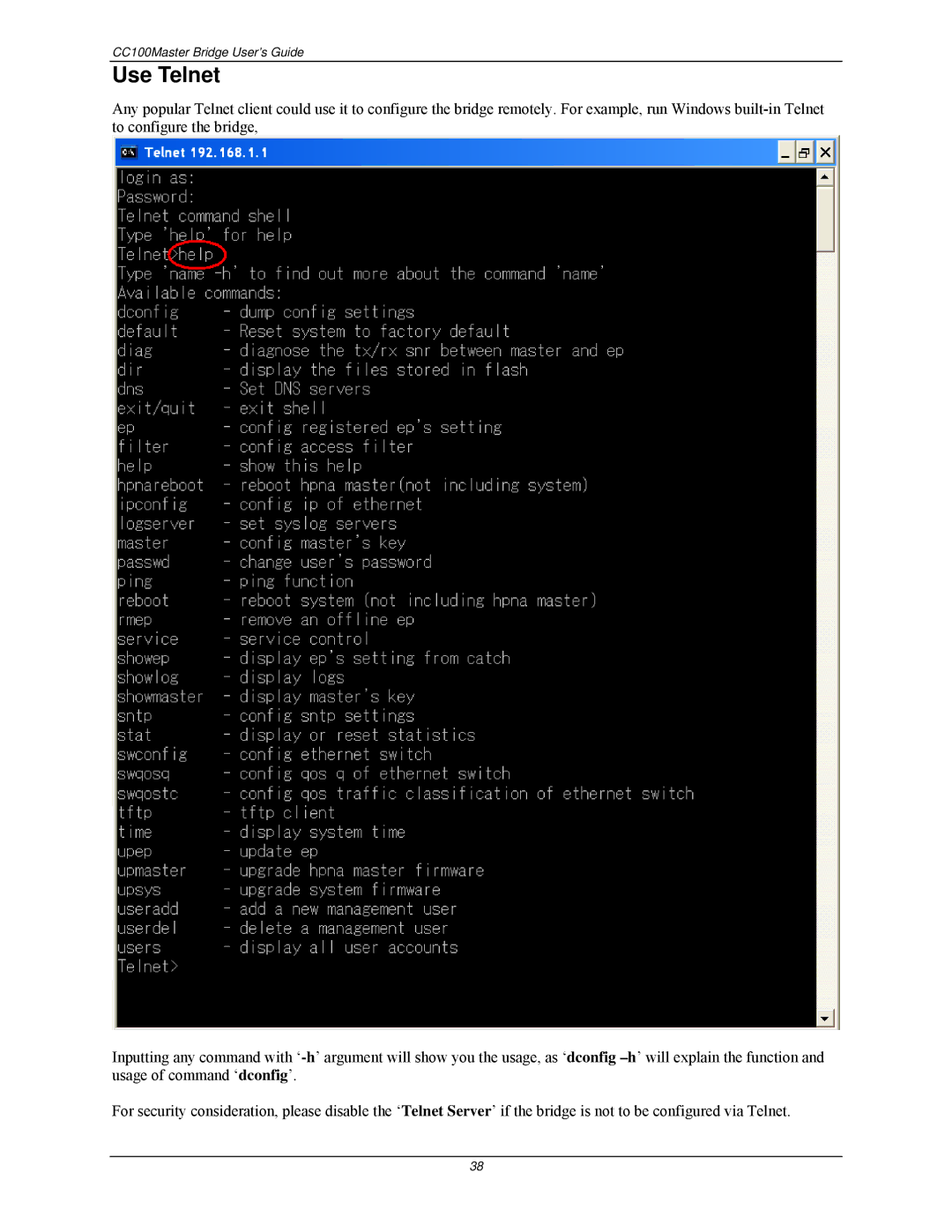CC100Master Bridge User’s Guide
Use Telnet
Any popular Telnet client could use it to configure the bridge remotely. For example, run Windows
Inputting any command with
For security consideration, please disable the ‘Telnet Server’ if the bridge is not to be configured via Telnet.
38