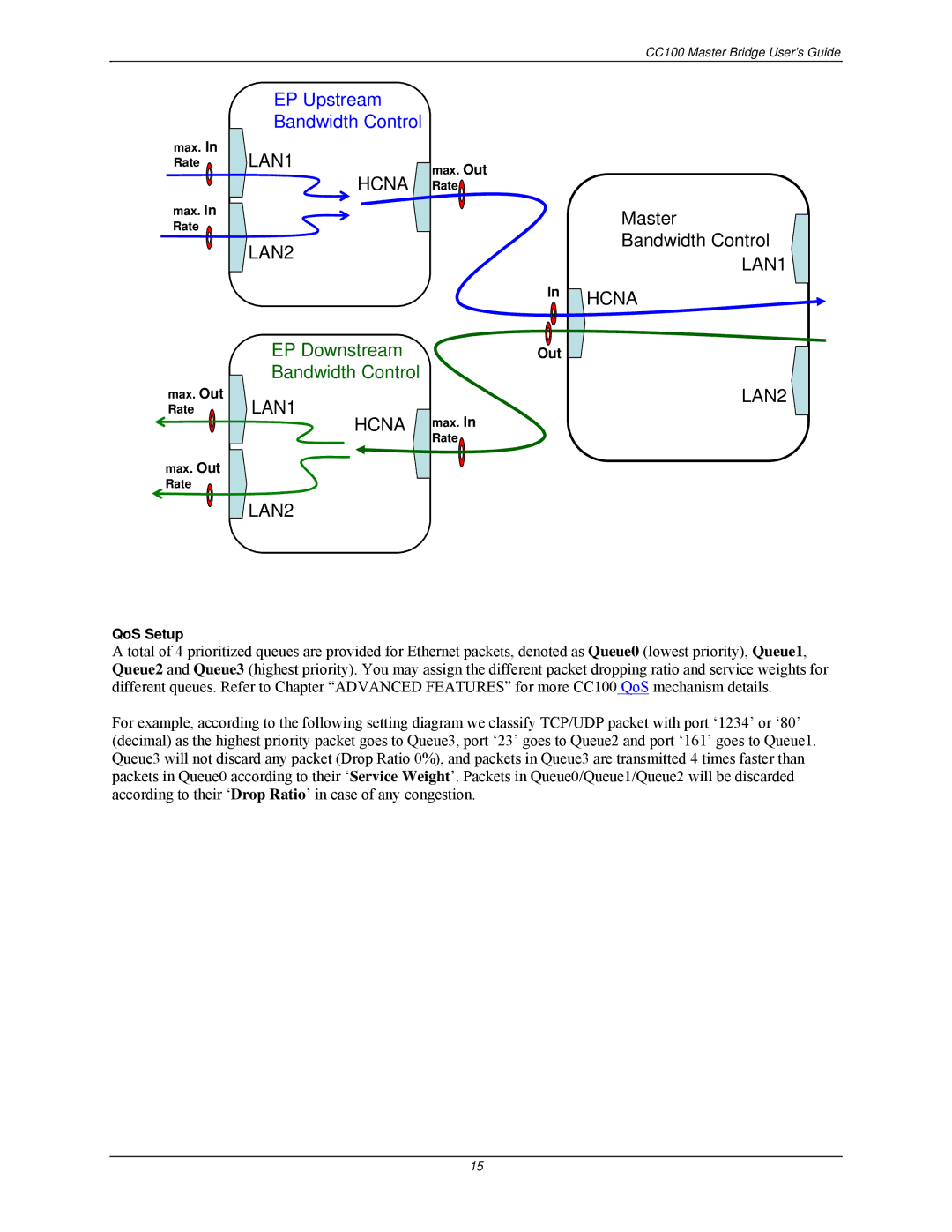CC100 Master Bridge User’s Guide
EP Upstream
Bandwidth Control
max. In
Rate LAN1Out max.
HCNA Rate
max. In Rate
LAN2
| In |
EP Downstream | Out |
Bandwidth Control |
|
max. Out
Rate LAN1
HCNA max. In
Rate
max. Out Rate
LAN2
Master
Bandwidth Control
LAN1
HCNA
LAN2
QoS Setup
A total of 4 prioritized queues are provided for Ethernet packets, denoted as Queue0 (lowest priority), Queue1, Queue2 and Queue3 (highest priority). You may assign the different packet dropping ratio and service weights for different queues. Refer to Chapter “ADVANCED FEATURES” for more CC100 QoS mechanism details.
For example, according to the following setting diagram we classify TCP/UDP packet with port ‘1234’ or ‘80’ (decimal) as the highest priority packet goes to Queue3, port ‘23’ goes to Queue2 and port ‘161’ goes to Queue1. Queue3 will not discard any packet (Drop Ratio 0%), and packets in Queue3 are transmitted 4 times faster than packets in Queue0 according to their ‘Service Weight’. Packets in Queue0/Queue1/Queue2 will be discarded according to their ‘Drop Ratio’ in case of any congestion.
15