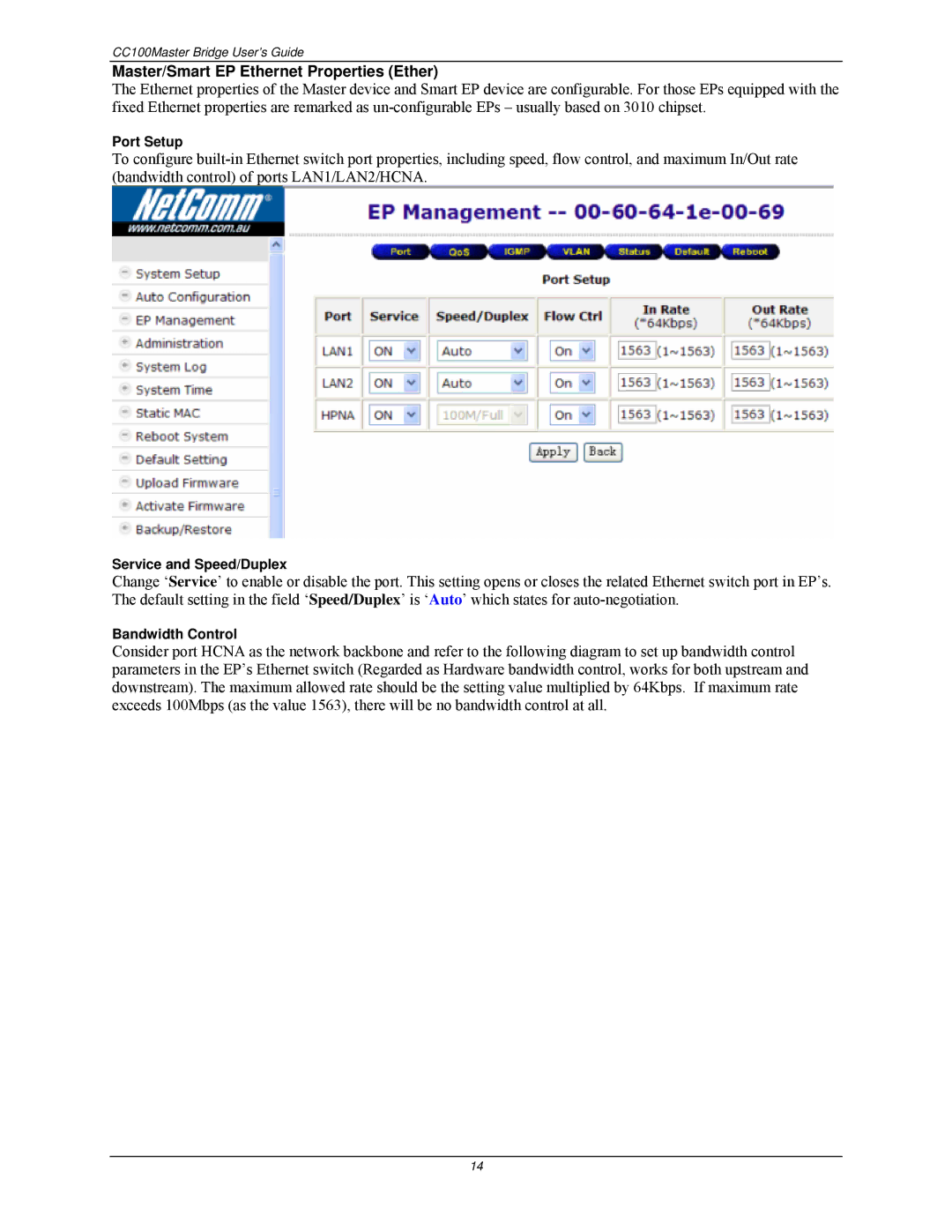CC100Master Bridge User’s Guide
Master/Smart EP Ethernet Properties (Ether)
The Ethernet properties of the Master device and Smart EP device are configurable. For those EPs equipped with the fixed Ethernet properties are remarked as
Port Setup
To configure
Service and Speed/Duplex
Change ‘Service’ to enable or disable the port. This setting opens or closes the related Ethernet switch port in EP’s. The default setting in the field ‘Speed/Duplex’ is ‘Auto’ which states for
Bandwidth Control
Consider port HCNA as the network backbone and refer to the following diagram to set up bandwidth control parameters in the EP’s Ethernet switch (Regarded as Hardware bandwidth control, works for both upstream and downstream). The maximum allowed rate should be the setting value multiplied by 64Kbps. If maximum rate exceeds 100Mbps (as the value 1563), there will be no bandwidth control at all.
14