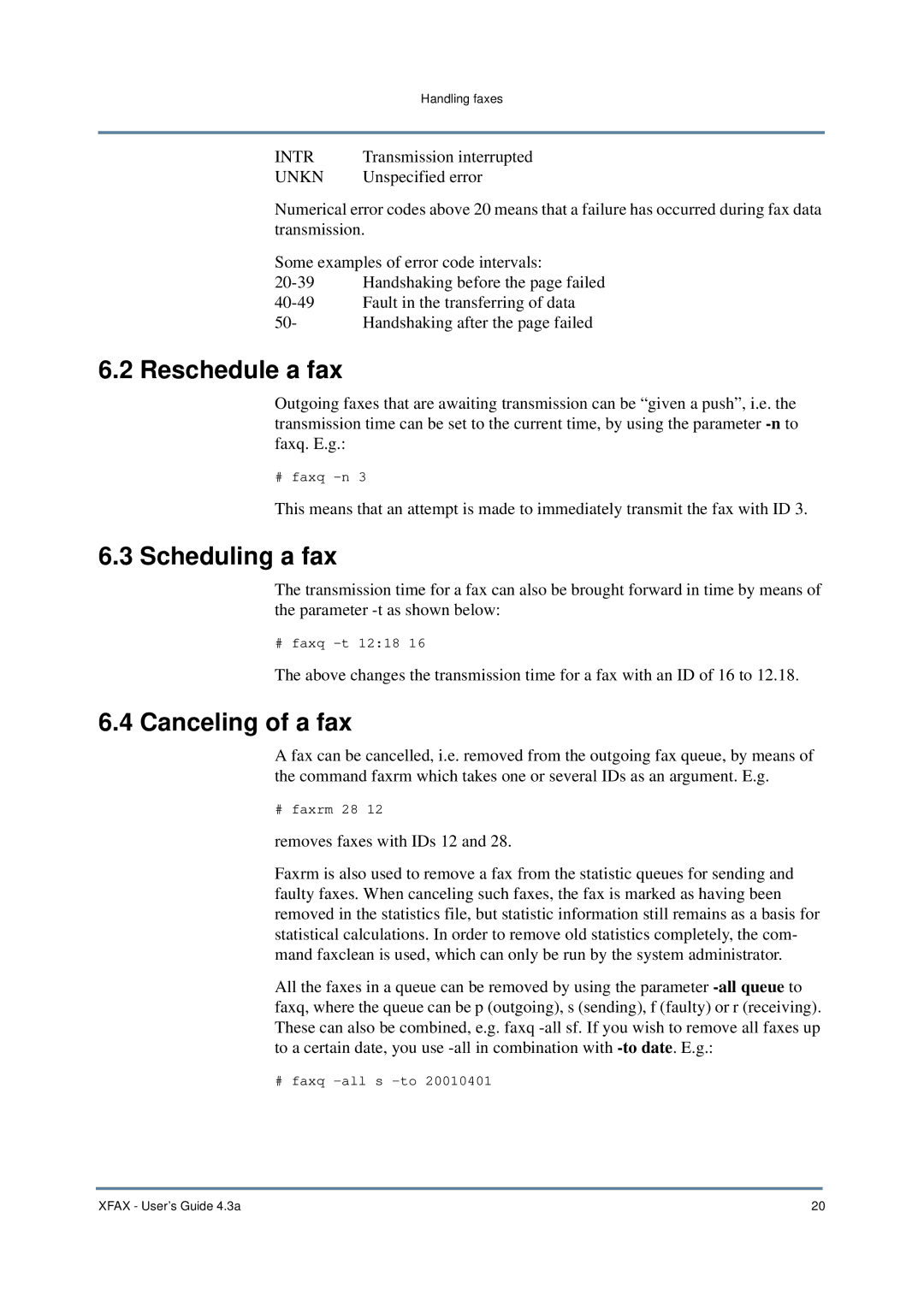| Handling faxes |
INTR | Transmission interrupted |
UNKN | Unspecified error |
Numerical error codes above 20 means that a failure has occurred during fax data transmission.
Some examples of error code intervals:
Handshaking before the page failed | |
Fault in the transferring of data | |
50- | Handshaking after the page failed |
6.2 Reschedule a fax
Outgoing faxes that are awaiting transmission can be “given a push”, i.e. the transmission time can be set to the current time, by using the parameter
# faxq
This means that an attempt is made to immediately transmit the fax with ID 3.
6.3 Scheduling a fax
The transmission time for a fax can also be brought forward in time by means of the parameter
# faxq
The above changes the transmission time for a fax with an ID of 16 to 12.18.
6.4 Canceling of a fax
A fax can be cancelled, i.e. removed from the outgoing fax queue, by means of the command faxrm which takes one or several IDs as an argument. E.g.
# faxrm 28 12
removes faxes with IDs 12 and 28.
Faxrm is also used to remove a fax from the statistic queues for sending and faulty faxes. When canceling such faxes, the fax is marked as having been removed in the statistics file, but statistic information still remains as a basis for statistical calculations. In order to remove old statistics completely, the com- mand faxclean is used, which can only be run by the system administrator.
All the faxes in a queue can be removed by using the parameter
# faxq
XFAX - User’s Guide 4.3a | 20 |