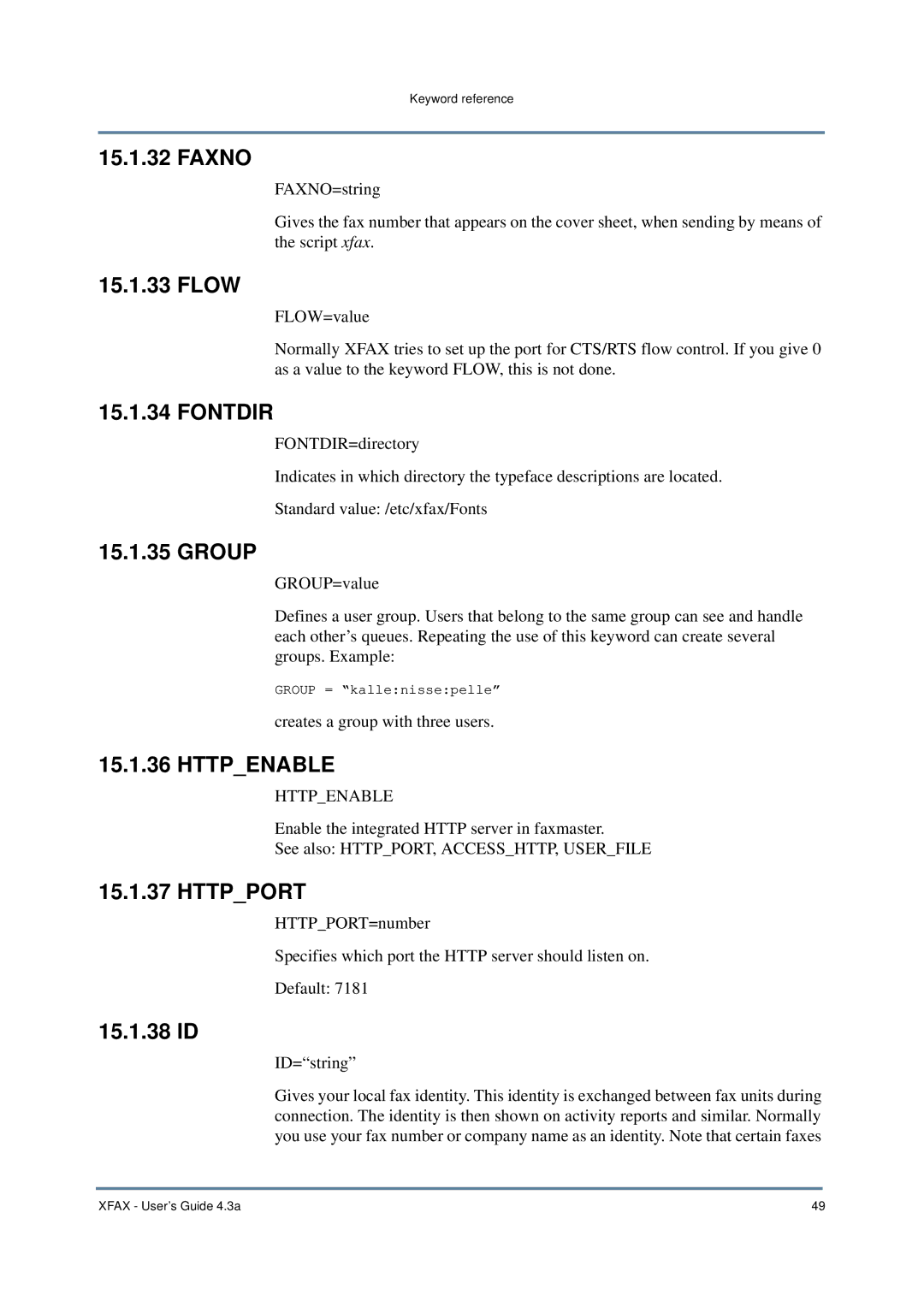Keyword reference
15.1.32 FAXNO
FAXNO=string
Gives the fax number that appears on the cover sheet, when sending by means of the script xfax.
15.1.33 FLOW
FLOW=value
Normally XFAX tries to set up the port for CTS/RTS flow control. If you give 0 as a value to the keyword FLOW, this is not done.
15.1.34 FONTDIR
FONTDIR=directory
Indicates in which directory the typeface descriptions are located.
Standard value: /etc/xfax/Fonts
15.1.35 GROUP
GROUP=value
Defines a user group. Users that belong to the same group can see and handle each other’s queues. Repeating the use of this keyword can create several groups. Example:
GROUP = “kalle:nisse:pelle”
creates a group with three users.
15.1.36 HTTP_ENABLE
HTTP_ENABLE
Enable the integrated HTTP server in faxmaster.
See also: HTTP_PORT, ACCESS_HTTP, USER_FILE
15.1.37 HTTP_PORT
HTTP_PORT=number
Specifies which port the HTTP server should listen on.
Default: 7181
15.1.38 ID
ID=“string”
Gives your local fax identity. This identity is exchanged between fax units during connection. The identity is then shown on activity reports and similar. Normally you use your fax number or company name as an identity. Note that certain faxes
XFAX - User’s Guide 4.3a | 49 |