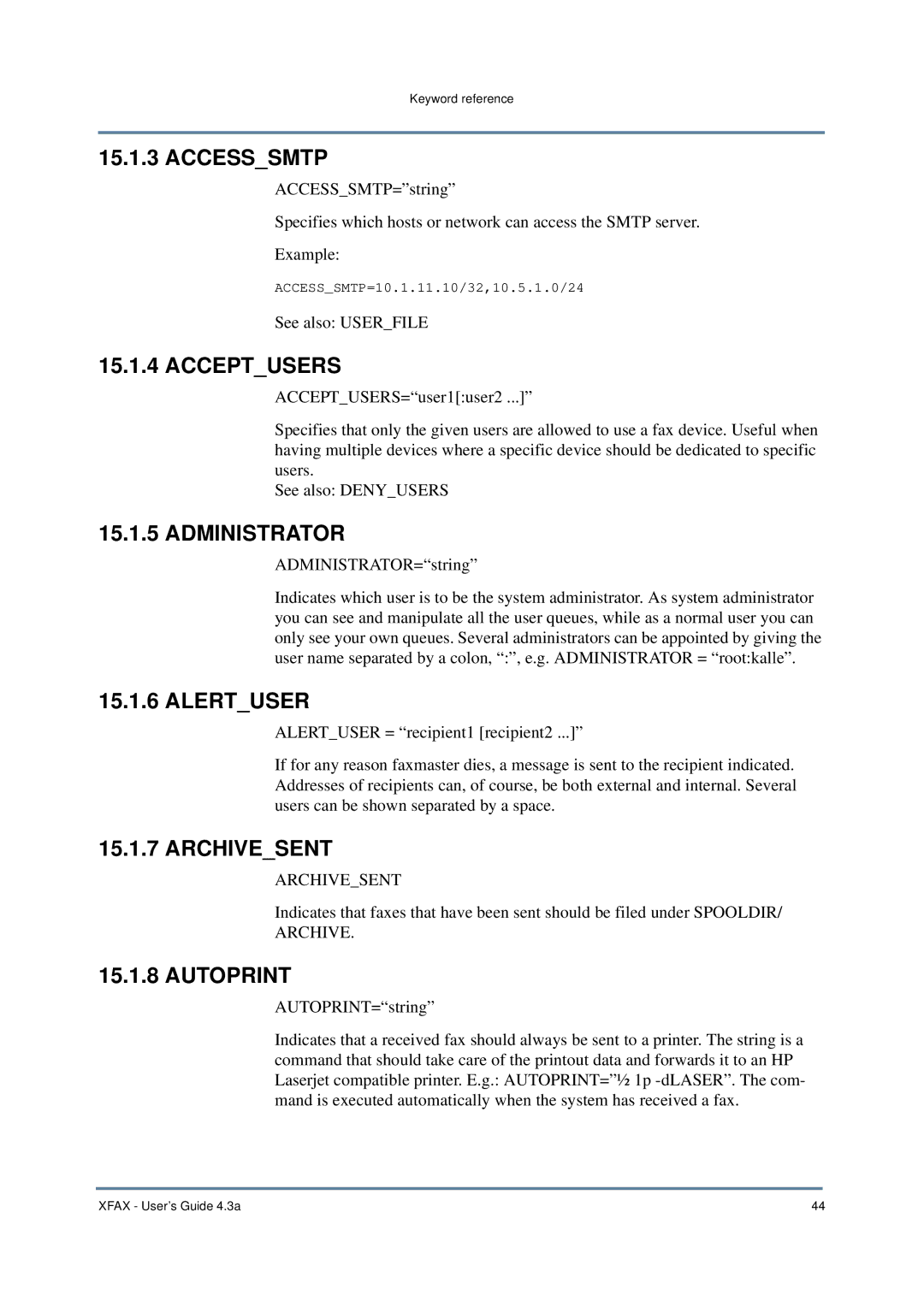Keyword reference
15.1.3 ACCESS_SMTP
ACCESS_SMTP=”string”
Specifies which hosts or network can access the SMTP server.
Example:
ACCESS_SMTP=10.1.11.10/32,10.5.1.0/24
See also: USER_FILE
15.1.4 ACCEPT_USERS
ACCEPT_USERS=“user1[:user2 ...]”
Specifies that only the given users are allowed to use a fax device. Useful when having multiple devices where a specific device should be dedicated to specific users.
See also: DENY_USERS
15.1.5 ADMINISTRATOR
ADMINISTRATOR=“string”
Indicates which user is to be the system administrator. As system administrator you can see and manipulate all the user queues, while as a normal user you can only see your own queues. Several administrators can be appointed by giving the user name separated by a colon, “:”, e.g. ADMINISTRATOR = “root:kalle”.
15.1.6 ALERT_USER
ALERT_USER = “recipient1 [recipient2 ...]”
If for any reason faxmaster dies, a message is sent to the recipient indicated. Addresses of recipients can, of course, be both external and internal. Several users can be shown separated by a space.
15.1.7 ARCHIVE_SENT
ARCHIVE_SENT
Indicates that faxes that have been sent should be filed under SPOOLDIR/
ARCHIVE.
15.1.8 AUTOPRINT
AUTOPRINT=“string”
Indicates that a received fax should always be sent to a printer. The string is a command that should take care of the printout data and forwards it to an HP Laserjet compatible printer. E.g.: AUTOPRINT=”½ 1p
XFAX - User’s Guide 4.3a | 44 |