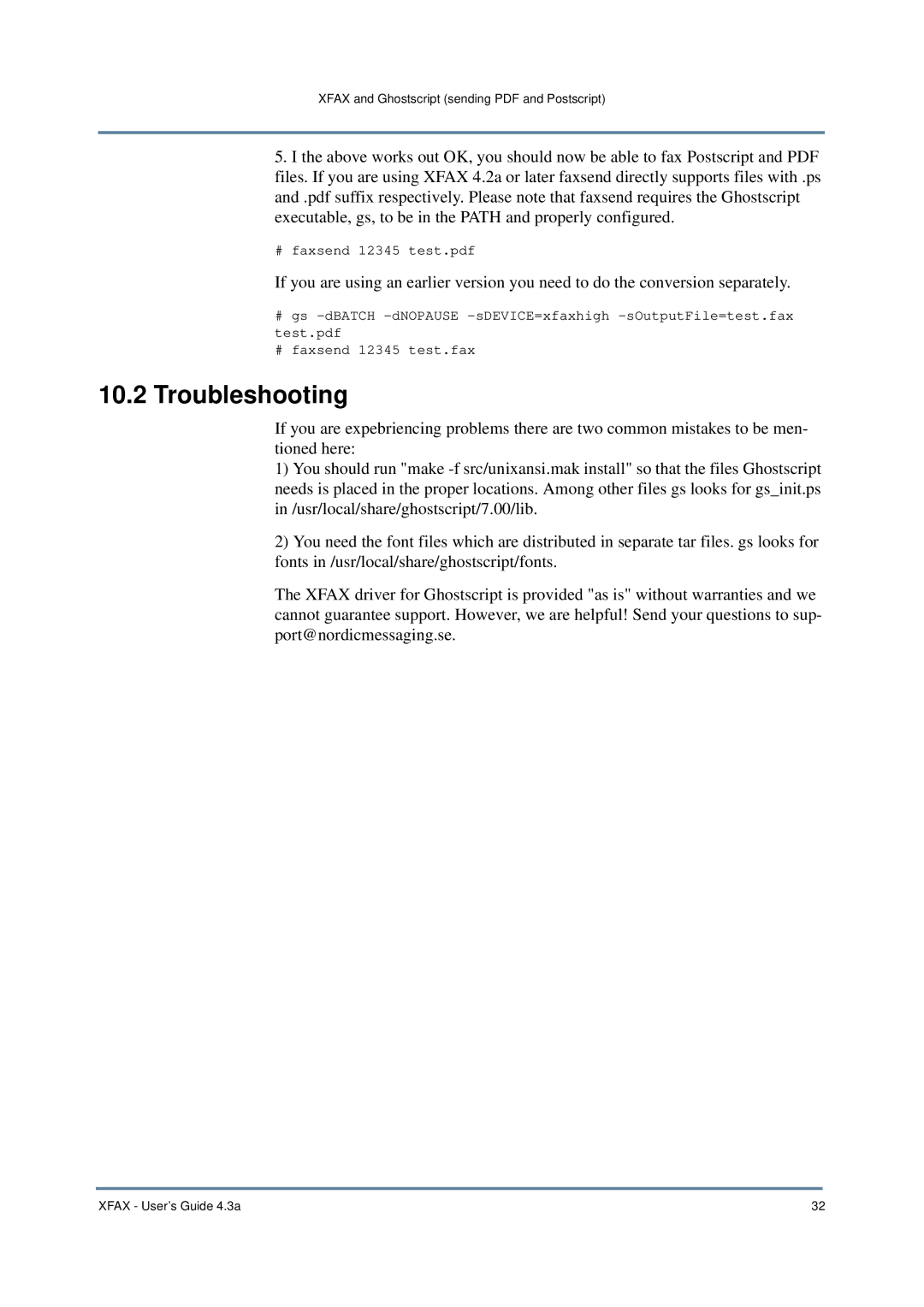XFAX and Ghostscript (sending PDF and Postscript)
5.I the above works out OK, you should now be able to fax Postscript and PDF files. If you are using XFAX 4.2a or later faxsend directly supports files with .ps and .pdf suffix respectively. Please note that faxsend requires the Ghostscript executable, gs, to be in the PATH and properly configured.
# faxsend 12345 test.pdf
If you are using an earlier version you need to do the conversion separately.
#gs
#faxsend 12345 test.fax
10.2Troubleshooting
If you are expebriencing problems there are two common mistakes to be men- tioned here:
1)You should run "make
2)You need the font files which are distributed in separate tar files. gs looks for fonts in /usr/local/share/ghostscript/fonts.
The XFAX driver for Ghostscript is provided "as is" without warranties and we cannot guarantee support. However, we are helpful! Send your questions to sup- port@nordicmessaging.se.
XFAX - User’s Guide 4.3a | 32 |