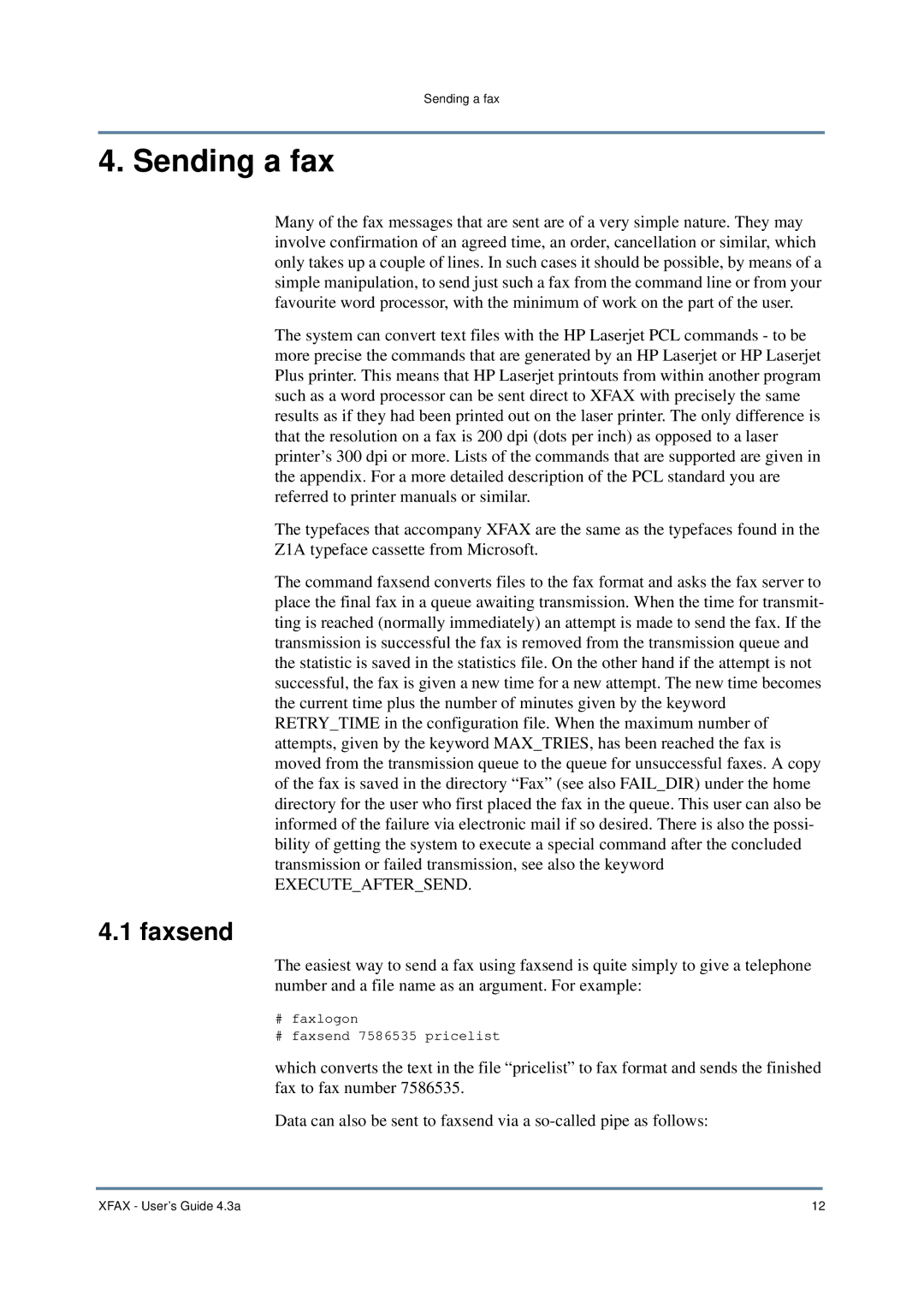Sending a fax
4. Sending a fax
Many of the fax messages that are sent are of a very simple nature. They may involve confirmation of an agreed time, an order, cancellation or similar, which only takes up a couple of lines. In such cases it should be possible, by means of a simple manipulation, to send just such a fax from the command line or from your favourite word processor, with the minimum of work on the part of the user.
The system can convert text files with the HP Laserjet PCL commands - to be more precise the commands that are generated by an HP Laserjet or HP Laserjet Plus printer. This means that HP Laserjet printouts from within another program such as a word processor can be sent direct to XFAX with precisely the same results as if they had been printed out on the laser printer. The only difference is that the resolution on a fax is 200 dpi (dots per inch) as opposed to a laser printer’s 300 dpi or more. Lists of the commands that are supported are given in the appendix. For a more detailed description of the PCL standard you are referred to printer manuals or similar.
The typefaces that accompany XFAX are the same as the typefaces found in the Z1A typeface cassette from Microsoft.
The command faxsend converts files to the fax format and asks the fax server to place the final fax in a queue awaiting transmission. When the time for transmit- ting is reached (normally immediately) an attempt is made to send the fax. If the transmission is successful the fax is removed from the transmission queue and the statistic is saved in the statistics file. On the other hand if the attempt is not successful, the fax is given a new time for a new attempt. The new time becomes the current time plus the number of minutes given by the keyword RETRY_TIME in the configuration file. When the maximum number of attempts, given by the keyword MAX_TRIES, has been reached the fax is moved from the transmission queue to the queue for unsuccessful faxes. A copy of the fax is saved in the directory “Fax” (see also FAIL_DIR) under the home directory for the user who first placed the fax in the queue. This user can also be informed of the failure via electronic mail if so desired. There is also the possi- bility of getting the system to execute a special command after the concluded transmission or failed transmission, see also the keyword
EXECUTE_AFTER_SEND.
4.1 faxsend
The easiest way to send a fax using faxsend is quite simply to give a telephone number and a file name as an argument. For example:
#faxlogon
#faxsend 7586535 pricelist
which converts the text in the file “pricelist” to fax format and sends the finished fax to fax number 7586535.
Data can also be sent to faxsend via a
XFAX - User’s Guide 4.3a | 12 |