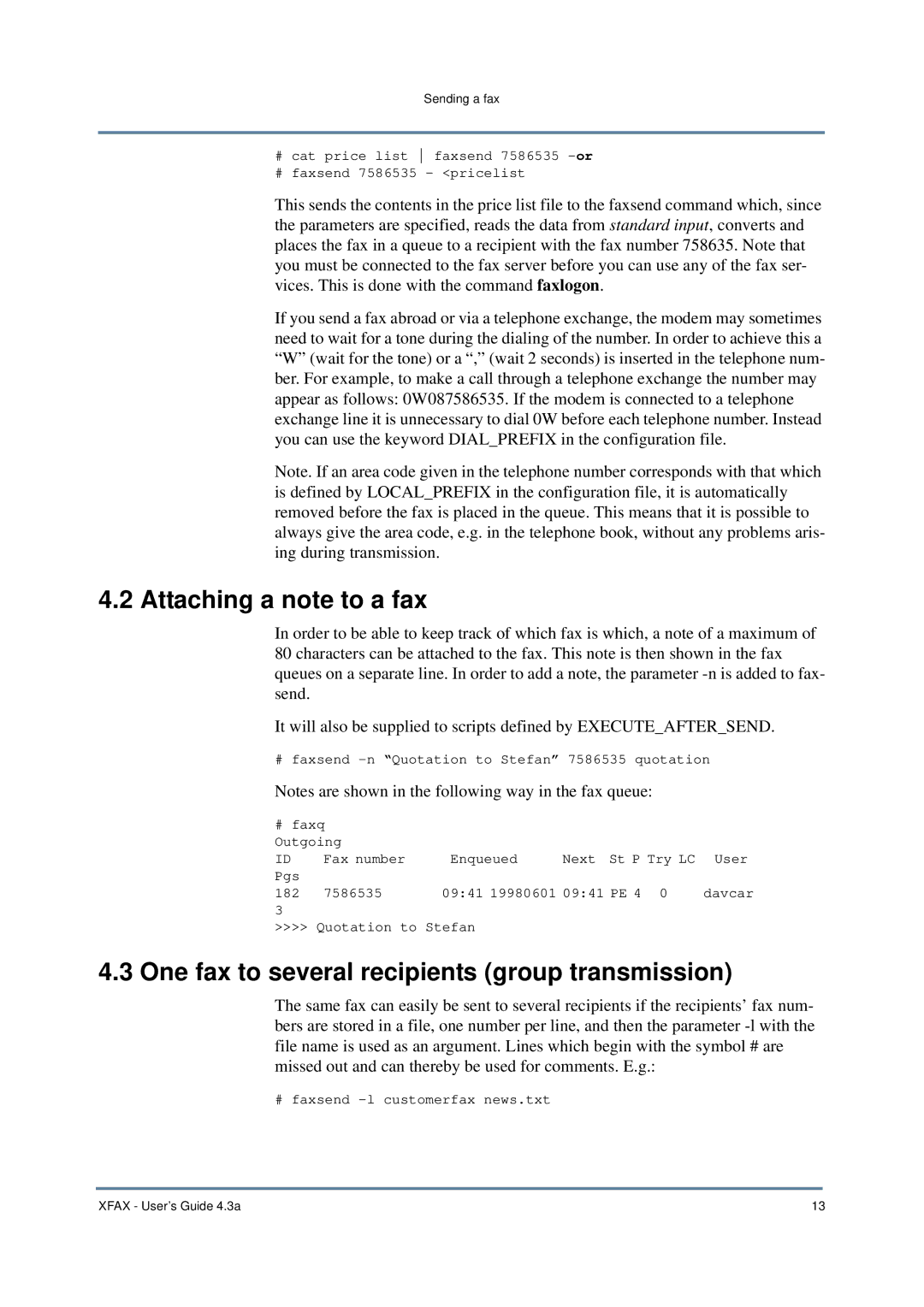Sending a fax
#cat price list faxsend 7586535
#faxsend 7586535 - <pricelist
This sends the contents in the price list file to the faxsend command which, since the parameters are specified, reads the data from standard input, converts and places the fax in a queue to a recipient with the fax number 758635. Note that you must be connected to the fax server before you can use any of the fax ser- vices. This is done with the command faxlogon.
If you send a fax abroad or via a telephone exchange, the modem may sometimes need to wait for a tone during the dialing of the number. In order to achieve this a “W” (wait for the tone) or a “,” (wait 2 seconds) is inserted in the telephone num- ber. For example, to make a call through a telephone exchange the number may appear as follows: 0W087586535. If the modem is connected to a telephone exchange line it is unnecessary to dial 0W before each telephone number. Instead you can use the keyword DIAL_PREFIX in the configuration file.
Note. If an area code given in the telephone number corresponds with that which is defined by LOCAL_PREFIX in the configuration file, it is automatically removed before the fax is placed in the queue. This means that it is possible to always give the area code, e.g. in the telephone book, without any problems aris- ing during transmission.
4.2 Attaching a note to a fax
In order to be able to keep track of which fax is which, a note of a maximum of 80 characters can be attached to the fax. This note is then shown in the fax queues on a separate line. In order to add a note, the parameter
It will also be supplied to scripts defined by EXECUTE_AFTER_SEND.
# faxsend
Notes are shown in the following way in the fax queue:
#faxq
Outgoing
ID | Fax number | Enqueued | Next St P Try LC | User |
Pgs |
|
|
|
|
182 | 7586535 | 09:41 19980601 | 09:41 PE 4 0 | davcar |
3 |
|
|
|
|
>>>>Quotation to Stefan
4.3One fax to several recipients (group transmission)
The same fax can easily be sent to several recipients if the recipients’ fax num- bers are stored in a file, one number per line, and then the parameter
# faxsend
XFAX - User’s Guide 4.3a | 13 |