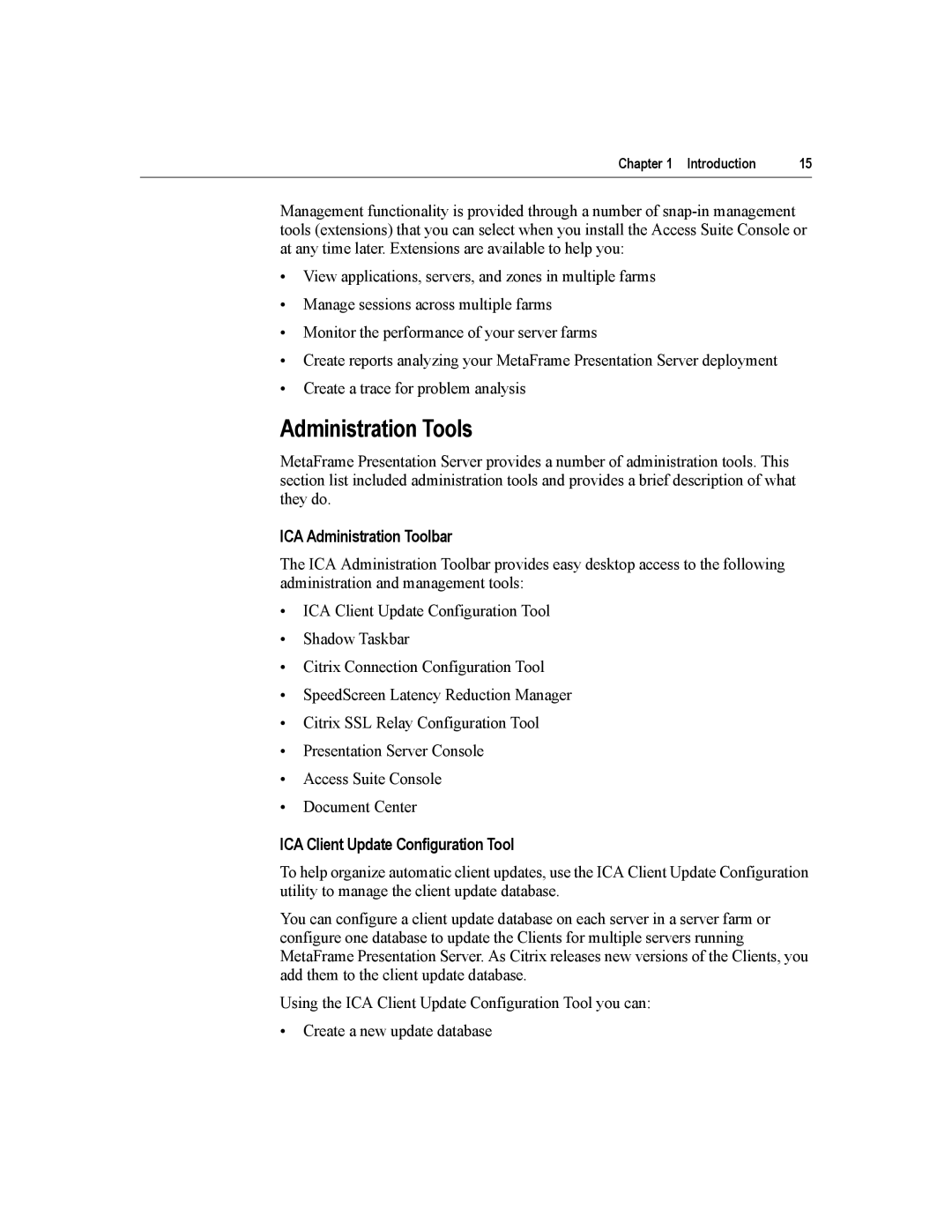Chapter 1 Introduction | 15 |
Management functionality is provided through a number of
•View applications, servers, and zones in multiple farms
•Manage sessions across multiple farms
•Monitor the performance of your server farms
•Create reports analyzing your MetaFrame Presentation Server deployment
•Create a trace for problem analysis
Administration Tools
MetaFrame Presentation Server provides a number of administration tools. This section list included administration tools and provides a brief description of what they do.
ICA Administration Toolbar
The ICA Administration Toolbar provides easy desktop access to the following administration and management tools:
•ICA Client Update Configuration Tool
•Shadow Taskbar
•Citrix Connection Configuration Tool
•SpeedScreen Latency Reduction Manager
•Citrix SSL Relay Configuration Tool
•Presentation Server Console
•Access Suite Console
•Document Center
ICA Client Update Configuration Tool
To help organize automatic client updates, use the ICA Client Update Configuration utility to manage the client update database.
You can configure a client update database on each server in a server farm or configure one database to update the Clients for multiple servers running MetaFrame Presentation Server. As Citrix releases new versions of the Clients, you add them to the client update database.
Using the ICA Client Update Configuration Tool you can:
•Create a new update database