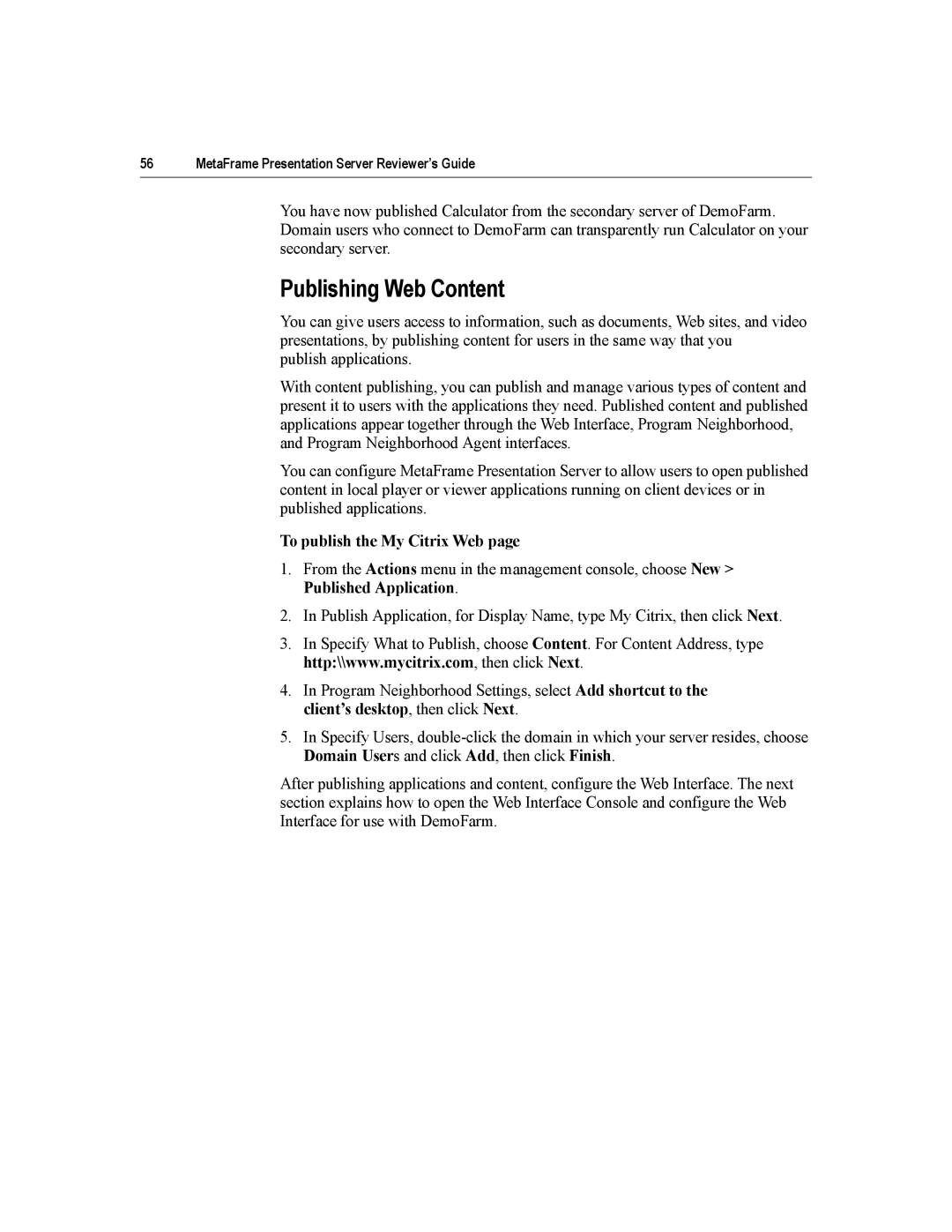56 | MetaFrame Presentation Server Reviewer’s Guide |
You have now published Calculator from the secondary server of DemoFarm. Domain users who connect to DemoFarm can transparently run Calculator on your secondary server.
Publishing Web Content
You can give users access to information, such as documents, Web sites, and video presentations, by publishing content for users in the same way that you
publish applications.
With content publishing, you can publish and manage various types of content and present it to users with the applications they need. Published content and published applications appear together through the Web Interface, Program Neighborhood, and Program Neighborhood Agent interfaces.
You can configure MetaFrame Presentation Server to allow users to open published content in local player or viewer applications running on client devices or in published applications.
To publish the My Citrix Web page
1.From the Actions menu in the management console, choose New > Published Application.
2.In Publish Application, for Display Name, type My Citrix, then click Next.
3.In Specify What to Publish, choose Content. For Content Address, type http:\\www.mycitrix.com, then click Next.
4.In Program Neighborhood Settings, select Add shortcut to the client’s desktop, then click Next.
5.In Specify Users,
After publishing applications and content, configure the Web Interface. The next section explains how to open the Web Interface Console and configure the Web Interface for use with DemoFarm.