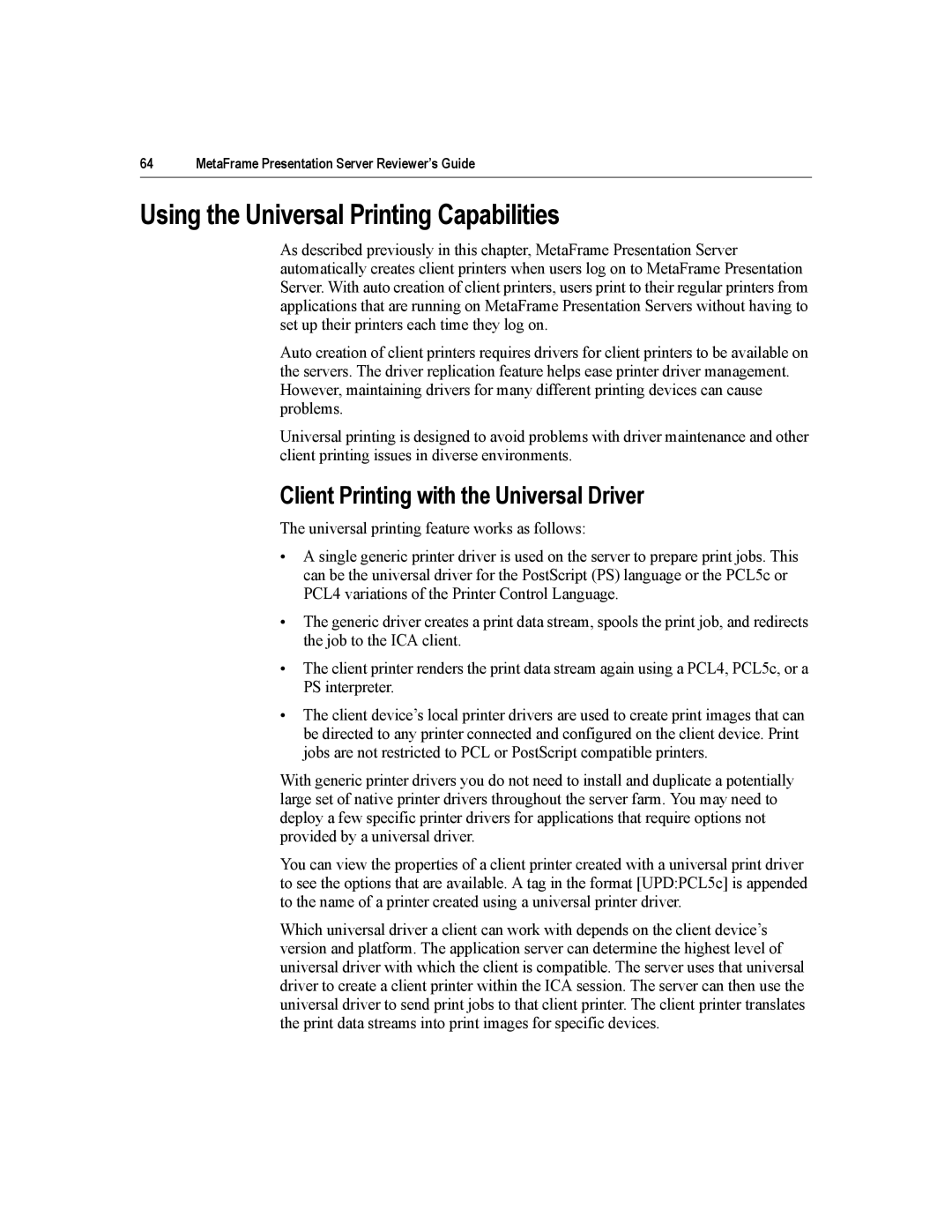64 | MetaFrame Presentation Server Reviewer’s Guide |
Using the Universal Printing Capabilities
As described previously in this chapter, MetaFrame Presentation Server automatically creates client printers when users log on to MetaFrame Presentation Server. With auto creation of client printers, users print to their regular printers from applications that are running on MetaFrame Presentation Servers without having to set up their printers each time they log on.
Auto creation of client printers requires drivers for client printers to be available on the servers. The driver replication feature helps ease printer driver management. However, maintaining drivers for many different printing devices can cause problems.
Universal printing is designed to avoid problems with driver maintenance and other client printing issues in diverse environments.
Client Printing with the Universal Driver
The universal printing feature works as follows:
•A single generic printer driver is used on the server to prepare print jobs. This can be the universal driver for the PostScript (PS) language or the PCL5c or PCL4 variations of the Printer Control Language.
•The generic driver creates a print data stream, spools the print job, and redirects the job to the ICA client.
•The client printer renders the print data stream again using a PCL4, PCL5c, or a PS interpreter.
•The client device’s local printer drivers are used to create print images that can be directed to any printer connected and configured on the client device. Print jobs are not restricted to PCL or PostScript compatible printers.
With generic printer drivers you do not need to install and duplicate a potentially large set of native printer drivers throughout the server farm. You may need to deploy a few specific printer drivers for applications that require options not provided by a universal driver.
You can view the properties of a client printer created with a universal print driver to see the options that are available. A tag in the format [UPD:PCL5c] is appended to the name of a printer created using a universal printer driver.
Which universal driver a client can work with depends on the client device’s version and platform. The application server can determine the highest level of universal driver with which the client is compatible. The server uses that universal driver to create a client printer within the ICA session. The server can then use the universal driver to send print jobs to that client printer. The client printer translates the print data streams into print images for specific devices.