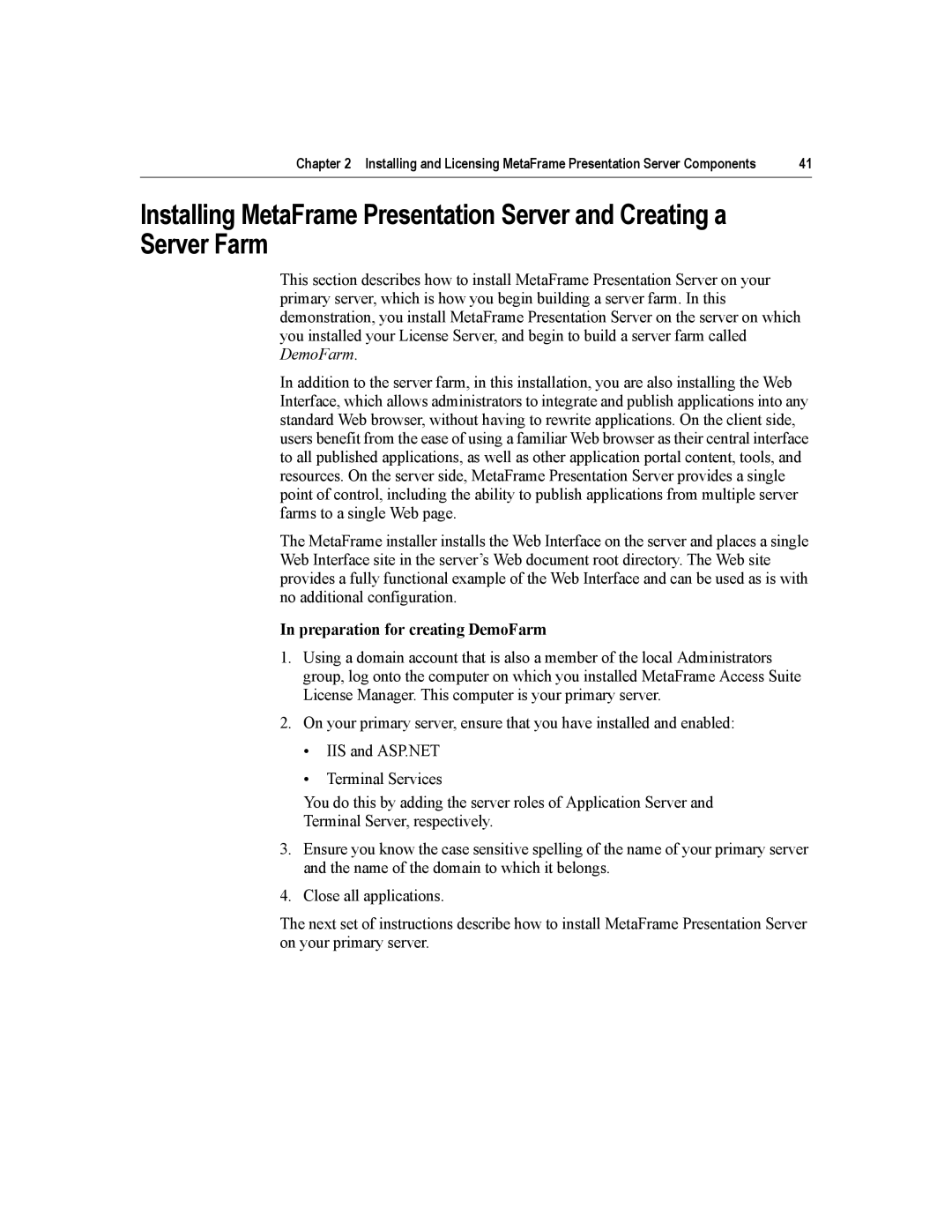Chapter 2 Installing and Licensing MetaFrame Presentation Server Components | 41 |
Installing MetaFrame Presentation Server and Creating a Server Farm
This section describes how to install MetaFrame Presentation Server on your primary server, which is how you begin building a server farm. In this demonstration, you install MetaFrame Presentation Server on the server on which you installed your License Server, and begin to build a server farm called DemoFarm.
In addition to the server farm, in this installation, you are also installing the Web Interface, which allows administrators to integrate and publish applications into any standard Web browser, without having to rewrite applications. On the client side, users benefit from the ease of using a familiar Web browser as their central interface to all published applications, as well as other application portal content, tools, and resources. On the server side, MetaFrame Presentation Server provides a single point of control, including the ability to publish applications from multiple server farms to a single Web page.
The MetaFrame installer installs the Web Interface on the server and places a single Web Interface site in the server’s Web document root directory. The Web site provides a fully functional example of the Web Interface and can be used as is with no additional configuration.
In preparation for creating DemoFarm
1.Using a domain account that is also a member of the local Administrators group, log onto the computer on which you installed MetaFrame Access Suite License Manager. This computer is your primary server.
2.On your primary server, ensure that you have installed and enabled:
•IIS and ASP.NET
•Terminal Services
You do this by adding the server roles of Application Server and
Terminal Server, respectively.
3.Ensure you know the case sensitive spelling of the name of your primary server and the name of the domain to which it belongs.
4.Close all applications.
The next set of instructions describe how to install MetaFrame Presentation Server on your primary server.