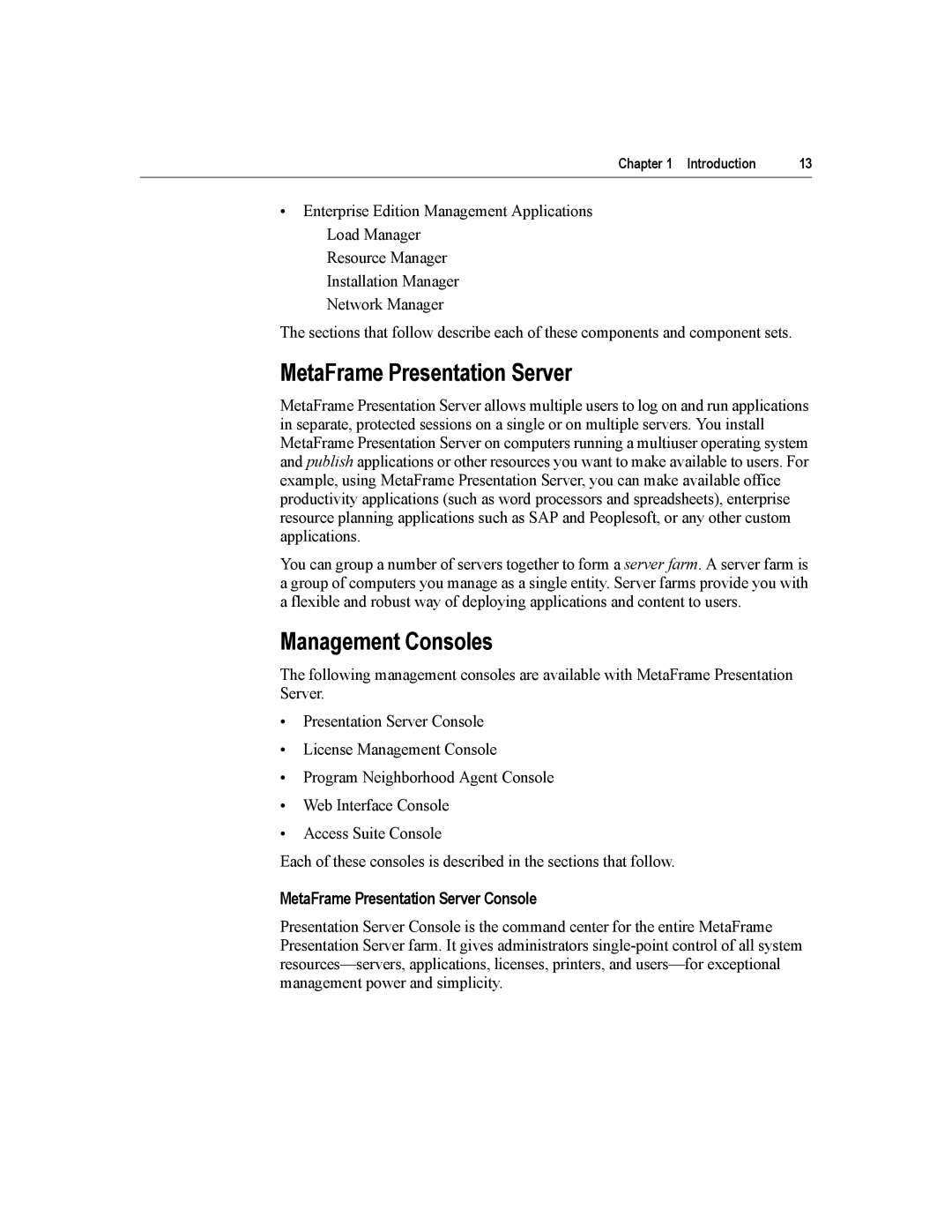Chapter 1 Introduction | 13 |
•Enterprise Edition Management Applications Load Manager
Resource Manager Installation Manager Network Manager
The sections that follow describe each of these components and component sets.
MetaFrame Presentation Server
MetaFrame Presentation Server allows multiple users to log on and run applications in separate, protected sessions on a single or on multiple servers. You install MetaFrame Presentation Server on computers running a multiuser operating system and publish applications or other resources you want to make available to users. For example, using MetaFrame Presentation Server, you can make available office productivity applications (such as word processors and spreadsheets), enterprise resource planning applications such as SAP and Peoplesoft, or any other custom applications.
You can group a number of servers together to form a server farm. A server farm is a group of computers you manage as a single entity. Server farms provide you with a flexible and robust way of deploying applications and content to users.
Management Consoles
The following management consoles are available with MetaFrame Presentation Server.
•Presentation Server Console
•License Management Console
•Program Neighborhood Agent Console
•Web Interface Console
•Access Suite Console
Each of these consoles is described in the sections that follow.
MetaFrame Presentation Server Console
Presentation Server Console is the command center for the entire MetaFrame Presentation Server farm. It gives administrators