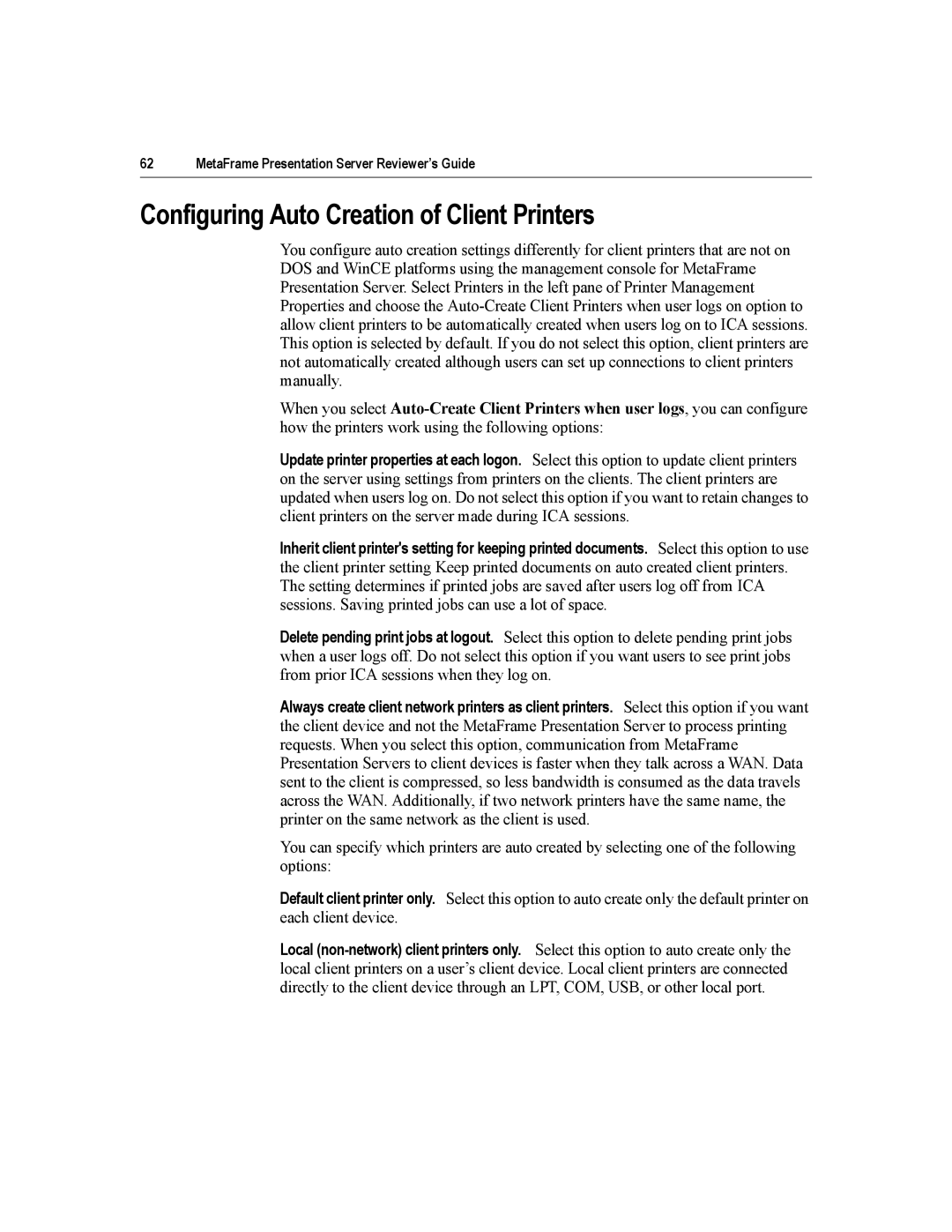62 | MetaFrame Presentation Server Reviewer’s Guide |
Configuring Auto Creation of Client Printers
You configure auto creation settings differently for client printers that are not on DOS and WinCE platforms using the management console for MetaFrame Presentation Server. Select Printers in the left pane of Printer Management Properties and choose the
When you select
Update printer properties at each logon. Select this option to update client printers on the server using settings from printers on the clients. The client printers are updated when users log on. Do not select this option if you want to retain changes to client printers on the server made during ICA sessions.
Inherit client printer's setting for keeping printed documents. Select this option to use the client printer setting Keep printed documents on auto created client printers. The setting determines if printed jobs are saved after users log off from ICA sessions. Saving printed jobs can use a lot of space.
Delete pending print jobs at logout. Select this option to delete pending print jobs when a user logs off. Do not select this option if you want users to see print jobs from prior ICA sessions when they log on.
Always create client network printers as client printers. Select this option if you want the client device and not the MetaFrame Presentation Server to process printing requests. When you select this option, communication from MetaFrame Presentation Servers to client devices is faster when they talk across a WAN. Data sent to the client is compressed, so less bandwidth is consumed as the data travels across the WAN. Additionally, if two network printers have the same name, the printer on the same network as the client is used.
You can specify which printers are auto created by selecting one of the following options:
Default client printer only. Select this option to auto create only the default printer on each client device.
Local