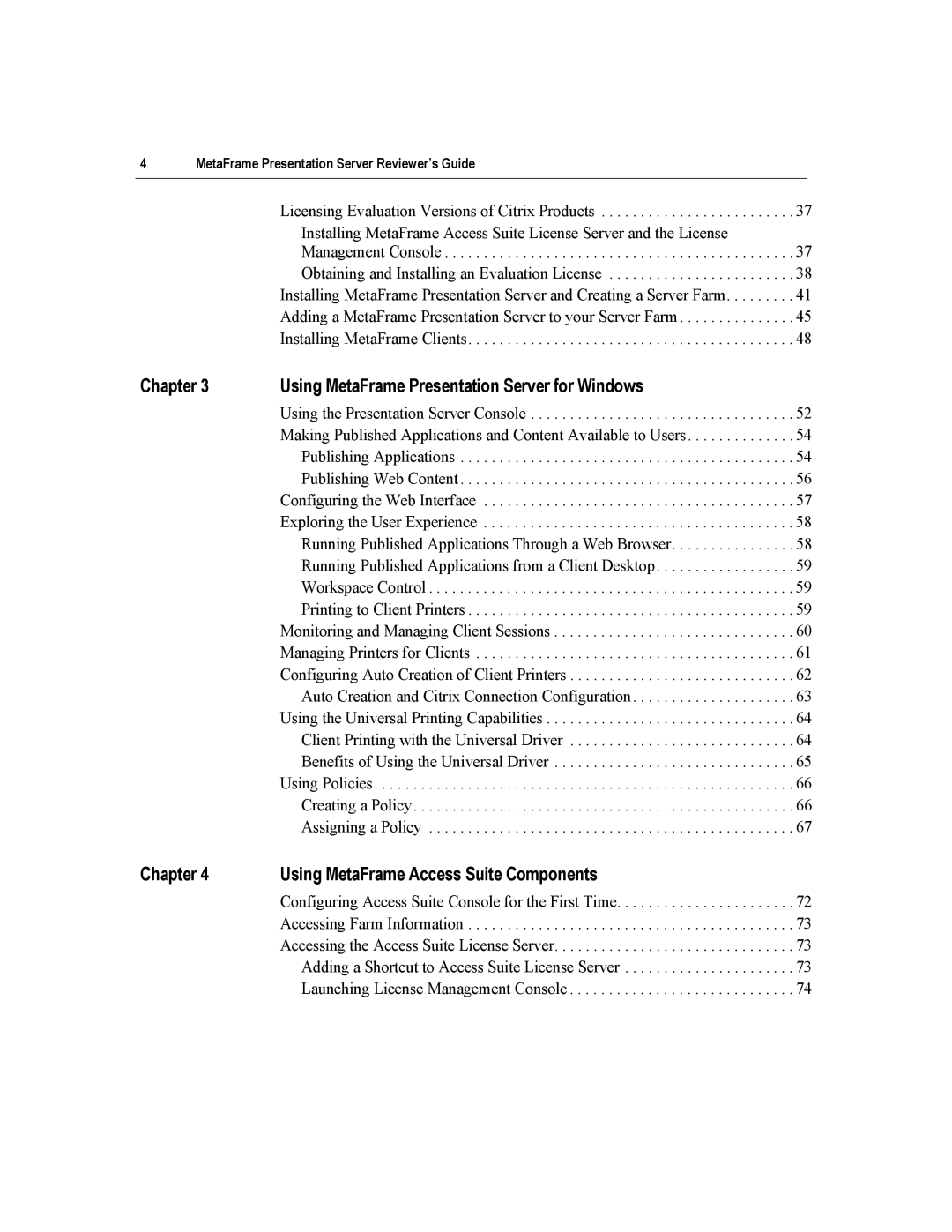4 | MetaFrame Presentation Server Reviewer’s Guide |
|
| |
|
|
|
|
|
|
| Licensing Evaluation Versions of Citrix Products | 37 | |
|
| Installing MetaFrame Access Suite License Server and the License |
|
|
|
| Management Console | 37 | |
|
| Obtaining and Installing an Evaluation License | 38 | |
|
| Installing MetaFrame Presentation Server and Creating a Server Farm | 41 | |
|
| Adding a MetaFrame Presentation Server to your Server Farm | 45 | |
|
| Installing MetaFrame Clients | 48 | |
Chapter 3 | Using MetaFrame Presentation Server for Windows |
|
| |
|
| Using the Presentation Server Console | 52 | |
|
| Making Published Applications and Content Available to Users | 54 | |
|
| Publishing Applications | 54 | |
|
| Publishing Web Content | 56 | |
|
| Configuring the Web Interface | 57 | |
|
| Exploring the User Experience | 58 | |
|
| Running Published Applications Through a Web Browser | 58 | |
|
| Running Published Applications from a Client Desktop | 59 | |
|
| Workspace Control | 59 | |
|
| Printing to Client Printers | 59 | |
|
| Monitoring and Managing Client Sessions | 60 | |
|
| Managing Printers for Clients | 61 | |
|
| Configuring Auto Creation of Client Printers | 62 | |
|
| Auto Creation and Citrix Connection Configuration | 63 | |
|
| Using the Universal Printing Capabilities | 64 | |
|
| Client Printing with the Universal Driver | 64 | |
|
| Benefits of Using the Universal Driver | 65 | |
|
| Using Policies | 66 | |
|
| Creating a Policy | 66 | |
|
| Assigning a Policy | 67 | |
Chapter 4 | Using MetaFrame Access Suite Components |
|
| |
|
| Configuring Access Suite Console for the First Time | 72 | |
|
| Accessing Farm Information | 73 | |
|
| Accessing the Access Suite License Server | 73 | |
|
| Adding a Shortcut to Access Suite License Server | 73 | |
|
| Launching License Management Console | 74 | |
Page 4
Image 4