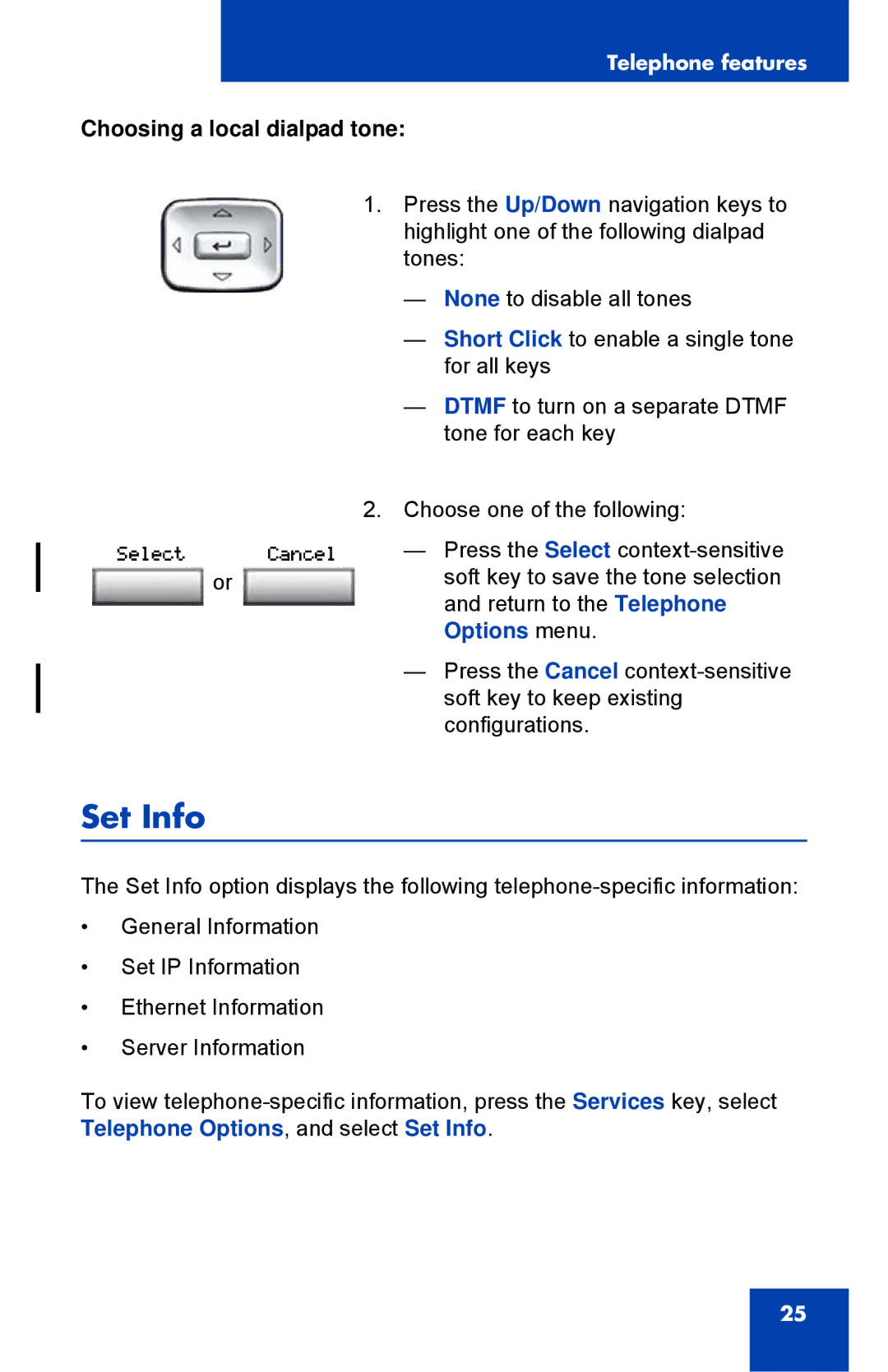Telephone features
Choosing a local dialpad tone:
1.Press the Up/Down navigation keys to highlight one of the following dialpad tones:
—None to disable all tones
—Short Click to enable a single tone for all keys
—DTMF to turn on a separate DTMF tone for each key
2.Choose one of the following:
Select | Cancel | — Press the Select |
| or | soft key to save the tone selection |
|
| and return to the Telephone |
|
| Options menu. |
—Press the Cancel
Set Info
The Set Info option displays the following
•General Information
•Set IP Information
•Ethernet Information
•Server Information
To view
25