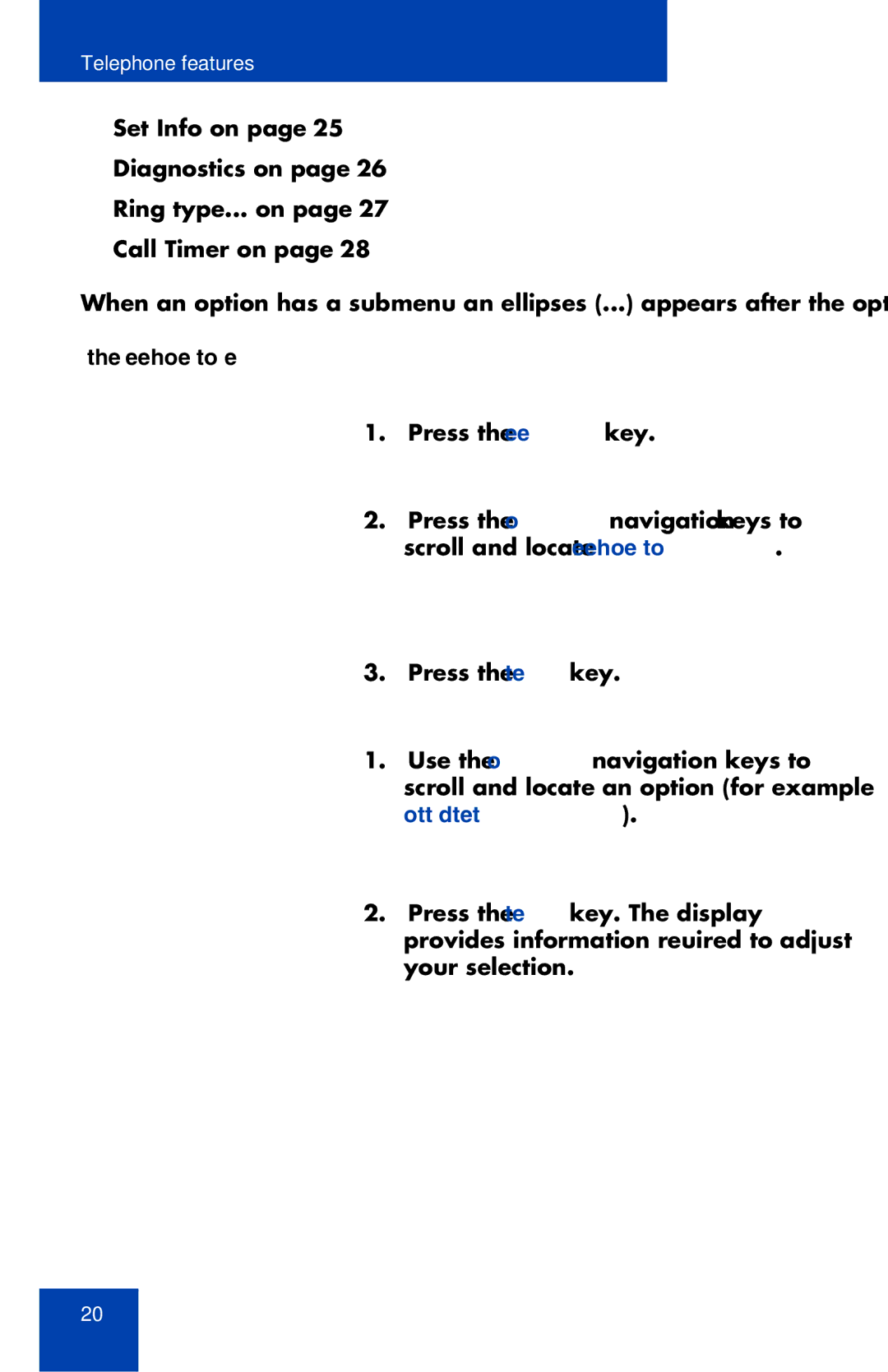Telephone features
•“Set Info” on page 25
•“Diagnostics” on page 26
•“Ring type...” on page 27
•“Call Timer” on page 28
When an option has a submenu, an ellipses (...) appears after the option.
Using the Telephone Options menu:
1. Press the Services key.
2.Press the Up/Down navigation keys to scroll and locate Telephone Options.
3. Press the Enter key.
1.Use the Up/Down navigation keys to scroll and locate an option (for example, Contrast adjustment).
2.Press the Enter key. The display provides information required to adjust your selection.
20