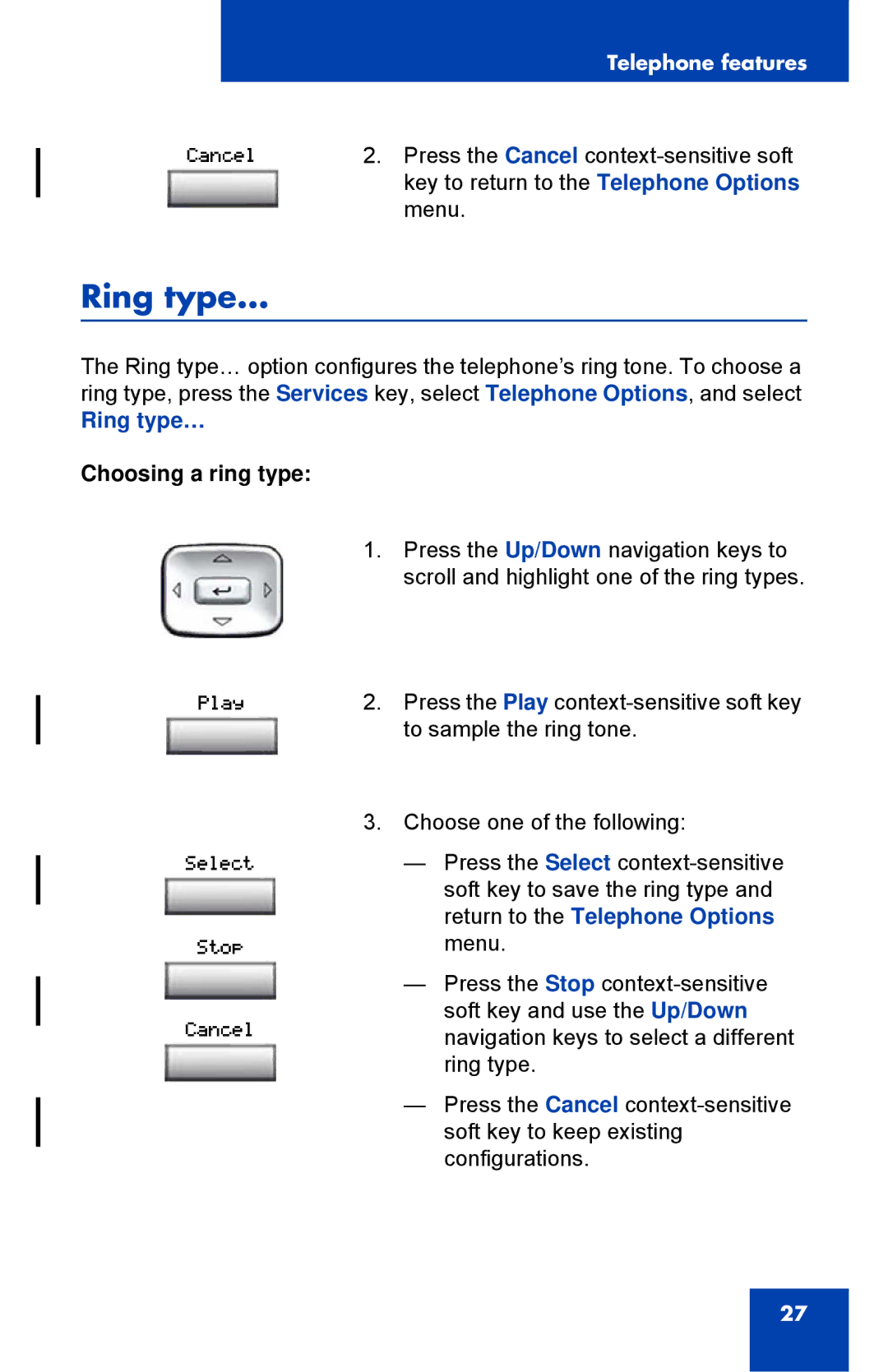|
| Telephone features |
|
|
|
Cancel | 2. Press the Cancel | |
|
| key to return to the Telephone Options |
|
| menu. |
Ring type...
The Ring type… option configures the telephone’s ring tone. To choose a ring type, press the Services key, select Telephone Options, and select
Ring type…
Choosing a ring type:
1.Press the Up/Down navigation keys to scroll and highlight one of the ring types.
Play
Select
Stop
Cancel
2.Press the Play
3.Choose one of the following:
—Press the Select
—Press the Stop
—Press the Cancel
27