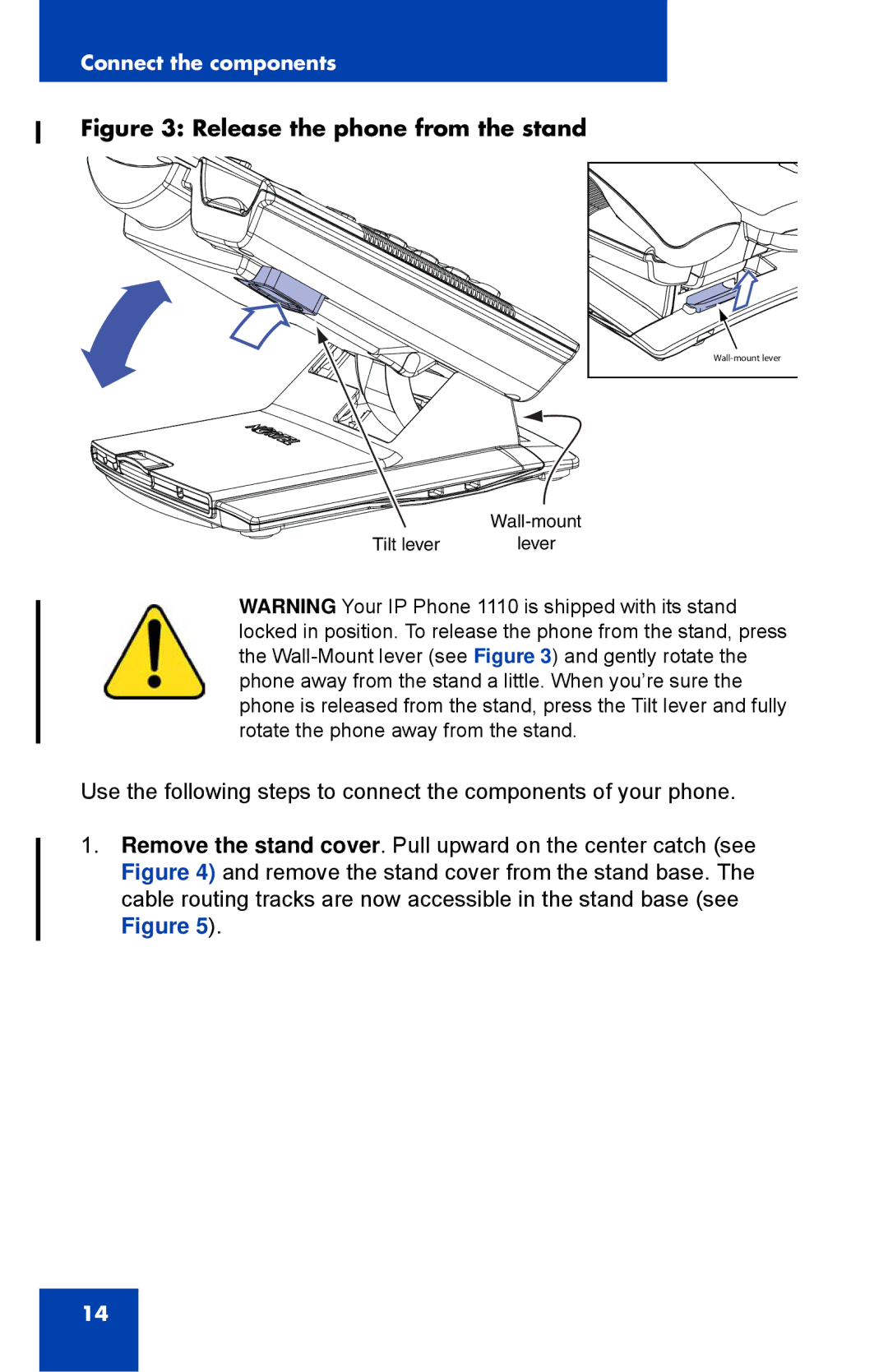Connect the components
Figure 3: Release the phone from the stand
| |
Tilt lever | lever |
WARNING Your IP Phone 1110 is shipped with its stand locked in position. To release the phone from the stand, press the
Use the following steps to connect the components of your phone.
1.Remove the stand cover. Pull upward on the center catch (see Figure 4) and remove the stand cover from the stand base. The cable routing tracks are now accessible in the stand base (see Figure 5).
14