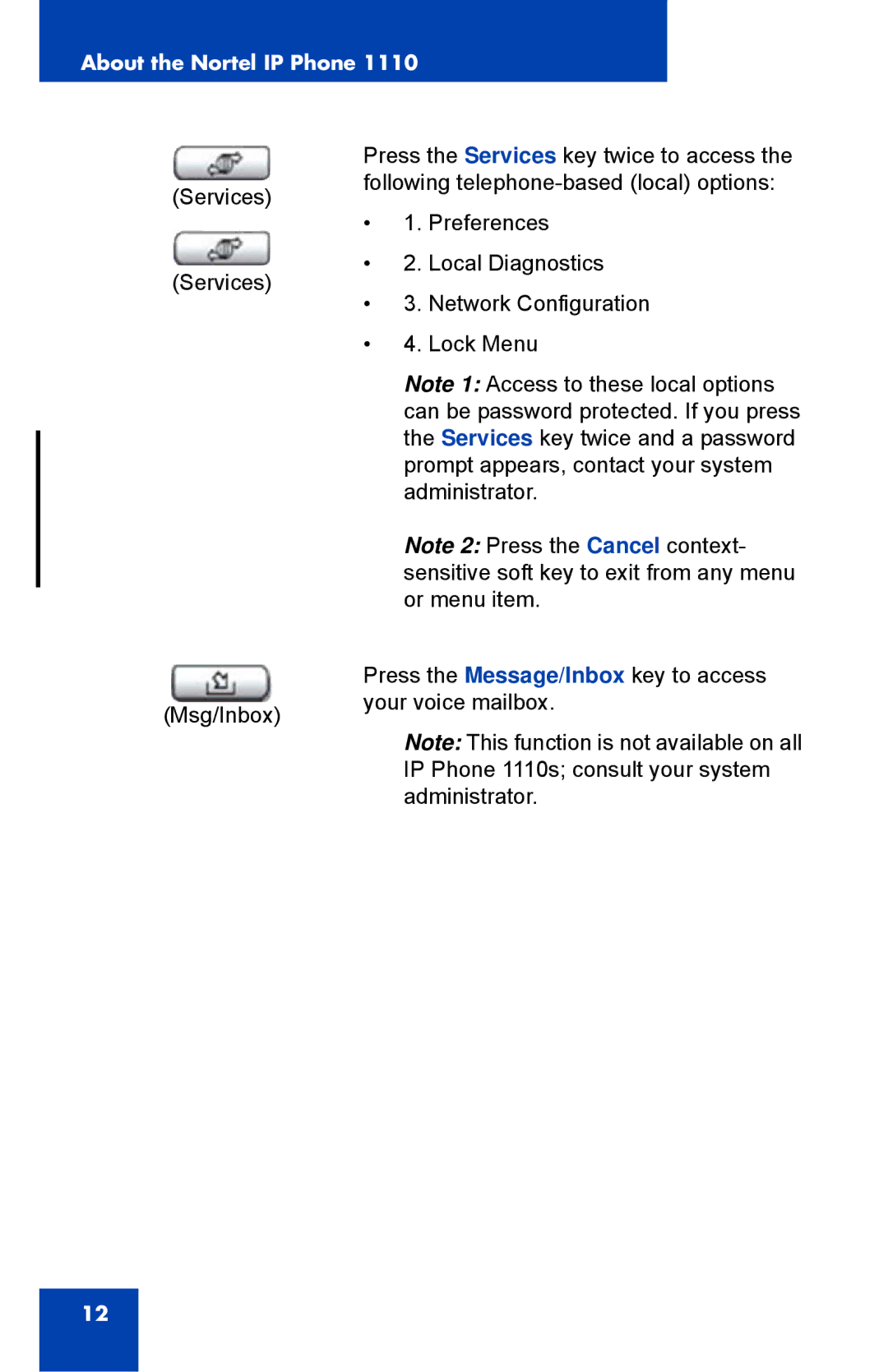About the Nortel IP Phone 1110
(Services)
(Services)
Press the Services key twice to access the following
•1. Preferences
•2. Local Diagnostics
•3. Network Configuration
•4. Lock Menu
Note 1: Access to these local options can be password protected. If you press the Services key twice and a password prompt appears, contact your system administrator.
Note 2: Press the Cancel context- sensitive soft key to exit from any menu or menu item.
| Press the Message/Inbox key to access |
(Msg/Inbox) | your voice mailbox. |
|
Note: This function is not available on all IP Phone 1110s; consult your system administrator.
12