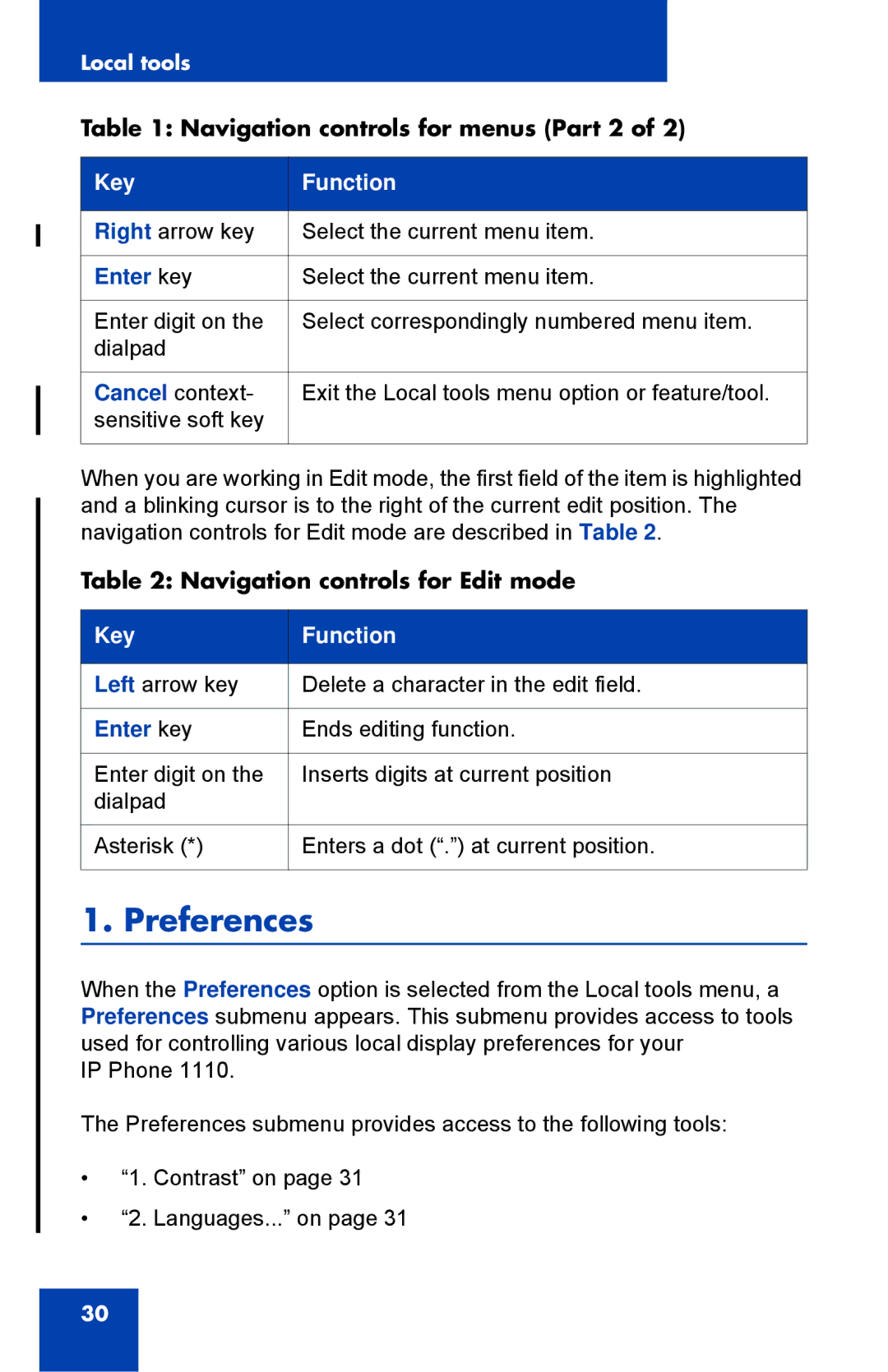Local tools
Table 1: Navigation controls for menus (Part 2 of 2)
Key | Function |
|
|
Right arrow key | Select the current menu item. |
|
|
Enter key | Select the current menu item. |
|
|
Enter digit on the | Select correspondingly numbered menu item. |
dialpad |
|
|
|
Cancel context- | Exit the Local tools menu option or feature/tool. |
sensitive soft key |
|
|
|
When you are working in Edit mode, the first field of the item is highlighted and a blinking cursor is to the right of the current edit position. The navigation controls for Edit mode are described in Table 2.
Table 2: Navigation controls for Edit mode
Key | Function |
|
|
Left arrow key | Delete a character in the edit field. |
|
|
Enter key | Ends editing function. |
|
|
Enter digit on the | Inserts digits at current position |
dialpad |
|
|
|
Asterisk (*) | Enters a dot (“.”) at current position. |
|
|
1. Preferences
When the Preferences option is selected from the Local tools menu, a Preferences submenu appears. This submenu provides access to tools used for controlling various local display preferences for your
IP Phone 1110.
The Preferences submenu provides access to the following tools:
•“1. Contrast” on page 31
•“2. Languages...” on page 31
30