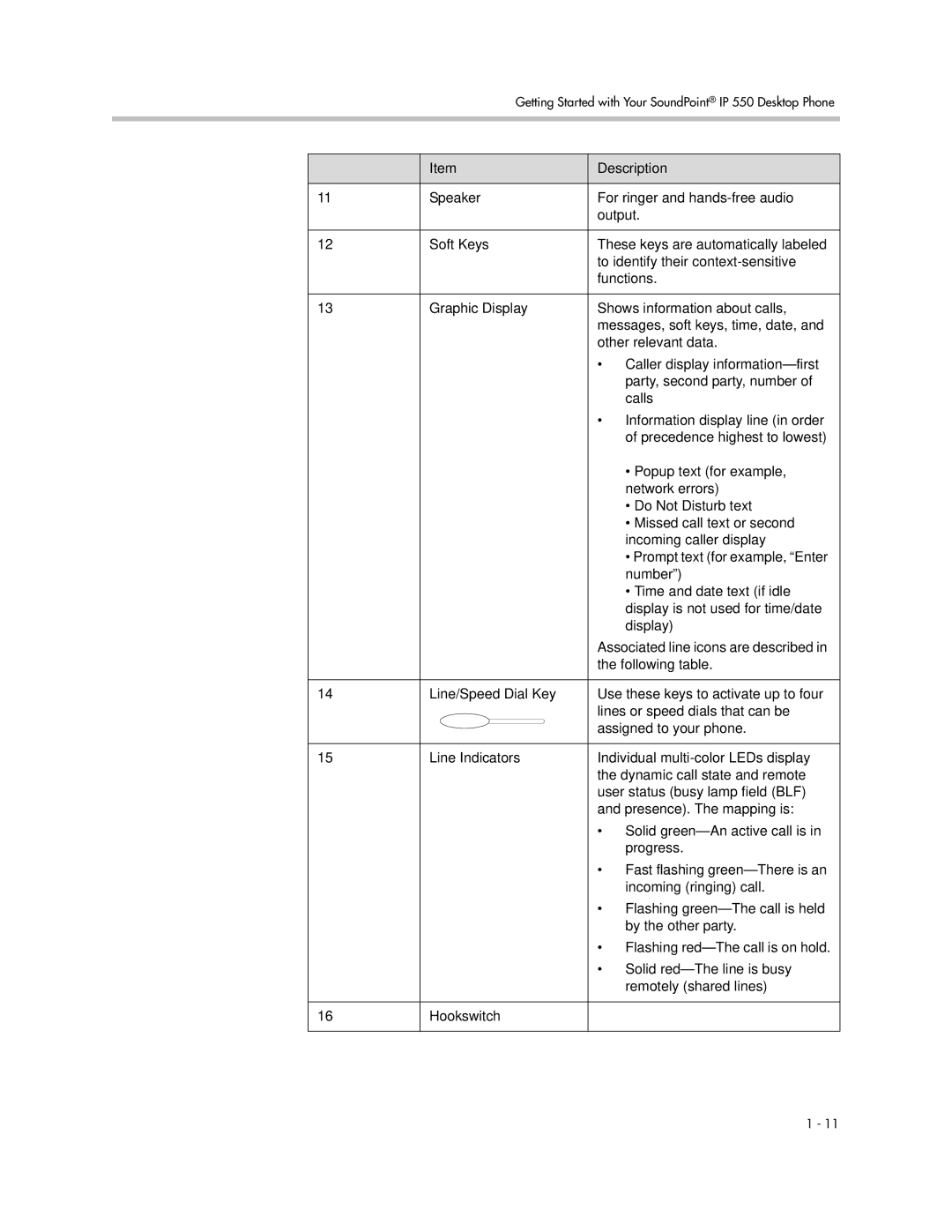Getting Started with Your SoundPoint® IP 550 Desktop Phone
11
12
13
14
15
16
Item | Description |
Speaker | For ringer and |
| output. |
Soft Keys | These keys are automatically labeled |
| to identify their |
| functions. |
Graphic Display | Shows information about calls, |
| messages, soft keys, time, date, and |
| other relevant data. |
| • Caller display |
| party, second party, number of |
| calls |
| • Information display line (in order |
| of precedence highest to lowest) |
| • Popup text (for example, |
| network errors) |
| • Do Not Disturb text |
| • Missed call text or second |
| incoming caller display |
| • Prompt text (for example, “Enter |
| number”) |
| • Time and date text (if idle |
| display is not used for time/date |
| display) |
| Associated line icons are described in |
| the following table. |
Line/Speed Dial Key | Use these keys to activate up to four |
| lines or speed dials that can be |
| assigned to your phone. |
Line Indicators | Individual |
| the dynamic call state and remote |
| user status (busy lamp field (BLF) |
| and presence). The mapping is: |
| • Solid |
| progress. |
| • Fast flashing |
| incoming (ringing) call. |
| • Flashing |
| by the other party. |
| • Flashing |
| • Solid |
| remotely (shared lines) |
Hookswitch |
|
|
|
1 - 11