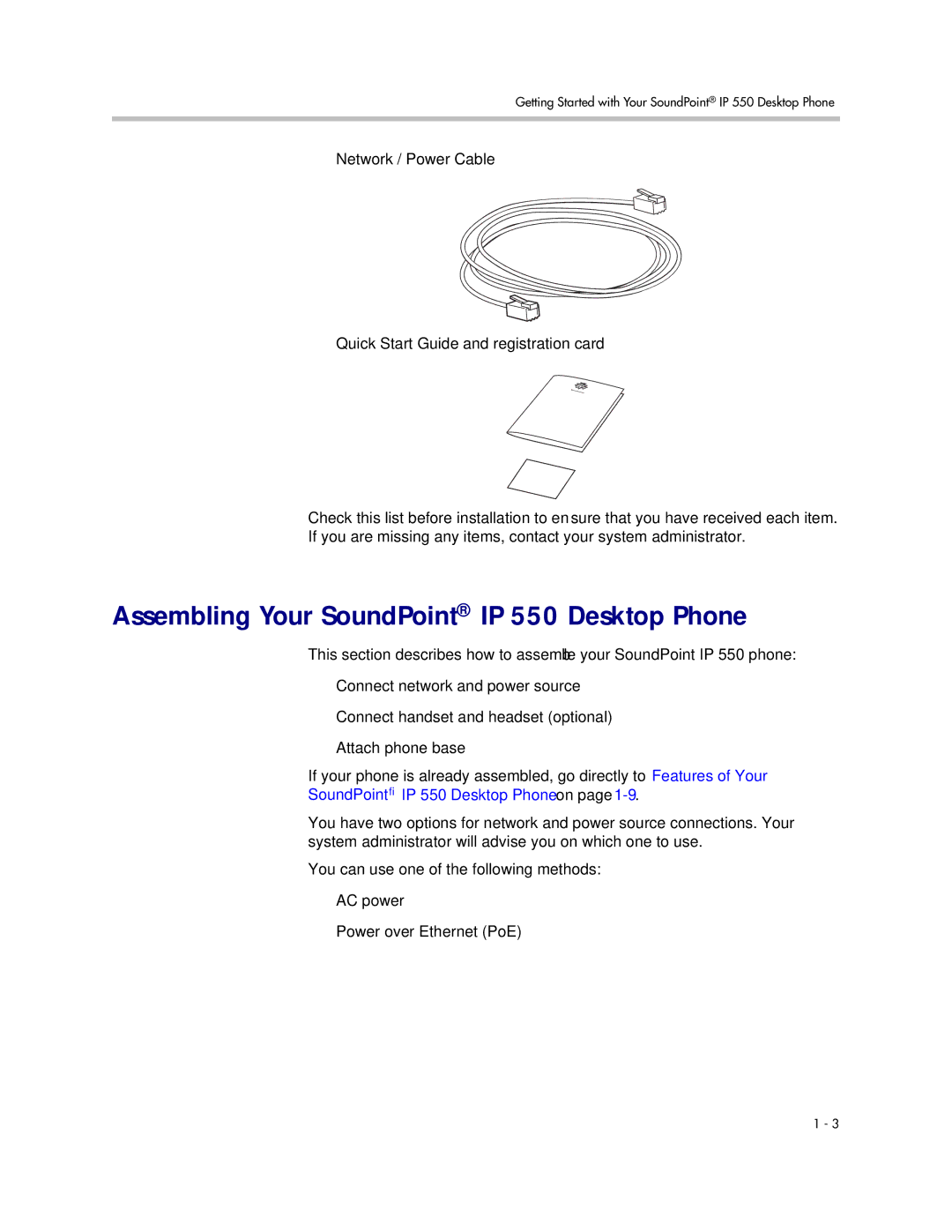Getting Started with Your SoundPoint® IP 550 Desktop Phone
•Network / Power Cable
•Quick Start Guide and registration card
Check this list before installation to ensure that you have received each item.
If you are missing any items, contact your system administrator.
Assembling Your SoundPoint® IP 550 Desktop Phone
This section describes how to assemble your SoundPoint IP 550 phone:
•Connect network and power source
•Connect handset and headset (optional)
•Attach phone base
If your phone is already assembled, go directly to Features of Your SoundPoint® IP 550 Desktop Phone on page
You have two options for network and power source connections. Your system administrator will advise you on which one to use.
You can use one of the following methods:
•AC power
•Power over Ethernet (PoE)
1 - 3