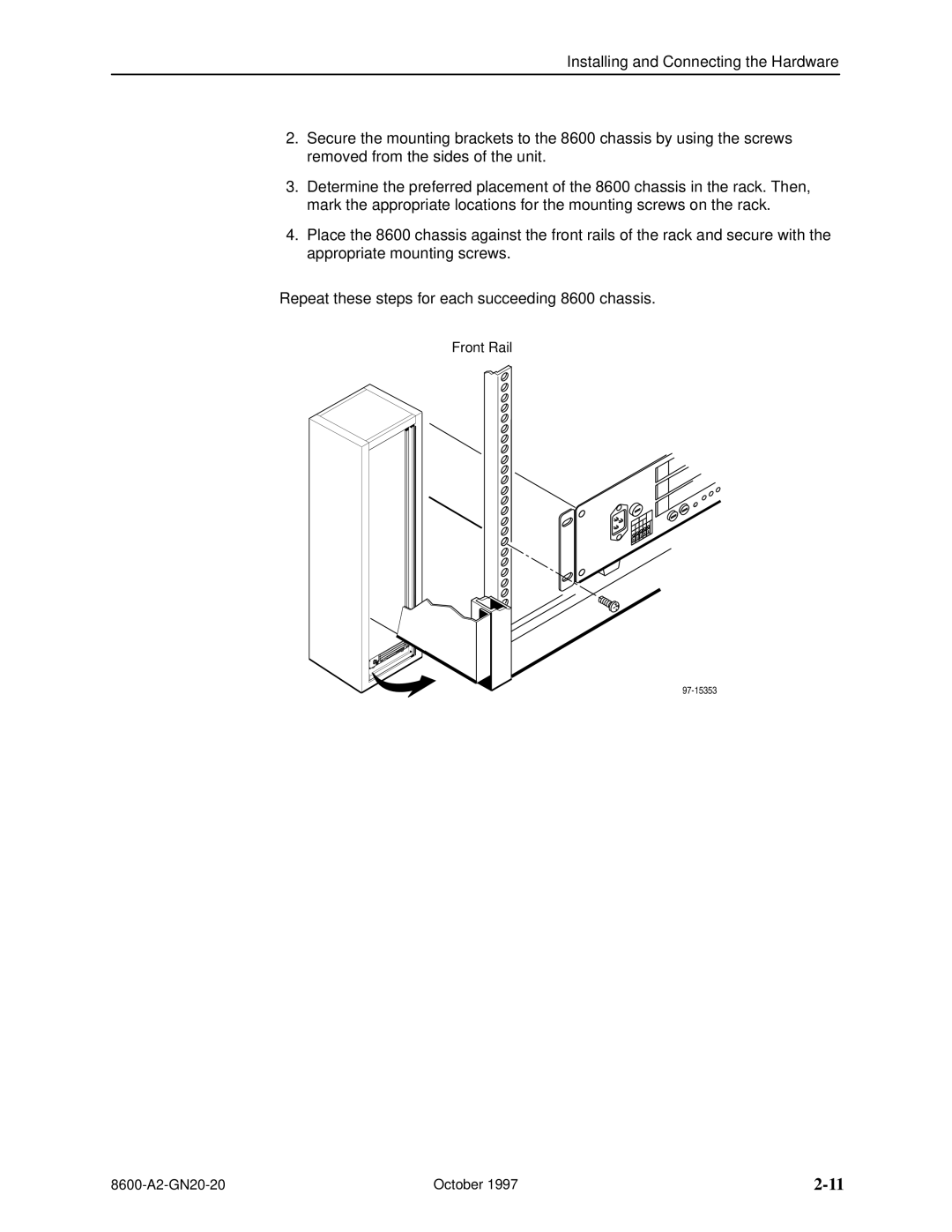8600 specifications
Nortel Networks 8600 is a highly regarded member of the Nortel Ethernet routing portfolio, specifically designed to meet the demands of today's bandwidth-hungry environments. This advanced platform is a favorite for service providers and enterprises due to its scalability, reliability, and performance capabilities.One of the standout features of the Nortel 8600 is its exceptional scalability. The platform supports a wide range of Ethernet services that can accommodate the growth of network applications without requiring significant overhaul. This scalability is driven by its ability to provide multiple 10 Gigabit and 100 Gigabit Ethernet ports, allowing organizations to expand their network as bandwidth needs increase.
The 8600 employs a robust architecture that enhances its performance. It utilizes a switching fabric that delivers high throughput and low latency, making it ideal for applications that demand real-time data transmission, such as voice over IP (VoIP) and video streaming. With support for high-density Ethernet, the 8600 can handle a large number of simultaneous connections, facilitating seamless experiences for end-users.
Another technological highlight of the Nortel 8600 is its integrated service capabilities. The platform incorporates advanced quality of service (QoS) features that prioritize bandwidth for critical applications, ensuring reliable performance even during peak usage times. The 8600 also supports comprehensive security protocols, providing peace of mind for organizations as they navigate the complexities of modern cybersecurity challenges.
Additionally, the platform offers advanced management features that simplify network administration. Built-in tools for monitoring and reporting enhance operational visibility, enabling IT teams to quickly identify and resolve issues. The 8600 is designed to integrate smoothly with existing networking environments, offering interoperability with multiple vendors and protocols, thus protecting investment in other technologies.
Energy efficiency is another characteristic of the Nortel 8600, making it a suitable choice for organizations keen on reducing operational costs and minimizing their environmental impact. The platform is built with energy-saving components and intelligent power management that allow businesses to operate sustainably.
Overall, the Nortel Networks 8600 is a sophisticated routing solution that integrates cutting-edge technologies to meet the demands of modern network environments, making it a preferred choice for organizations seeking a balance between performance, reliability, and cost-effectiveness.