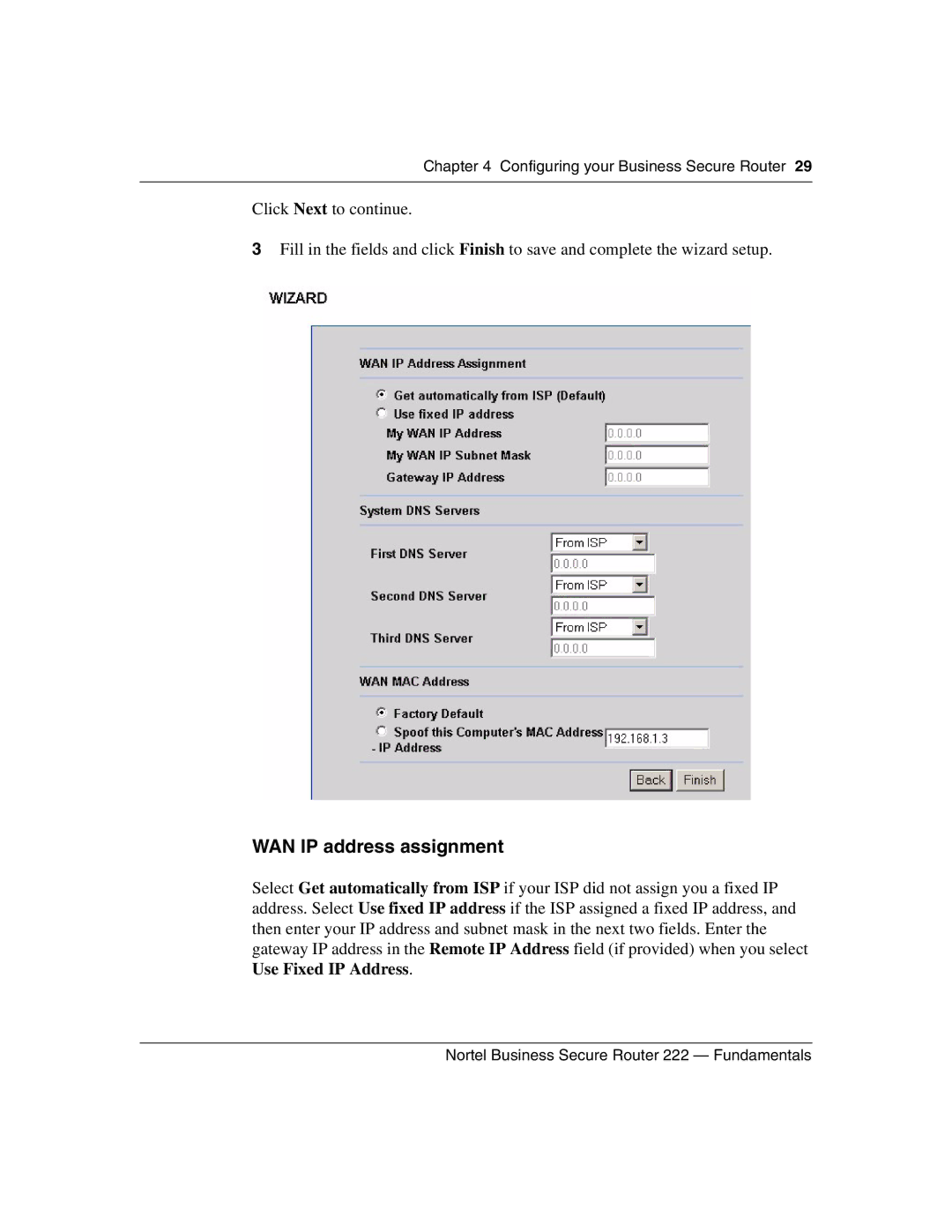Chapter 4 Configuring your Business Secure Router 29
Click Next to continue.
3Fill in the fields and click Finish to save and complete the wizard setup.
WAN IP address assignment
Select Get automatically from ISP if your ISP did not assign you a fixed IP address. Select Use fixed IP address if the ISP assigned a fixed IP address, and then enter your IP address and subnet mask in the next two fields. Enter the gateway IP address in the Remote IP Address field (if provided) when you select Use Fixed IP Address.
Nortel Business Secure Router 222 — Fundamentals