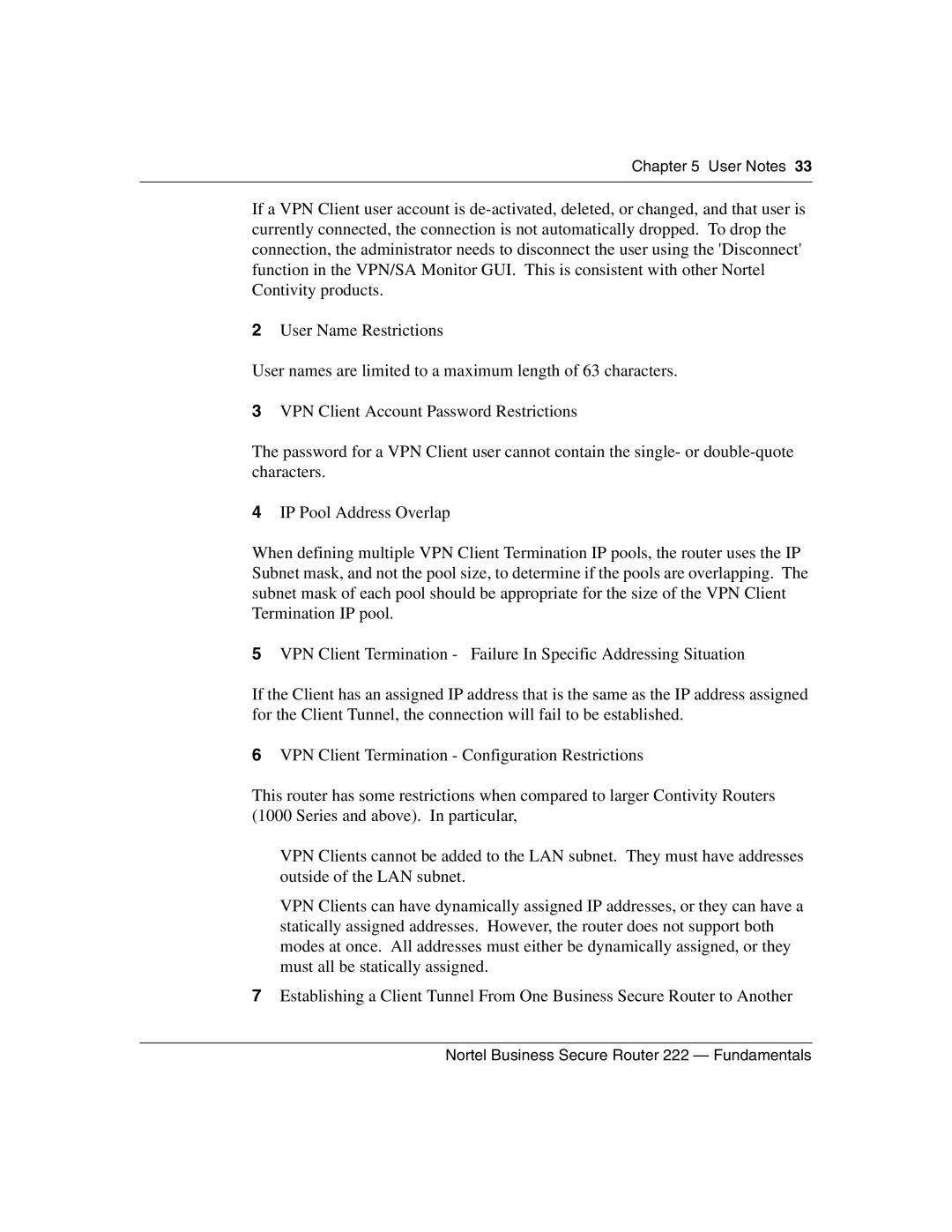Chapter 5 User Notes 33
If a VPN Client user account is
2User Name Restrictions
User names are limited to a maximum length of 63 characters.
3VPN Client Account Password Restrictions
The password for a VPN Client user cannot contain the single- or
4IP Pool Address Overlap
When defining multiple VPN Client Termination IP pools, the router uses the IP Subnet mask, and not the pool size, to determine if the pools are overlapping. The subnet mask of each pool should be appropriate for the size of the VPN Client Termination IP pool.
5VPN Client Termination - Failure In Specific Addressing Situation
If the Client has an assigned IP address that is the same as the IP address assigned for the Client Tunnel, the connection will fail to be established.
6VPN Client Termination - Configuration Restrictions
This router has some restrictions when compared to larger Contivity Routers (1000 Series and above). In particular,
VPN Clients cannot be added to the LAN subnet. They must have addresses outside of the LAN subnet.
VPN Clients can have dynamically assigned IP addresses, or they can have a statically assigned addresses. However, the router does not support both modes at once. All addresses must either be dynamically assigned, or they must all be statically assigned.
7Establishing a Client Tunnel From One Business Secure Router to Another
Nortel Business Secure Router 222 — Fundamentals