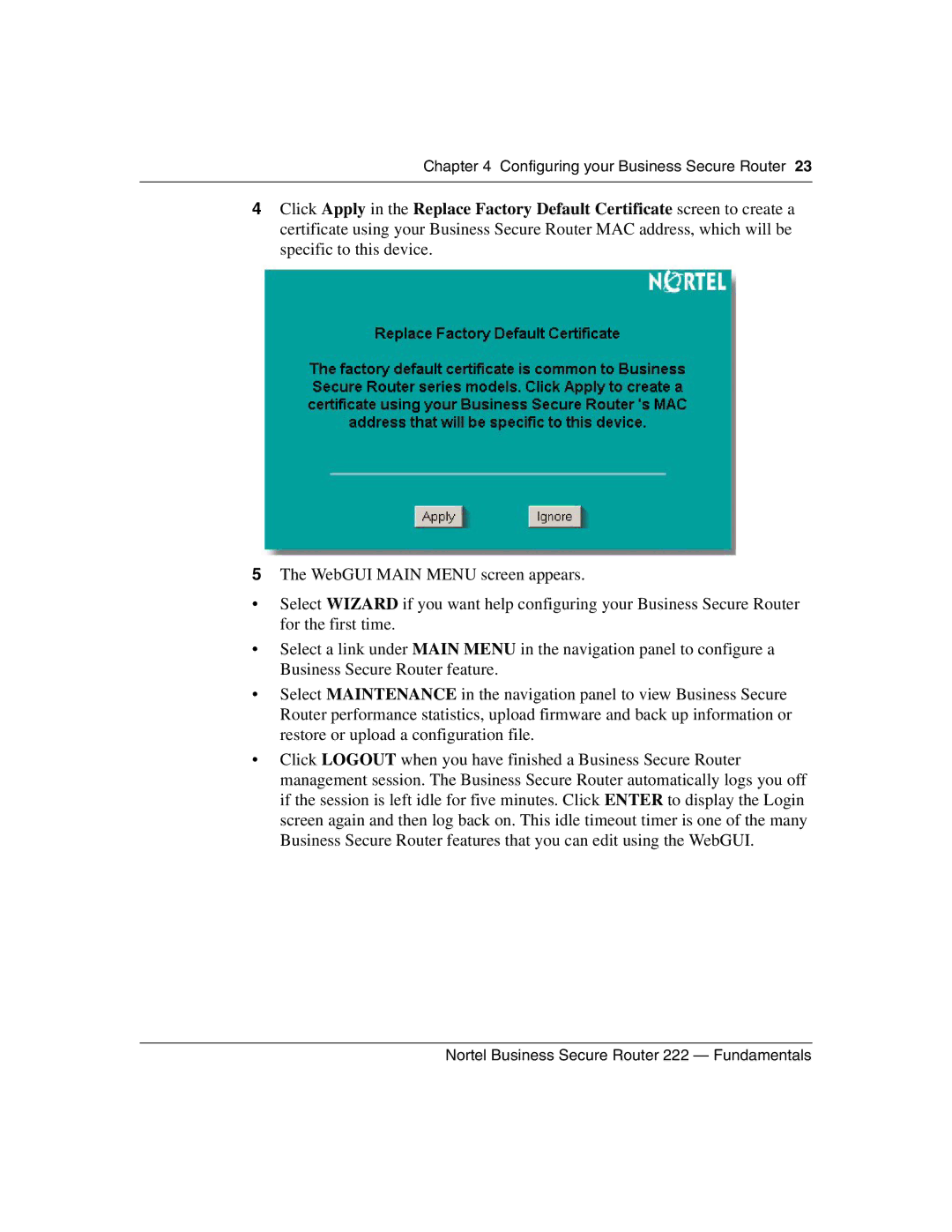Chapter 4 Configuring your Business Secure Router 23
4Click Apply in the Replace Factory Default Certificate screen to create a certificate using your Business Secure Router MAC address, which will be specific to this device.
5The WebGUI MAIN MENU screen appears.
•Select WIZARD if you want help configuring your Business Secure Router for the first time.
•Select a link under MAIN MENU in the navigation panel to configure a Business Secure Router feature.
•Select MAINTENANCE in the navigation panel to view Business Secure Router performance statistics, upload firmware and back up information or restore or upload a configuration file.
•Click LOGOUT when you have finished a Business Secure Router management session. The Business Secure Router automatically logs you off if the session is left idle for five minutes. Click ENTER to display the Login screen again and then log back on. This idle timeout timer is one of the many Business Secure Router features that you can edit using the WebGUI.
Nortel Business Secure Router 222 — Fundamentals