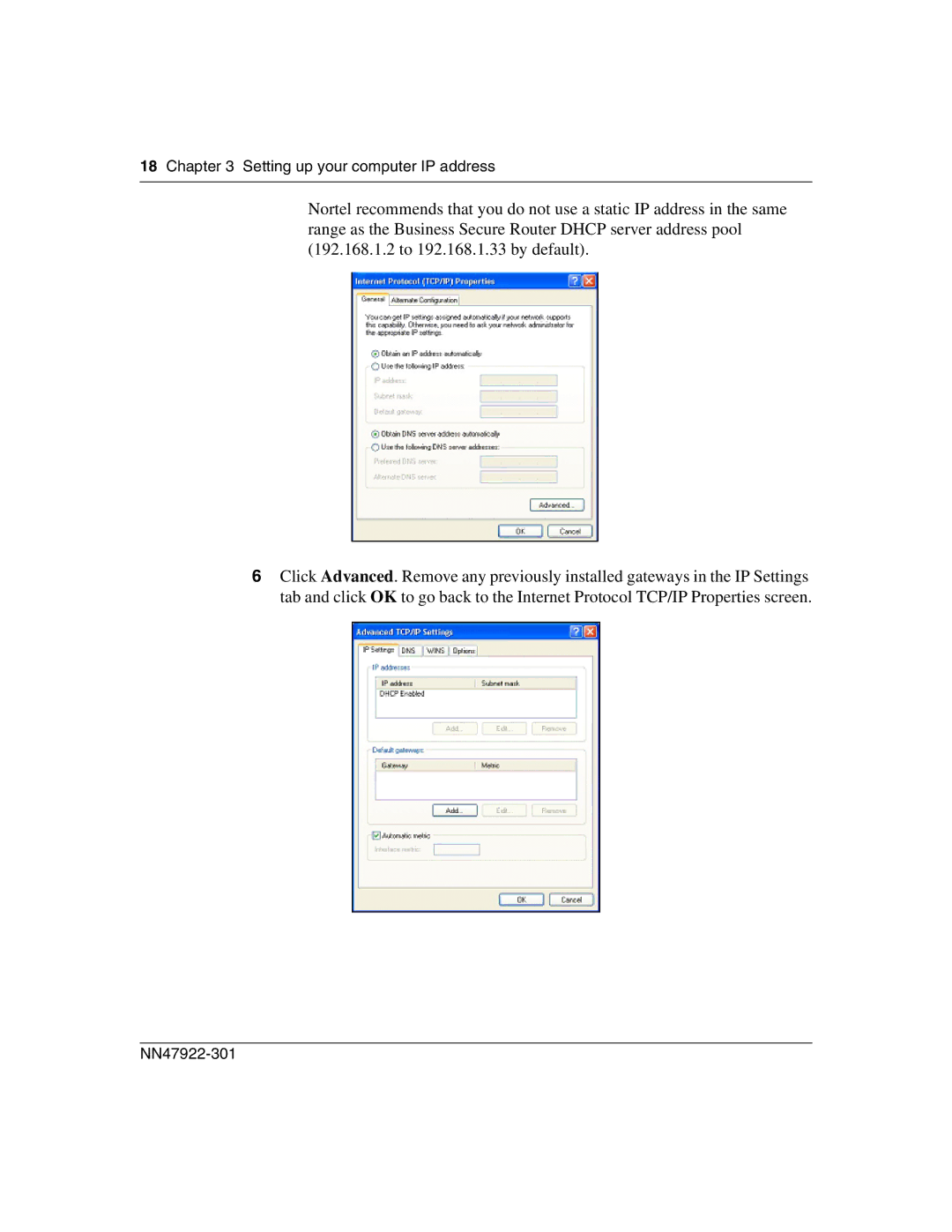18 Chapter 3 Setting up your computer IP address
Nortel recommends that you do not use a static IP address in the same range as the Business Secure Router DHCP server address pool (192.168.1.2 to 192.168.1.33 by default).
6Click Advanced. Remove any previously installed gateways in the IP Settings tab and click OK to go back to the Internet Protocol TCP/IP Properties screen.