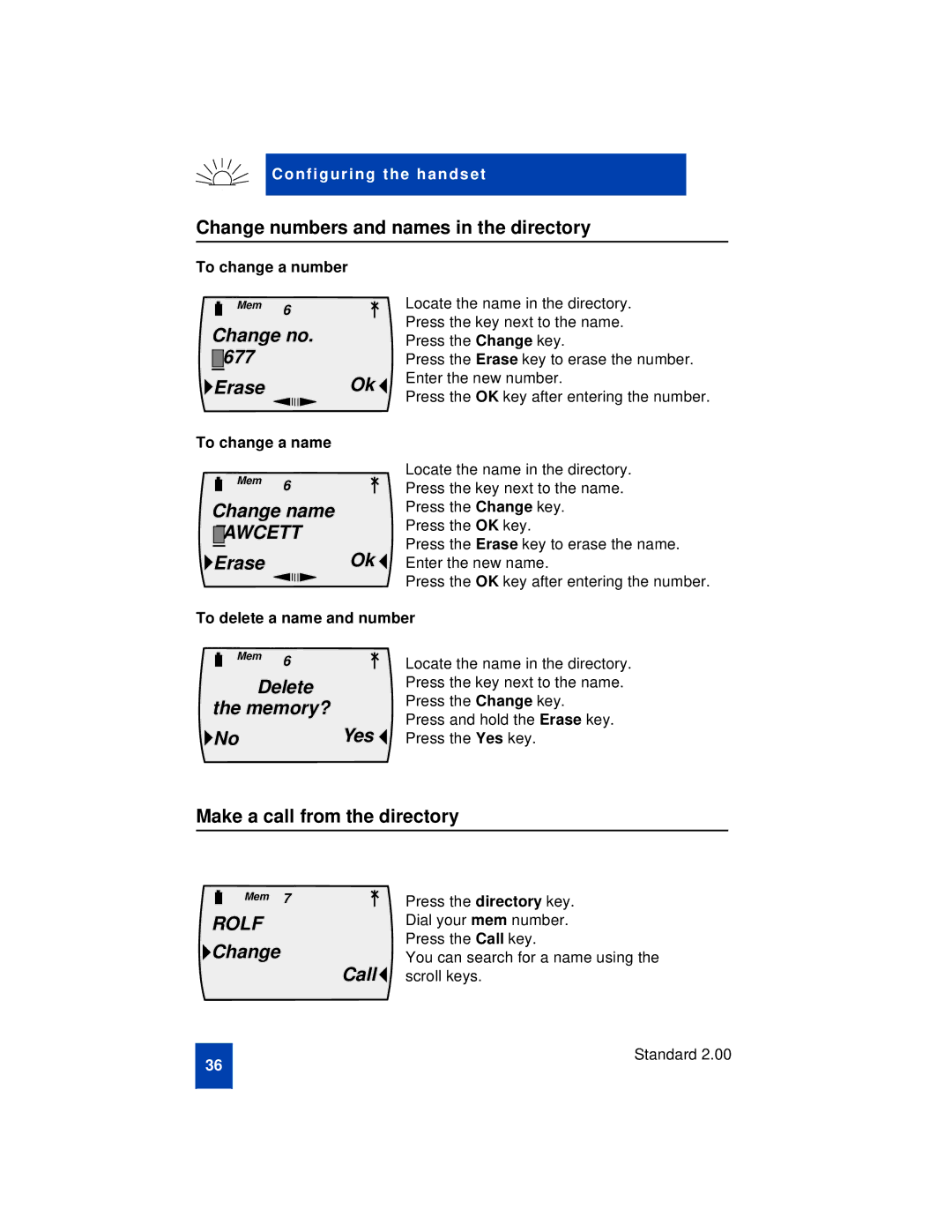Co nfi g ur i ng the h an ds et
Change numbers and names in the directory
To change a number
Mem 6
Change no.
5677
 EraseOk
EraseOk 
To change a name
Mem 6
Change name
FAWCETT
![]() EraseOk
EraseOk ![]()
Locate the name in the directory. Press the key next to the name. Press the Change key.
Press the Erase key to erase the number. Enter the new number.
Press the OK key after entering the number.
Locate the name in the directory. Press the key next to the name. Press the Change key.
Press the OK key.
Press the Erase key to erase the name. Enter the new name.
Press the OK key after entering the number.
To delete a name and number
|
| Mem | 6 |
| Locate the name in the directory. |
|
|
| |||
|
|
|
| ||
|
| Delete |
| Press the key next to the name. | |
the memory? |
| Press the Change key. | |||
| Press and hold the Erase key. | ||||
No |
| Yes | |||
| Press the Yes key. | ||||
Make a call from the directory
Mem 7
ROLF
 Change
Change
Press the directory key. Dial your mem number. Press the Call key.
You can search for a name using the Call ![]() scroll keys.
scroll keys.
36
Standard 2.00