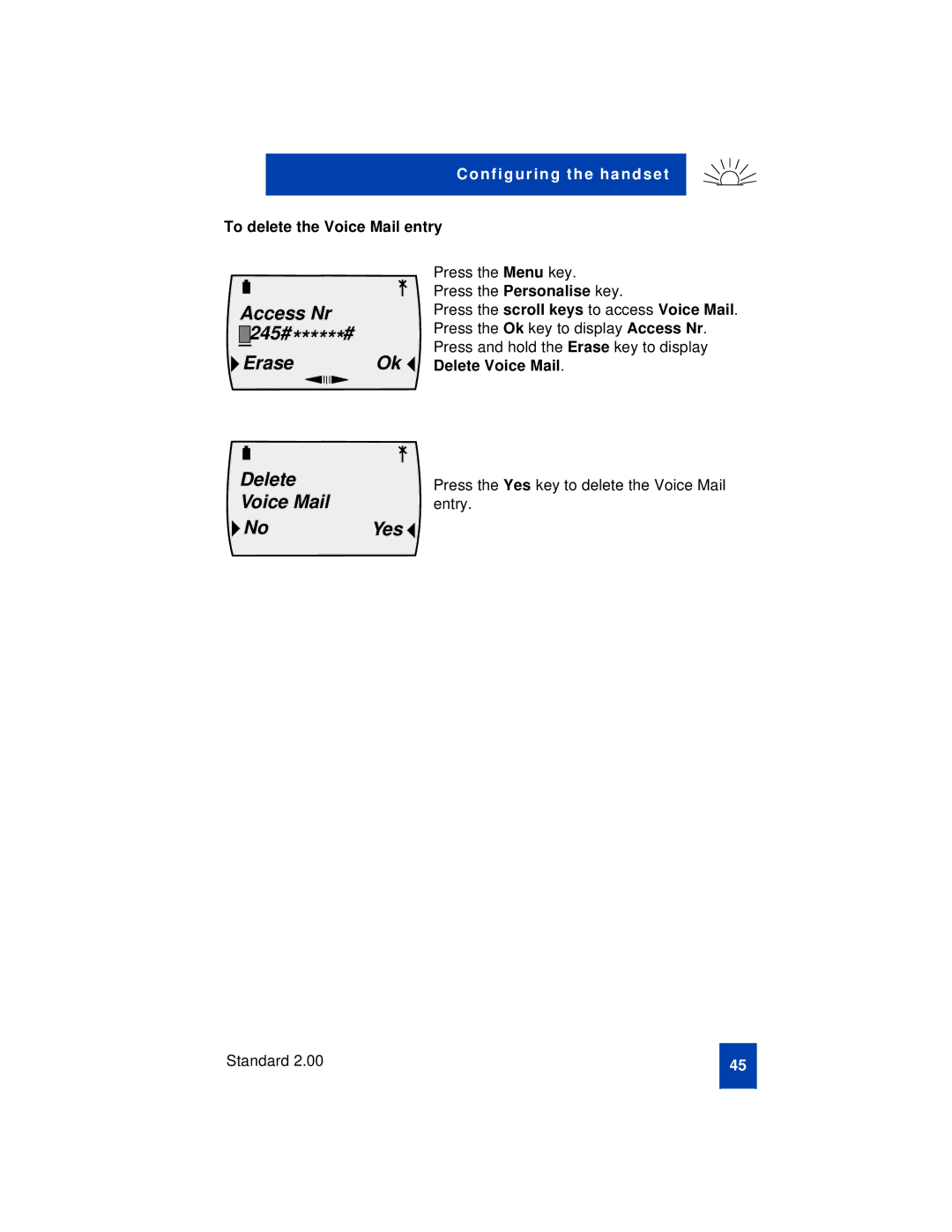Co nfi g ur in g th e ha nd se t
To delete the Voice Mail entry
Access Nr
6245#******#
 EraseOk
EraseOk 
Delete
Voice Mail
 NoYes
NoYes 
Press the Menu key. Press the Personalise key.
Press the scroll keys to access Voice Mail. Press the Ok key to display Access Nr. Press and hold the Erase key to display Delete Voice Mail.
Press the Yes key to delete the Voice Mail entry.
Standard 2.00
45