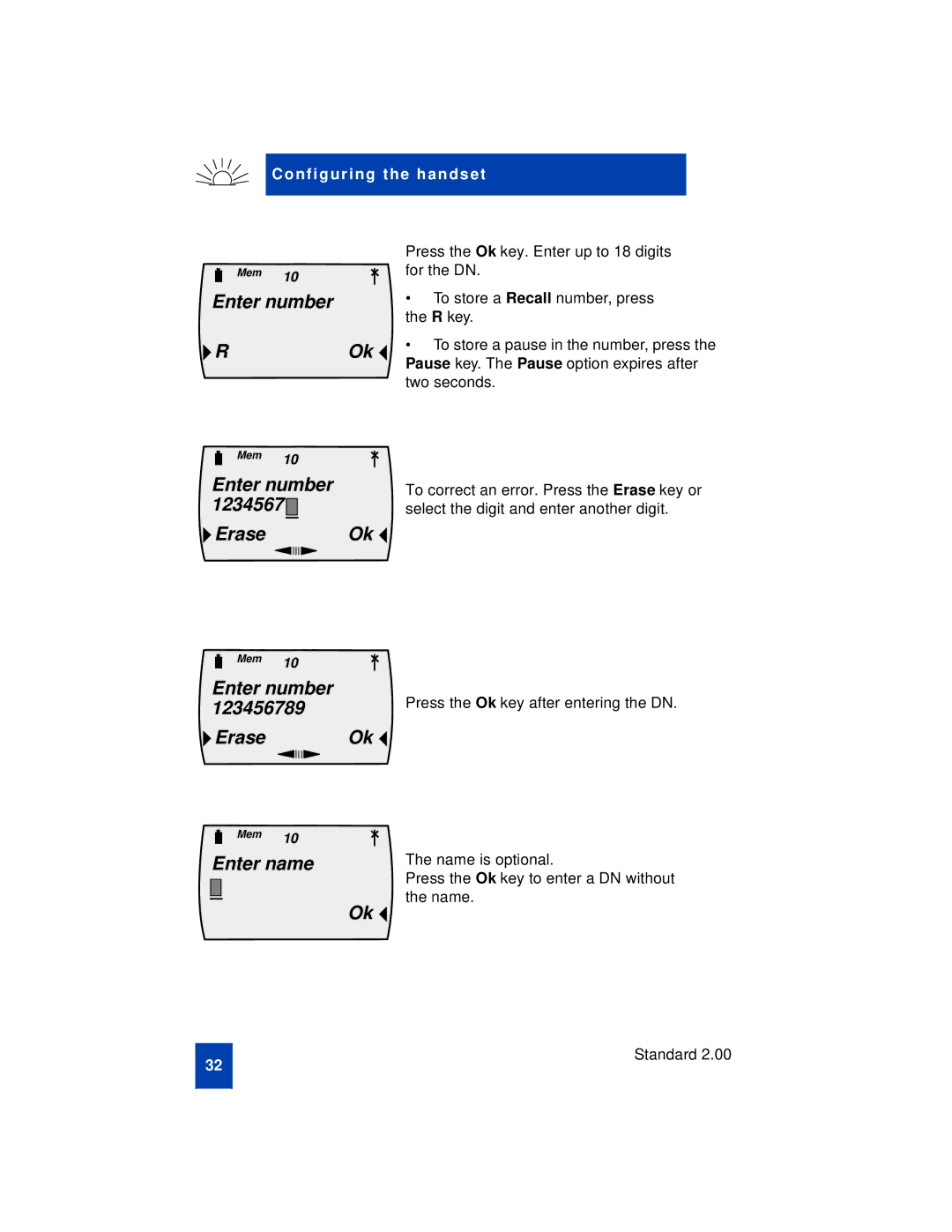Co nfi g ur i ng the h an ds et
|
|
|
|
| Press the Ok key. Enter up to 18 digits |
|
| Mem | 10 |
| for the DN. |
|
|
| |||
|
|
| |||
Enter number |
| • To store a Recall number, press | |||
|
|
|
|
| the R key. |
R |
| Ok | • To store a pause in the number, press the | ||
|
|
|
|
| Pause key. The Pause option expires after |
two seconds.
Mem 10
Enter number 1234567 
 EraseOk
EraseOk 
To correct an error. Press the Erase key or select the digit and enter another digit.
Mem 10
Enter number
123456789 | Press the Ok key after entering the DN. |
Erase | Ok |
Mem 10
Enter name
The name is optional.
Press the Ok key to enter a DN without the name.
Ok ![]()
32
Standard 2.00