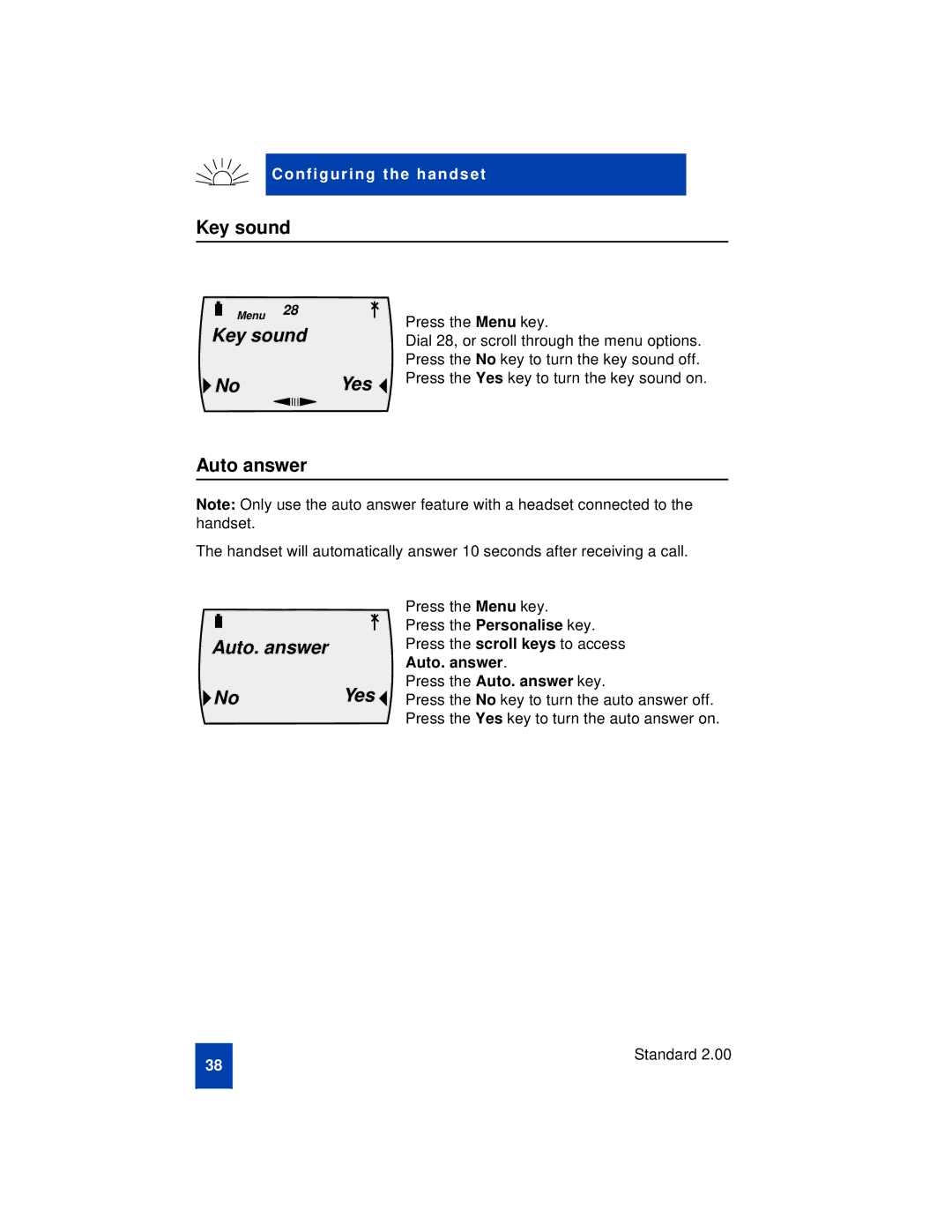Co nfi g ur i ng the h an ds et
Key sound
|
| Menu | 28 |
| Press the Menu key. |
|
|
|
| ||
Key sound |
| ||||
| Dial 28, or scroll through the menu options. | ||||
|
|
|
|
| Press the No key to turn the key sound off. |
No |
| Yes | Press the Yes key to turn the key sound on. | ||
|
| ||||
Auto answer
Note: Only use the auto answer feature with a headset connected to the handset.
The handset will automatically answer 10 seconds after receiving a call.
|
|
|
| Press the Menu key. |
|
|
|
| Press the Personalise key. |
Auto. answer |
| Press the scroll keys to access | ||
|
|
|
| Auto. answer. |
No | Yes | Press the Auto. answer key. | ||
Press the No key to turn the auto answer off. | ||||
|
|
|
| Press the Yes key to turn the auto answer on. |
38
Standard 2.00